
 Data Structure
Data Structure Networking
Networking RDBMS
RDBMS Operating System
Operating System Java
Java MS Excel
MS Excel iOS
iOS HTML
HTML CSS
CSS Android
Android Python
Python C Programming
C Programming C++
C++ C#
C# MongoDB
MongoDB MySQL
MySQL Javascript
Javascript PHP
PHP
- Selected Reading
- UPSC IAS Exams Notes
- Developer's Best Practices
- Questions and Answers
- Effective Resume Writing
- HR Interview Questions
- Computer Glossary
- Who is Who
HTML DOM Figcaption object
The HTML DOM Figcaption object is used for representing the HTML5 <figcaption> element. You can create or access a figcaption element using createElement() and getElementById() method respectively.
Syntax
Following is the syntax for −
Creating a Figcaption object −
var p = document.createElement("FIGCAPTION");
Example
Let us look at an example for the Figcaption object −
<!DOCTYPE html>
<html>
<head>
<script>
function createCaption() {
var caption = document.createElement("FIGCAPTION");
var txt = document.createTextNode("Learn Java Servlets");
caption.appendChild(txt);
var f=document.getElementById("Figure1");
f.appendChild(caption);
}
</script>
</head>
<body>
<h2>Caption</h2>
<p>Create a caption for the below image by clicking the below button</p>
<button onclick="createCaption()">CREATE</button>
<figure id="Figure1">
<img src="https://www.tutorialspoint.com/servlets/images/servlets-mini-logo.jpg"
alt="Servlets" width="250" height="200">
</figure>
</body>
</html>
Output
This will produce the following output −
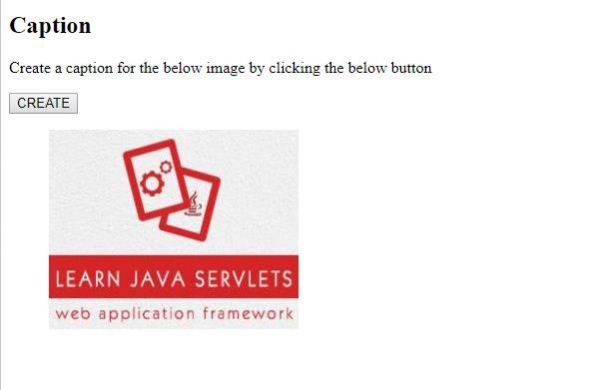
On clicking the CREATE button −
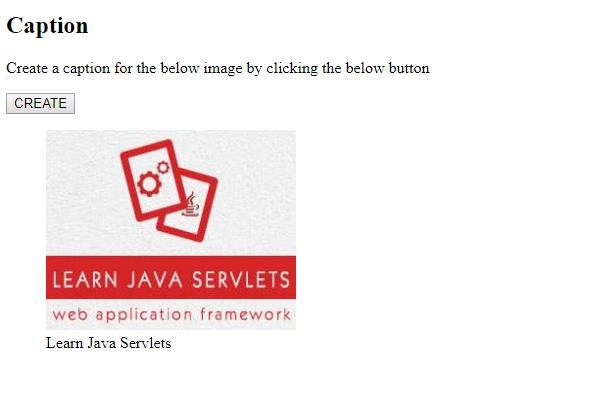
In the above example −
We have first created a figure element with id “Figure1” and it contains an img element inside it −
<figure id="Figure1"> <img src="EiffelTower.jpg" alt="Eiffel Tower" width="250" height="200"> </figure>
We then create a button CREATE() that will execute the createCaption() method when clicked by the user −
<button onclick="createCaption()">CREATE</button>
The createCaption() method creates a figcaption element using the createElement() method of the document object. A text node using the createTextNode() method of the document body is created and is appended to the figcaption element. We then get the figure element using the getElementById() method and append the figcaption along with text node as child element using the appendChild() method −
function createCaption() {
var caption = document.createElement("FIGCAPTION");
var txt = document.createTextNode("Eiffel Tower in Paris,France");
caption.appendChild(txt);
var f=document.getElementById("Figure1");
f.appendChild(caption);
}
