
 Data Structure
Data Structure Networking
Networking RDBMS
RDBMS Operating System
Operating System Java
Java MS Excel
MS Excel iOS
iOS HTML
HTML CSS
CSS Android
Android Python
Python C Programming
C Programming C++
C++ C#
C# MongoDB
MongoDB MySQL
MySQL Javascript
Javascript PHP
PHPPhysics
Chemistry
Biology
Mathematics
English
Economics
Psychology
Social Studies
Fashion Studies
Legal Studies
- Selected Reading
- UPSC IAS Exams Notes
- Developer's Best Practices
- Questions and Answers
- Effective Resume Writing
- HR Interview Questions
- Computer Glossary
- Who is Who
How to use pip or easy_install Tkinter on Windows?
Tkinter is a Python library that is used to develop desktop-based GUI applications. In order to develop a Tkinter application, we have to make sure that Python is installed in our local system. We can install Tkinter in our local machine by using the pip install tkinter command in the Command Prompt or shell.
Once we enter the command pip install tkinter in the command shell, it will just start running the process of installing Tkinter in the local system.
First, we will make sure that Python is installed in our system. In order to check if Python is installed, use the following command −
python --version
Next, check if you have Pip preinstalled or not, by typing the following command in the shell,
pip -V
Now, install Tkinter by using the following command −
pip install tkinter
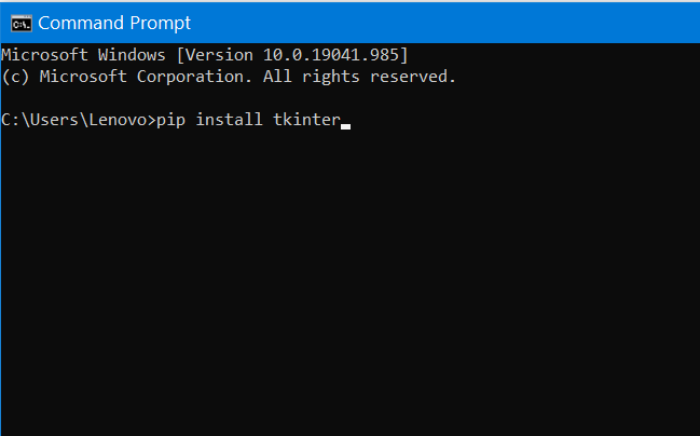

Advertisements
