
 Data Structure
Data Structure Networking
Networking RDBMS
RDBMS Operating System
Operating System Java
Java MS Excel
MS Excel iOS
iOS HTML
HTML CSS
CSS Android
Android Python
Python C Programming
C Programming C++
C++ C#
C# MongoDB
MongoDB MySQL
MySQL Javascript
Javascript PHP
PHPPhysics
Chemistry
Biology
Mathematics
English
Economics
Psychology
Social Studies
Fashion Studies
Legal Studies
- Selected Reading
- UPSC IAS Exams Notes
- Developer's Best Practices
- Questions and Answers
- Effective Resume Writing
- HR Interview Questions
- Computer Glossary
- Who is Who
How To Test Thumbnail Options With Adwords For YouTube Videos?
If you want to grow your channel, you must first understand which thumbnails attract viewers to your videos.
Having the ability to A/B test thumbnails or testing thumbnail options for YouTube videos is one of the top demands from YouTube creators.
The Key to Successful YouTube CTR: A Killer Custom Thumbnail
You might be asking why it's even necessary to A/B test custom thumbnails. The cause is quite clear. The primary driver of YouTube traffic growth and video discovery is click-through rate (CTR). Additionally, the click-through rate of your thumbnail is directly tied to it.
Describe CTR
It's the difference between the number of people who see your video and the number of people that click through to view it.
That video will perform better the higher the click-through rate. When they recommend it, YouTube will observe that more people will click.
Creator Jessica Stansberry demonstrates how to split test a custom thumbnail to determine which one gets more hits on your video in a video created exclusively for TubeBuddy.
She also explains why a strong YouTube CTR depends on a killer thumbnail −

The Best Custom Thumbnail for Your Video: How to Choose
Your thumbnail is the most important component in determining whether someone clicks on a video when it is displayed to them on their homepage or subscription feed. Naturally, your title has an impact here as well, but for the most part, you should concentrate on the thumbnail to increase click-through rates.
The success of your video may depend greatly on the thumbnail you choose. You may present yourself in the best possible light by A/B testing thumbnails.
What is A/B Testing?
A/B testing is a step-by-step process of comparing one thumbnail with another thumbnail and concluding which thumbnail performs better. The A/B test will help you to select the best thumbnail which results in gaining more views to your YouTube videos.

Let’s start A/B Testing with the help of TubeBuddy
Step-1 − Go to Tubebuddy.com website

Step-2 − On the Home page of Tubebuddy.com website, click on the A/B tests(as shown below).

Step-3 − Add Tubebuddy chrome Extension to your YouTube channel. Click on the TubeBuddy chrome extension. A drop –down menu appears and from the drop-down menu, click on the Website Tools.
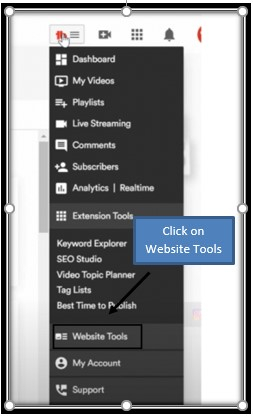
Step-4 − Under the Website Tools, you will find A/B Tests. Click on the A/B Tests. (as shown below).

Step-5 − To conduct a new A/B test, click on Create A/B Test (as shown below).

Step-6 − To run a A/B test, you need to select the thumbnail of the video or just enter the YouTube URL , the TubeBuddy software automatically takes the thumbnail.

Step-7 − After selecting the thumbnail, you need to select the type of the A/B test you would like to run- It can be either – Thumbnail CTR test or Metadata Test.
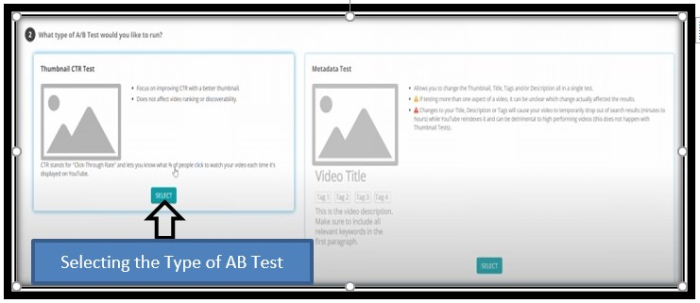
Step-8 − I personally you to go with Thumbnail CTR test. This test lets you know what % of people click to watch your videos each time when its displayed on YouTube. Click on Select button.
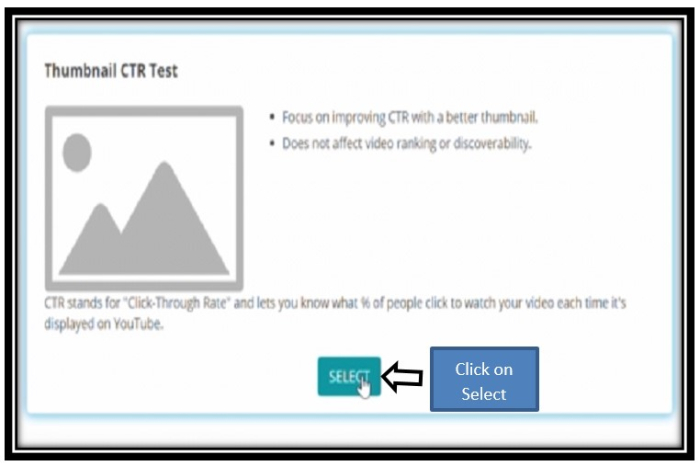
Step-9 − Set the number of days to run the A/B test but the default number of days is 14 days and click on the Select button.
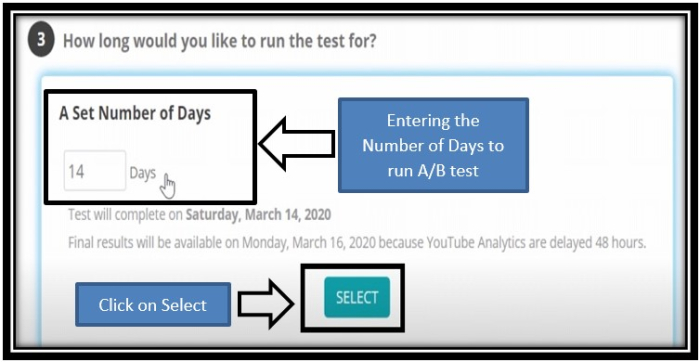
Step-10 − You can start the A/B test immediately or schedule the test to later.
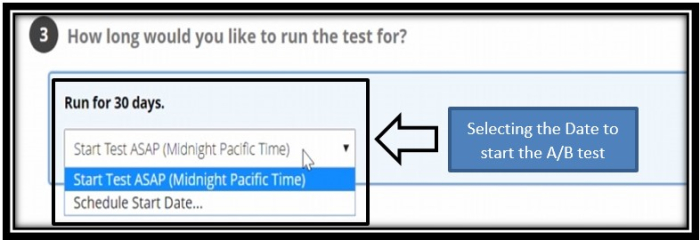
Step-11 − Once all the three steps are done, click on the Continue button.
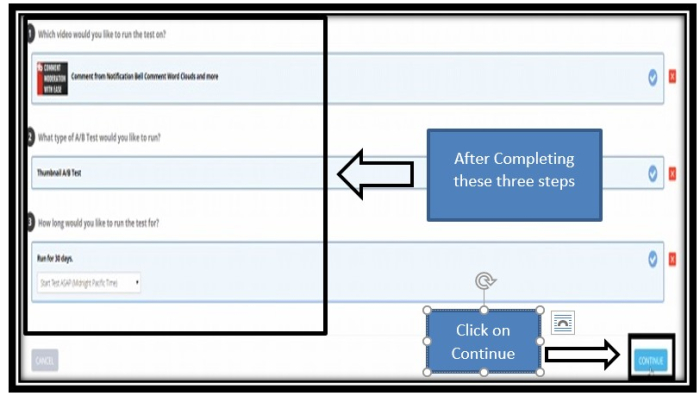
Step-12 − Upload the thumbnail for the A/B test against the current one and click on the Start Test button.
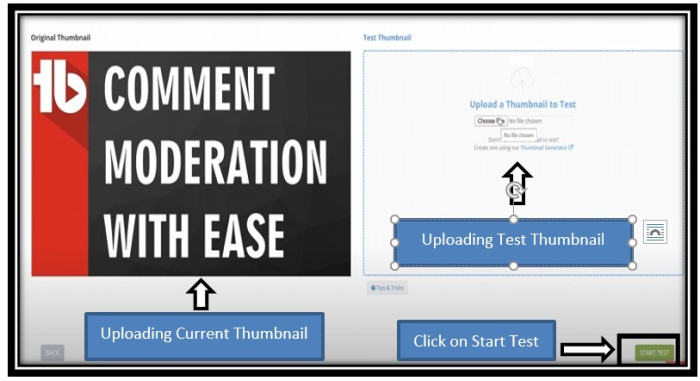
Step-13 − Once the test is done, the results will be displayed like this as shown below. Have a look!
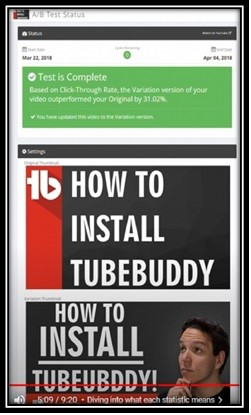
With the help of the A/Btest, you can decide which of the two thumbnails is doing better by using data on click-through rate, average view duration, watch time, and many other metrics.
Additionally, it will be obtaining the crucial data as it changes your thumbnails. So how does this actually appear in the real world? You can see that we conducted an A/B test on the thumbnails for our video, "YouTube Playlist Tutorial | Optimize playlists to EARN MORE VIEWS!" below.

Conclusion
A/B testing or testing thumbnail option with Adwords is a crucial feature that will provide you information on what is working and what can be improved if you want to attain the highest CTR possible for any given video.

