
 Data Structure
Data Structure Networking
Networking RDBMS
RDBMS Operating System
Operating System Java
Java MS Excel
MS Excel iOS
iOS HTML
HTML CSS
CSS Android
Android Python
Python C Programming
C Programming C++
C++ C#
C# MongoDB
MongoDB MySQL
MySQL Javascript
Javascript PHP
PHP
- Selected Reading
- UPSC IAS Exams Notes
- Developer's Best Practices
- Questions and Answers
- Effective Resume Writing
- HR Interview Questions
- Computer Glossary
- Who is Who
How to remove Caption from your YouTube videos?
You may notice that YouTube's default captions are enabled after you have uploaded a video to the site. The platform will still offer auto-captions as an option for your video viewers, whether you have uploaded your captions or used YouTube's transcription interface to create them.
Unreliable automatic captions may also be a problem for your video's search engine optimization (SEO) and viewing accessibility. YouTube acknowledges that their automatic captions are not always the most precise (one research finds 60-70% precision).

You may need to edit or remove any parts that have not been transcribed correctly after generating automatic subtitles/captions in your YouTube videos. To modify the texts and time codes of your subtitles, you may use the subtitle editor.
How to unpublish or delete automatic captions from creators' point
So, can you disable YouTube's automated subtitles? You can delete them technically; you may replace the automatic captions with your own (more accurate) ones or you may also complete delete them. Follow the steps below ?
Open YouTube and click on your profile picture.
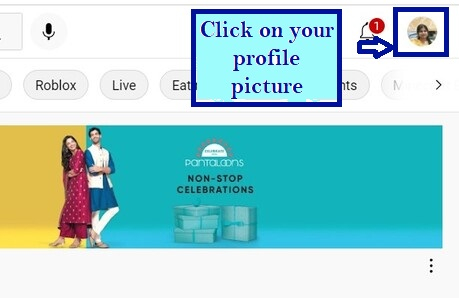
From the drop-down open YouTube Studio.
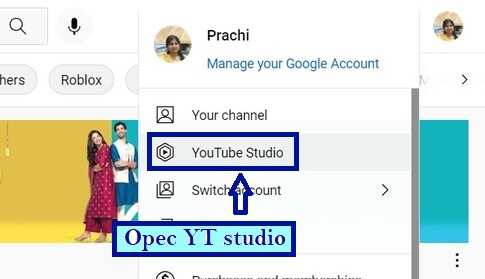
You will see YouTube Studio page will open.
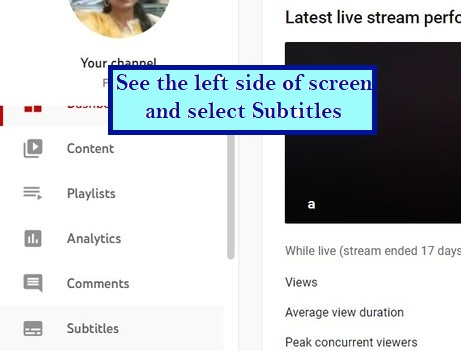
On the left-hand side of the page click on Subtitles. Select the video whose caption are to be unpublished or deleted.
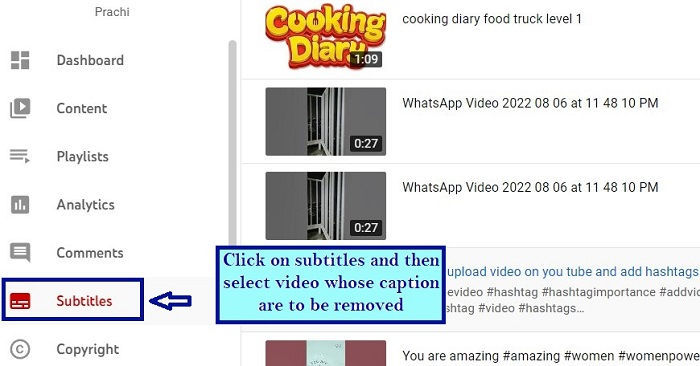
You will see the number of subtitles. Click on the drop-down near the number of subtitles.
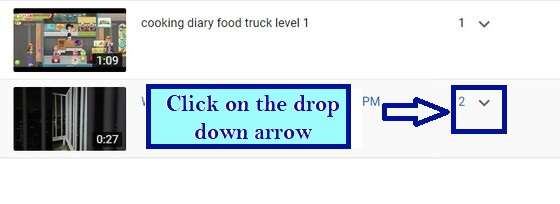
You can see the automatic published captions.
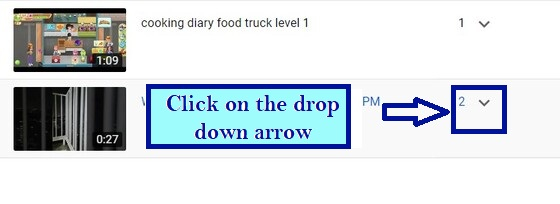
Hover your mouse on the Duplicate and edit icon, you will see the three dots, click on it.
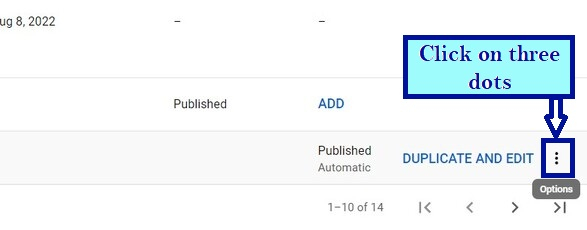
The drop down of three options will open, click on Unpublish to unpublish the captions.
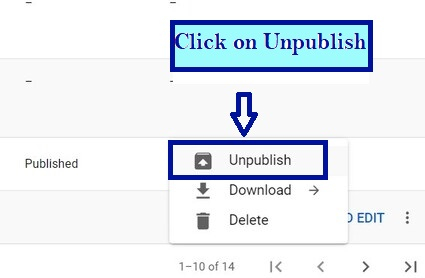
The captions are unpublished.
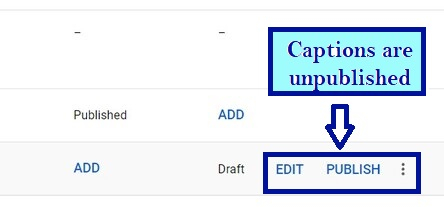
If you want to delete the captions, click on delete.
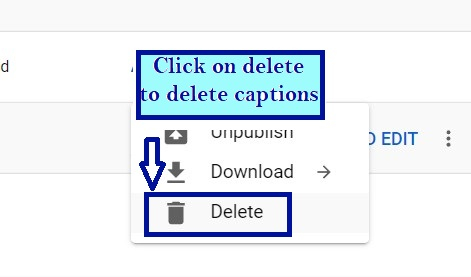
The YouTube will ask for confirmation. Click on Delete Captions.
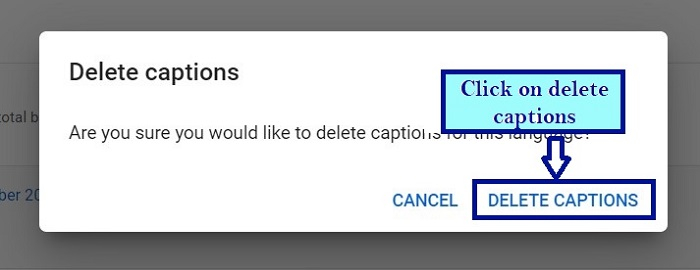
The captions are deleted.
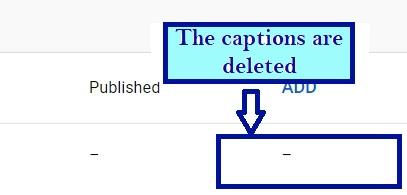
How to unpublish or delete Uploaded Caption File on a YouTube video from creators' point
You may delete uploaded caption files if you added your captions and want to withdraw this file (perhaps it is wrong, or maybe you uploaded the incorrect file by mistake). To Unpublish or delete the uploaded captions follow the steps given below ?
Open YouTube and click on your profile picture.
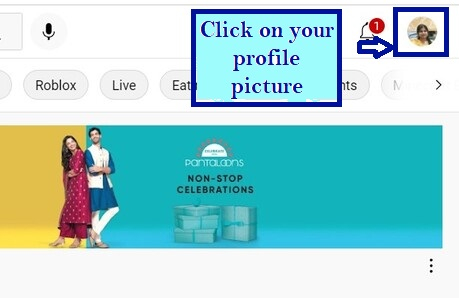
From the drop-down open YouTube Studio.
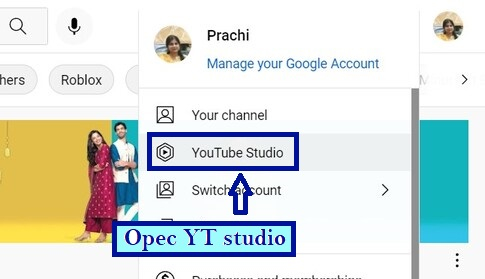
You will see YouTube Studio page will open.
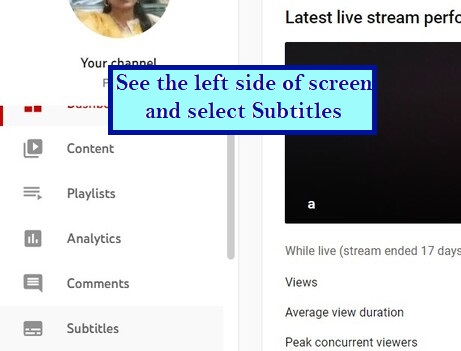
On the left-hand side of the page click on Subtitles. Select the video whose caption are to be unpublished or deleted.
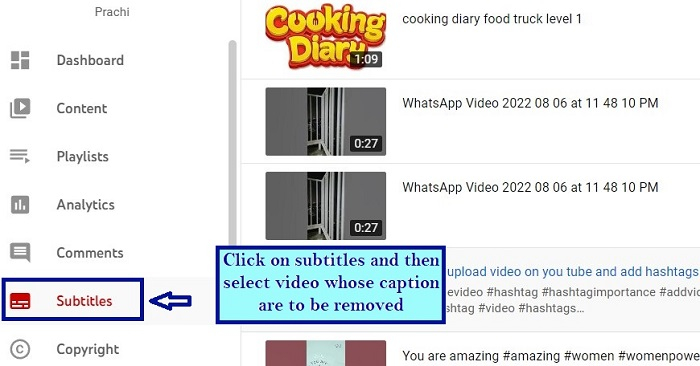
You will see the number of subtitles. Click on the drop-down near the number of subtitles.
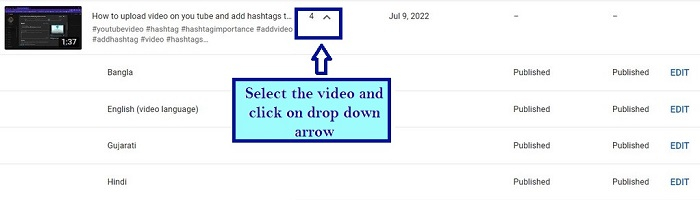
Hover your mouse on the edit icon, you will see the three dots, click on it.

The drop down of options will open, click on Unpublish to unpublish the captions.

The captions are unpublished.
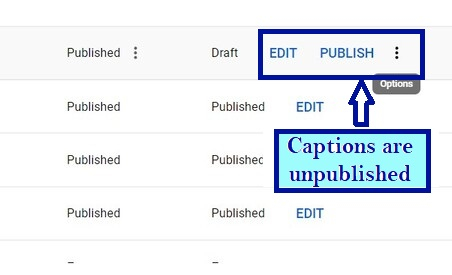
If you want to delete the captions, again hover your mouse on edit, you will see three dots. Click on them.

Click on delete.
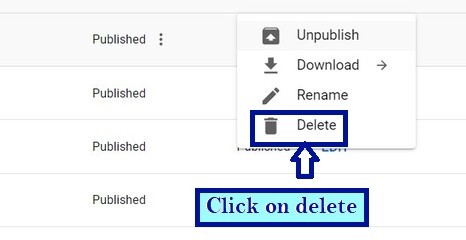
The YouTube will ask for confirmation. Click on Delete Captions.
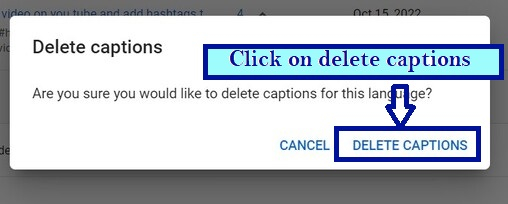
The captions are deleted.
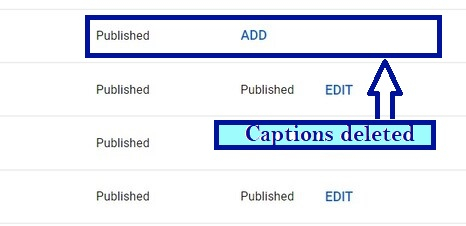
Editing or removing YouTube's Automatic Captions: A Word to the Wise
Using YouTube's automatic captions is possible, but doing so will generate a duplicate of the automatic captions that you have uploaded, overwriting any caption file. If you decide to go ahead with it, be cautious! We suggest you hide the automatic captions by uploading or creating a new caption file. This will aid in the readability and SEO of your video by providing correct captions.
Inaccurate captions hurt your video SEO
You run the risk of being classified as spam and losing your whole YouTube channel's search ranking if you upload or utilize incorrect captions. YouTube's automated captions, as previously stated, are woefully wrong. Your brand, authority, and user experience can all be harmed by them.
Inaccurate captions are incomprehensible
Reading comprehension of your content is harmed by errors. Readers may be misled by misspellings and incorrect words. In educational videos, caption quality is critical. Your reputation may be harmed if there are mistakes in the caption file.
Key Stats
Captions increase video view time by 12%
Captions increase view time by 12%
45% of people watch more than an hour of YouTube videos per week
80% more people are more likely to watch an entire video when captions are available
Conclusion
After studying the above stats, captions play an important part so, if you have entered it wrong, removing them is the best option. Caption quality matters. More and more people are opting to watch videos with captions - not just for accessibility reasons. Having accurate captions is just a small investment for the large returns it can bring to your channel in the long run. So, if you are not having accurate captions remove them.

