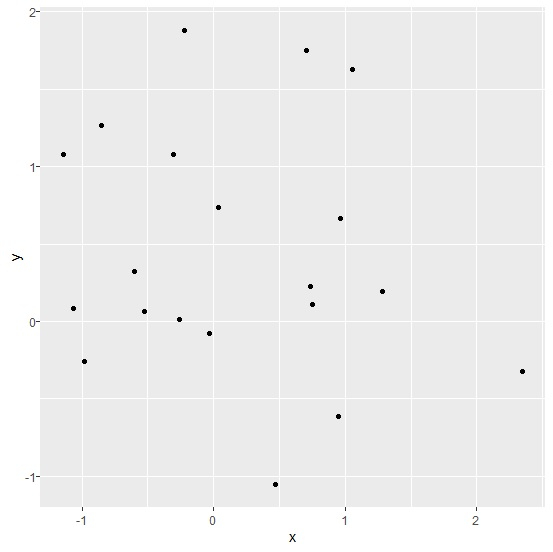Data Structure
Data Structure Networking
Networking RDBMS
RDBMS Operating System
Operating System Java
Java MS Excel
MS Excel iOS
iOS HTML
HTML CSS
CSS Android
Android Python
Python C Programming
C Programming C++
C++ C#
C# MongoDB
MongoDB MySQL
MySQL Javascript
Javascript PHP
PHPPhysics
Chemistry
Biology
Mathematics
English
Economics
Psychology
Social Studies
Fashion Studies
Legal Studies
- Selected Reading
- UPSC IAS Exams Notes
- Developer's Best Practices
- Questions and Answers
- Effective Resume Writing
- HR Interview Questions
- Computer Glossary
- Who is Who
How to reduce the space between Y-axis value and ticks using ggplot2 in R?
To reduce the space between axis value and ticks using ggplot2, we can use theme function of ggplot2 package with margin set to 0.
For example, if we have a data frame called df that contains two columns say x and y then the scatterplot between x and y with reduced space between Y-axis value and ticks can be created by using the following command −
ggplot(df,aes(x,y))+geom_point()+theme(axis.text.y=element_text(margin=margin(r=0)))
Example
Following snippet creates a sample data frame −
x<-rnorm(20) y<-rnorm(20) df<-data.frame(x,y) df
The following dataframe is created −
x y 1 1.05651189 1.62466604 2 0.75126625 0.10865331 3 -0.30352094 1.07921449 4 0.70523243 1.74960704 5 1.28391425 0.19250488 6 0.03709786 0.73768877 7 2.34875021 -0.32218372 8 -0.22407923 1.88224542 9 -0.98285155 -0.25604636 10 -0.03147729 -0.07521586 11 -1.14026845 1.08064902 12 0.47178944 -1.05470149 13 -0.52618206 0.06314217 14 -1.06858841 0.08250274 15 0.94736152 -0.61196038 16 -0.59843417 0.32012878 17 -0.25745760 0.01081559 18 -0.84851784 1.26741818 19 0.96683173 0.66261988 20 0.73711373 0.22668931
To load ggplot2 package and create point chart between x and y, add the following code to the above snippet −
library(ggplot2) ggplot(df,aes(x,y))+geom_point()
Output
If you execute all the above given snippets as a single program, it generates the following output −
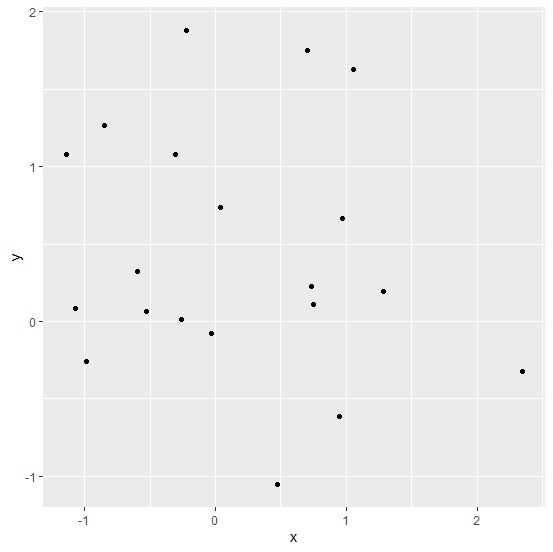
To create point chart between x and y with reduced space between Y-axis value and ticks, add the following code to the above snippet −
ggplot(df,aes(x,y))+geom_point()+theme(axis.text.y=element_text(margin=margin(r=0)))
Output
If you execute all the above given snippets as a single program, it generates the following output −