
 Data Structure
Data Structure Networking
Networking RDBMS
RDBMS Operating System
Operating System Java
Java MS Excel
MS Excel iOS
iOS HTML
HTML CSS
CSS Android
Android Python
Python C Programming
C Programming C++
C++ C#
C# MongoDB
MongoDB MySQL
MySQL Javascript
Javascript PHP
PHPPhysics
Chemistry
Biology
Mathematics
English
Economics
Psychology
Social Studies
Fashion Studies
Legal Studies
- Selected Reading
- UPSC IAS Exams Notes
- Developer's Best Practices
- Questions and Answers
- Effective Resume Writing
- HR Interview Questions
- Computer Glossary
- Who is Who
How to plot two columns of a Pandas data frame using points?
First, we can initialize the dictionary with col1 and col2, convert it into a data frame. After that, we can plot this data with ‘o’ and ‘rx’ style.
Steps
Create a dictionary with Column 1 and Column 2 as the keys and Values are like i and i*i, where i is from 0 to 10, respectively.
Create a data frame using pd.DataFrame(d); d created in step 1.
Plot the data frame with ‘o’ and ‘rx’ style.
To show the plot, use plt.show().
Example
import pandas as pd
from matplotlib import pyplot as plt
d = {'Column 1': [i for i in range(10)], 'Column 2': [i*i for i in range(10)]}
df = pd.DataFrame(d)
df.plot(style=['o', 'rx'])
plt.show()Output
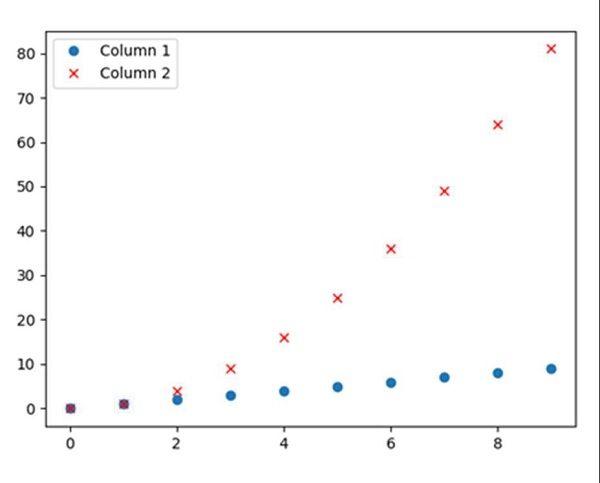

Advertisements
