
 Data Structure
Data Structure Networking
Networking RDBMS
RDBMS Operating System
Operating System Java
Java MS Excel
MS Excel iOS
iOS HTML
HTML CSS
CSS Android
Android Python
Python C Programming
C Programming C++
C++ C#
C# MongoDB
MongoDB MySQL
MySQL Javascript
Javascript PHP
PHPPhysics
Chemistry
Biology
Mathematics
English
Economics
Psychology
Social Studies
Fashion Studies
Legal Studies
- Selected Reading
- UPSC IAS Exams Notes
- Developer's Best Practices
- Questions and Answers
- Effective Resume Writing
- HR Interview Questions
- Computer Glossary
- Who is Who
How to plot histograms of different colors of an image in OpenCV Python?
To compute the histogram in OpenCV, we use the cv2.calcHist() function. In this tutorial, we will show how to compute the histogram for different colors (Blue, Green, and Red) of the input image.
To compute and plot the histograms of different colors of an image, one could follow the steps given below −
Steps
Import the required libraries OpenCV and matplotlib. Make sure you have already installed them.
import cv2 import matplotlib.pyplot as plt
Read the images using cv2.imread() method. The width and height of images must be the same.
img1 = cv2.imread('birds.jpg')
Compute the histograms for different colors blue, green and red of the input image.
hist1 = cv2.calcHist([img],[0],None,[256],[0,256]) #blue hist2 = cv2.calcHist([img],[1],None,[256],[0,256]) # green hist3 = cv2.calcHist([img],[2],None,[256],[0,256]) # red
Plot the histogram of different colors of the input image.
plt.subplot(3,1,1), plt.plot(hist1, color='b') plt.subplot(3,1,2), plt.plot(hist2, color='g') plt.subplot(3,1,3), plt.plot(hist2, color='r')
Input Image
We will use the following image as the input file in the examples below.

Example 1
In this example, we compute the histogram of the three different colors Blue, Green and Red and plot all three histograms in three subplots.
# import required libraries import cv2 from matplotlib import pyplot as plt # Read the input image img = cv2.imread('birds.jpg') # calculate the histogram for Blue, green ,Red color channels hist1 = cv2.calcHist([img],[0],None,[256],[0,256]) #blue hist2 = cv2.calcHist([img],[1],None,[256],[0,256]) # green hist3 = cv2.calcHist([img],[2],None,[256],[0,256]) # red # plot the histogram plt.subplot(3,1,1), plt.plot(hist1, color='b') plt.subplot(3,1,2), plt.plot(hist2, color='g') plt.subplot(3,1,3), plt.plot(hist2, color='r') plt.show()
Output
When you run this Python code, it will produce the following output −
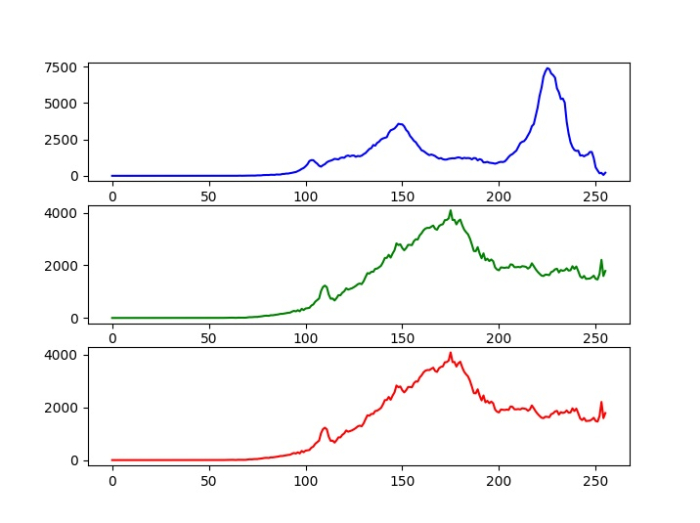
Example 2
In this example, we compute the histogram of the three different colors Blue, Green and Red and plot all three histograms in a single plot.
# import required libraries import cv2 from matplotlib import pyplot as plt # Read the input image img = cv2.imread('birds.jpg') # define the color color = ('b','g','r') # calculate and plot the histogram for i, col in enumerate(color): histr = cv2.calcHist([img],[i],None,[256],[0,256]) plt.plot(histr,color = col) plt.xlim([0,256]) plt.show()
When you run this code, it will produce the following output window −


