
 Data Structure
Data Structure Networking
Networking RDBMS
RDBMS Operating System
Operating System Java
Java MS Excel
MS Excel iOS
iOS HTML
HTML CSS
CSS Android
Android Python
Python C Programming
C Programming C++
C++ C#
C# MongoDB
MongoDB MySQL
MySQL Javascript
Javascript PHP
PHP
- Selected Reading
- UPSC IAS Exams Notes
- Developer's Best Practices
- Questions and Answers
- Effective Resume Writing
- HR Interview Questions
- Computer Glossary
- Who is Who
How to Pick the Lower or Higher Value of Two Cells in Excel?
There are several situations in Microsoft Excel when it may be necessary to compare two values and extract either the lower or higher value depending on particular conditions or requirements. Excel's robust functions and formulae let you easily do these comparisons whether you're working with numerical data, dates, or any other kind of information.
This article will give you step-by-step instructions and examples to help you master the skill of determining the lower or greater value from a pair of cells, regardless of your level of expertise with Excel. You will have a firm grasp on how to perform these comparisons by the end of this session, enabling you to assess and work with data in your Excel spreadsheets quickly and effectively. Let's get started and discover how to choose the lesser or higher number between two cells in Excel!
Pick the Lower or Higher Value of Two Cells
Here we will first get any one of the values using the formula, then use the autofill handle to complete the task. So let us see a simple process to know how you can pick the lower or higher value of two cells in Excel.
Step 1
Consider an Excel sheet where you have two lists of numbers similar to the below image.
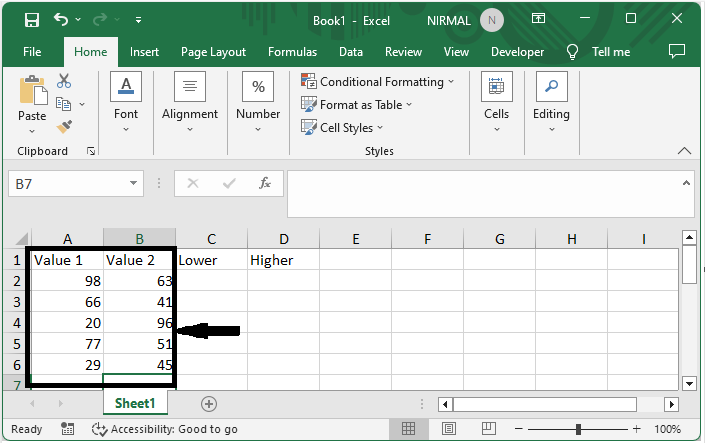
First, to pick the lower value of two cells, click on an empty cell and enter the formula =MIN(A2,B2), then click enter to get the first value. Then drag down using the autofill handle.
Empty Cell > Formula > Enter.

Step 2
Now to pick the maximum value of two cells, click on an empty cell, enter the formula as =MAX(A2,B2), and click enter. Then drag down using the autofill handle.
Empty Cell > Formula > Enter.

This is how you can pick the lower or higher value of two cells in Excel.
Conclusion
In this tutorial, we have used a simple example to demonstrate how you can pick the lower or higher value of two cells in Excel to highlight a particular set of data.

