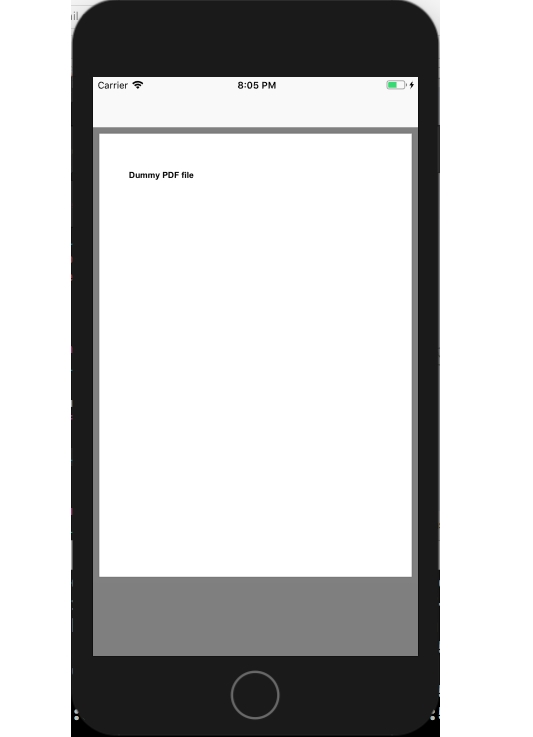Data Structure
Data Structure Networking
Networking RDBMS
RDBMS Operating System
Operating System Java
Java MS Excel
MS Excel iOS
iOS HTML
HTML CSS
CSS Android
Android Python
Python C Programming
C Programming C++
C++ C#
C# MongoDB
MongoDB MySQL
MySQL Javascript
Javascript PHP
PHPPhysics
Chemistry
Biology
Mathematics
English
Economics
Psychology
Social Studies
Fashion Studies
Legal Studies
- Selected Reading
- UPSC IAS Exams Notes
- Developer's Best Practices
- Questions and Answers
- Effective Resume Writing
- HR Interview Questions
- Computer Glossary
- Who is Who
How to open and close a PDF file using Swift?
In this article we’ll see how to open a pdf file using swift in iOS. Here we’ll do it with an example of opening pdf in webView in iOS. Let’s create a project and add WKWebView to the storyboard.
Connect it’s outlet to the ViewController class.
Now we’ll see two different things
Opening a PDF file from a URL on the web.
To open a web view from a url, first we need to have a url with a pdf file. In this example I’ll be using a dummy URL https://www.w3.org/WAI/ER/tests/xhtml/testfiles/resources/pdf/dummy.pdf
Let’s create a URL first,
let url: URL! = URL(string: "https://www.w3.org/WAI/ER/tests/xhtml/testfiles/resources/pdf/dummy.pdf")
Now the remaining steps are similar in both the methods, so let’s see method 2 and remaining steps.
Opening a PDF from local storage.
if let pdfURL = Bundle.main.url(forResource: "dummy", withExtension: "pdf", subdirectory: nil, localization: nil) {
let request = URLRequest.init(url: pdfURL)
wbView.load(request)
}In the first line we created a URL, and then step two and step three are to create a request and load in the web View.
When we run any of the methods above in simulator we get the result similar to shown below.