
 Data Structure
Data Structure Networking
Networking RDBMS
RDBMS Operating System
Operating System Java
Java MS Excel
MS Excel iOS
iOS HTML
HTML CSS
CSS Android
Android Python
Python C Programming
C Programming C++
C++ C#
C# MongoDB
MongoDB MySQL
MySQL Javascript
Javascript PHP
PHPPhysics
Chemistry
Biology
Mathematics
English
Economics
Psychology
Social Studies
Fashion Studies
Legal Studies
- Selected Reading
- UPSC IAS Exams Notes
- Developer's Best Practices
- Questions and Answers
- Effective Resume Writing
- HR Interview Questions
- Computer Glossary
- Who is Who
How to Monitor your Linux Servers and Websites from Cloud
This article will help you to monitor IT infrastructure, Servers, Websites from the cloud. There is a huge requirement of having a tool to monitor and cloudstats.com fits the bill of a cloud monitoring tool. One of the key feature of this tool is to send you alerts and notifications to the team for CPU, DISK, RAM, Network usage and also monitors the services like Apache, MySQL, Mail, FTP, DNS.

Cloudstats.me
CloudStats.me is a new monitoring tool from Linux server, which is very easy to use and has a good yet capable feature of providing most vital information of your servers. CloudStats was developed in view with simplicity in mind. The most existing server monitoring tools are either quite expensive or which have a tedious installation procedure. In contrast, once we sign up for a CloudStats account, it will be asking you to run a command on your server by using the SSH command line tool. This will install the monitoring agent on your server which will send the statistics and information which needs to send your CloudStats account.
CloudStats – Linux Monitoring
No matter where your servers are located and where they are launched, you can always login to your CloudStats account to see full information about your servers, including CPU, Disk, RAM, Network usage and can also monitor Apache, DNS, MySQL, Mail, FTP and other services on your server which are critical to monitor. Once your server or a service goes down, this will send an alert via an email or SMS. The alternative is that you can receive an alert via Skype chat message.
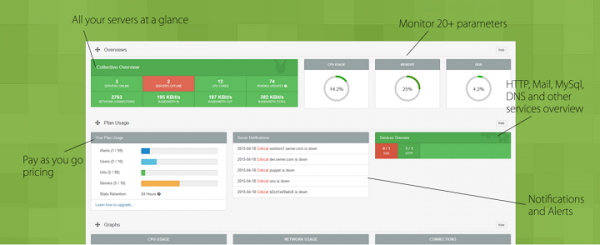
For a server, you had configured to be notified when your free Disk Space is very low, or when RAM Usage on your server is too high, this type of alerts are sent by using the Skype chat message or email alert.
Whatever the flavor of the Linux server, it might be on CentOS, Debian, Ubuntu or Fedora, CloudStats.me being the best tool for monitoring it.
CloudStats Features
Server Management
Manages your server and instance from the cloud and send the remote commands to perform the upgrades, deployment of applications and checks the system settings and get the logs of the servers in seconds.
Monitoring and Alerts
The cloudstats will reduce the burden of monitoring and alerting the cloud instances and bare-metel servers where the Cloudstats keeps the eye on your it and alerts the relevant member or the team.
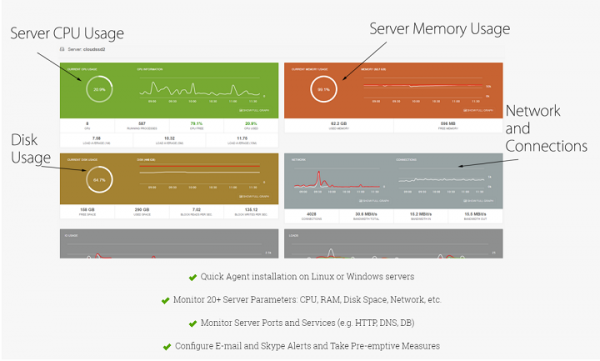
Server Backups
The Cloudstats allows you to take the backups of the servers and cloud instance to the location on a daily basis with a very simple configuration and the rest will be taken by cloudstats.
External Checks
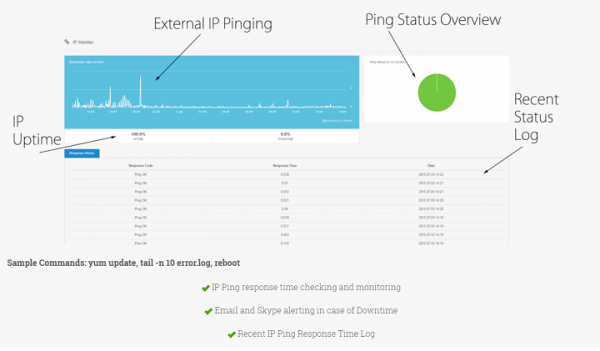
The Cloudstats will check your websites, services, IP address from external locations, we just needed to add the external checks and the Cloudstats will automatically notify you if it founds any issues on the instance.
Process Monitoring
The cloudstats will get the statistics of the processes of servers and instance from the server or instances, services, databases and notified about the issues to locate the problem on the servers or instances.
Service Status Checks
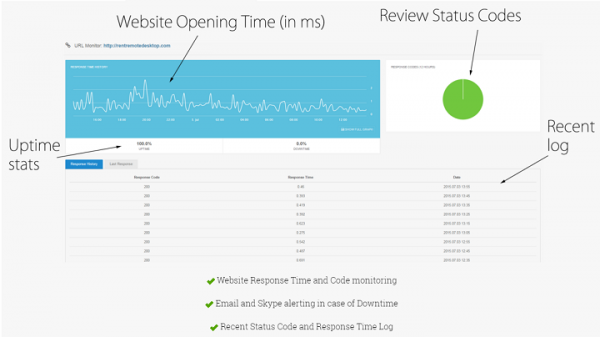
The cloudstats will collect and checks the service status, for which the servers are configured to provide the apps or services, cloudstats will send you alerts of the services immediately.
Slack Integration
Cloudstats and slack will work together to get your servers URL, IP address monitoring alerts via slack and team will get the alerts via slack, which makes sure that your team will get the alerts on time.
Powerful API
The cloudstats data integrates into your systems or servers, which uses the API to get the server statistics and graphical information, the partners will have the ability to provision accounts to set limits and suspend the accounts when necessary.
The Cloudstats will help the IT infrastructure to be monitored for the resources and the services which are critical to the companies to send and monitor their servers or instances for products with high availability.

