
 Data Structure
Data Structure Networking
Networking RDBMS
RDBMS Operating System
Operating System Java
Java MS Excel
MS Excel iOS
iOS HTML
HTML CSS
CSS Android
Android Python
Python C Programming
C Programming C++
C++ C#
C# MongoDB
MongoDB MySQL
MySQL Javascript
Javascript PHP
PHP
- Selected Reading
- UPSC IAS Exams Notes
- Developer's Best Practices
- Questions and Answers
- Effective Resume Writing
- HR Interview Questions
- Computer Glossary
- Who is Who
How to insert data into a MySQL database with Java?
To insert data into MySQL database, use INSERT command. The syntax is as follows −
INSERT INTO yourTableName(yourColumnName1,........yourColumnNameN)values(Value1,Value2,......ValueN);
Here, I am inserting records in a MySQL database with JAVA programming language. First, we need to create a table in MySQL. The query is as follows −
mysql> create table InsertDemo -> ( -> Id int, -> Name varchar(200), -> Age int -> ); Query OK, 0 rows affected (0.97 sec)
Now, here is the JAVA code to insert records into MySQL database with table InsertDemo. . Before that, we will establish a Java Connection to our MySQL database −
import java.sql.DriverManager;
import java.sql.ResultSet;
import java.sql.SQLException;
import com.mysql.jdbc.Connection;
import com.mysql.jdbc.PreparedStatement;
import com.mysql.jdbc.Statement;
public class JavaInsertDemo {
public static void main(String[] args) {
Connection conn = null;
Statement stmt = null;
try {
try {
Class.forName("com.mysql.jdbc.Driver");
} catch (Exception e) {
System.out.println(e);
}
conn = (Connection) DriverManager.getConnection("jdbc:mysql://localhost/business", "Manish", "123456");
System.out.println("Connection is created successfully:");
stmt = (Statement) conn.createStatement();
String query1 = "INSERT INTO InsertDemo " + "VALUES (1, 'John', 34)";
stmt.executeUpdate(query1);
query1 = "INSERT INTO InsertDemo " + "VALUES (2, 'Carol', 42)";
stmt.executeUpdate(query1);
System.out.println("Record is inserted in the table successfully..................");
} catch (SQLException excep) {
excep.printStackTrace();
} catch (Exception excep) {
excep.printStackTrace();
} finally {
try {
if (stmt != null)
conn.close();
} catch (SQLException se) {}
try {
if (conn != null)
conn.close();
} catch (SQLException se) {
se.printStackTrace();
}
}
System.out.println("Please check it in the MySQL Table......... ……..");
}
}
Here is the sample output −
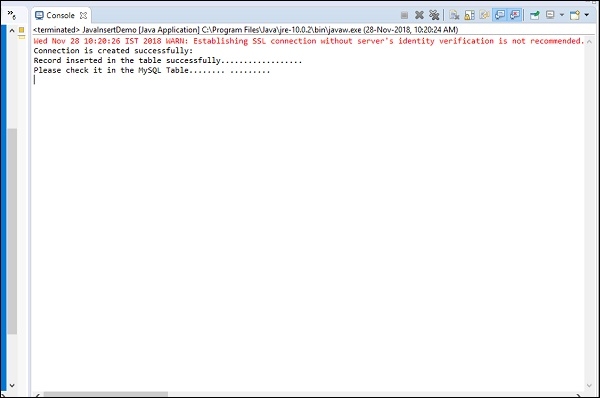
To check the record is inserted or not into table, use SELECT statement. The query is as follows −
mysql> select *from InsertDemo;
Here is the output −
+------+-------+------+ | Id | Name | Age | +------+-------+------+ | 1 | John | 34 | | 2 | Carol | 42 | +------+-------+------+ 2 rows in set (0.00 sec)
As you can see above, we have inserted records in a MySQL database successfully.

Advertisements
