
 Data Structure
Data Structure Networking
Networking RDBMS
RDBMS Operating System
Operating System Java
Java MS Excel
MS Excel iOS
iOS HTML
HTML CSS
CSS Android
Android Python
Python C Programming
C Programming C++
C++ C#
C# MongoDB
MongoDB MySQL
MySQL Javascript
Javascript PHP
PHPPhysics
Chemistry
Biology
Mathematics
English
Economics
Psychology
Social Studies
Fashion Studies
Legal Studies
- Selected Reading
- UPSC IAS Exams Notes
- Developer's Best Practices
- Questions and Answers
- Effective Resume Writing
- HR Interview Questions
- Computer Glossary
- Who is Who
How to exclude extra margin between points and the axes for a plot created by using ggplot2 in R?
In a plot created by using ggplot package there exists an extra area around all the sides of the plot which uses extra space, thus we might want to get rid of that space by removing that extra margin area. It can be done by setting the scale for both the axes to zero with the help of scale_x_continuous and scale_y_continuous function.
Consider the below data frame −
Example
set.seed(151) x<-rnorm(20,5,1) y<-rnorm(20,5,2) df<-data.frame(x,y) df
Output
x y 1 4.948461 2.255857 2 5.765737 1.726474 3 4.853260 4.280697 4 4.886814 7.402230 5 4.604489 3.708252 6 5.782276 3.978782 7 3.602522 3.801754 8 3.981162 6.091206 9 5.229476 4.017412 10 5.672173 5.383071 11 4.515448 3.882945 12 5.560609 6.845399 13 5.066156 7.307996 14 3.650124 2.255179 15 4.757084 7.580363 16 3.763259 7.309804 17 3.525322 7.891359 18 7.437159 5.522026 19 5.673526 8.858292 20 5.310040 3.800228
Loading ggplot2 package and creating scatterplot between x and y −
Example
library(ggplot2) ggplot(df,aes(x,y))+geom_point()
Output
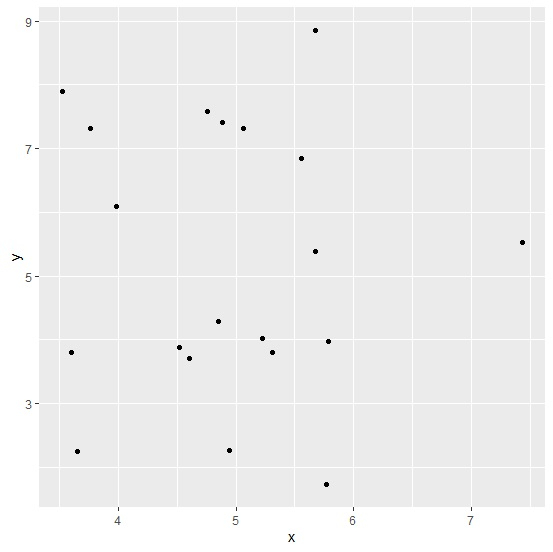
Creating scatterplot between x and y by excluding the extra margin area −
Example
ggplot(df,aes(x,y))+geom_point()+scale_x_continuous(expand=c(0,0))+scale_y_continuous(expand=c(0,0))
Output
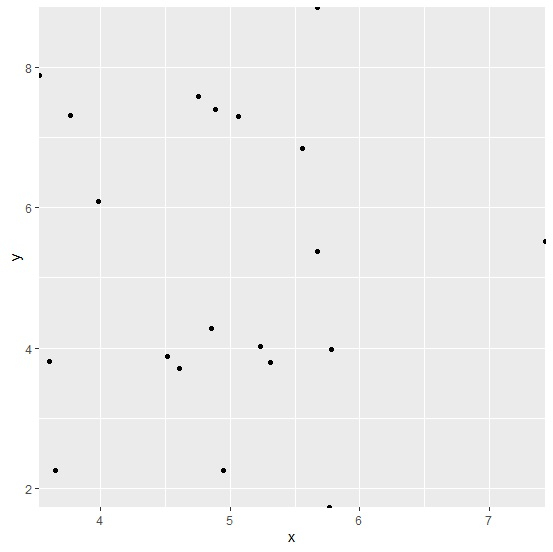

Advertisements
