
 Data Structure
Data Structure Networking
Networking RDBMS
RDBMS Operating System
Operating System Java
Java MS Excel
MS Excel iOS
iOS HTML
HTML CSS
CSS Android
Android Python
Python C Programming
C Programming C++
C++ C#
C# MongoDB
MongoDB MySQL
MySQL Javascript
Javascript PHP
PHPPhysics
Chemistry
Biology
Mathematics
English
Economics
Psychology
Social Studies
Fashion Studies
Legal Studies
- Selected Reading
- UPSC IAS Exams Notes
- Developer's Best Practices
- Questions and Answers
- Effective Resume Writing
- HR Interview Questions
- Computer Glossary
- Who is Who
How to display regression slope using model in a plot created by ggplot2 in R?
To display regression slope using model in a plot created by ggplot2, we can follow the below steps −
- First of all, create the data frame.
- Use annotate function of ggplot2 to create the scatterplot with regression slope displayed on the plot.
- Check the regression slope.
Create the data frame
Let's create a data frame as shown below −
x<-rnorm(25) y<-rnorm(25) df<-data.frame(x,y) df
On executing, the above script generates the below output(this output will vary on your system due to randomization) −
x y 1 -0.3344355 -1.107060779 2 0.9164450 -2.499279489 3 -1.2110213 -1.232242802 4 -0.2469611 -0.002048849 5 0.8153152 0.096430178 6 1.5256898 0.366641036 7 0.2477990 -0.887210596 8 -0.5315179 1.594046357 9 -0.3118217 -0.059540798 10 -2.3218482 -0.578005944 11 -0.2519221 -1.470768208 12 0.8210061 -0.252782378 13 0.3679411 0.907479636 14 -1.1653608 -1.645537248 15 -2.7027016 -0.543878325 16 -0.2973516 0.217316266 17 0.1234872 0.749658413 18 1.1059414 0.204091591 19 0.6868014 0.976441196 20 -1.2037182 0.560449928 21 0.1567828 -0.799122836 22 0.5292457 -2.364608009 23 -0.9377216 0.347594404 24 0.5401030 -1.615585141 25 -0.5440631 0.637820747
Create the scatterplot with regression slope
Creating the scatterplot with regression line and slope of the model displayed on the plot −
x<-rnorm(25)
y<-rnorm(25)
df<-data.frame(x,y)
library(ggplot2)
ggplot(df,aes(x,y))+geom_point()+stat_smooth(method="lm",se=F)+annotate("text",x=-
2,y=1,label=(paste0("slope==",coef(lm(df$y~df$x))[2])),parse=TRUE)
`geom_smooth()` using formula 'y ~ x'Output
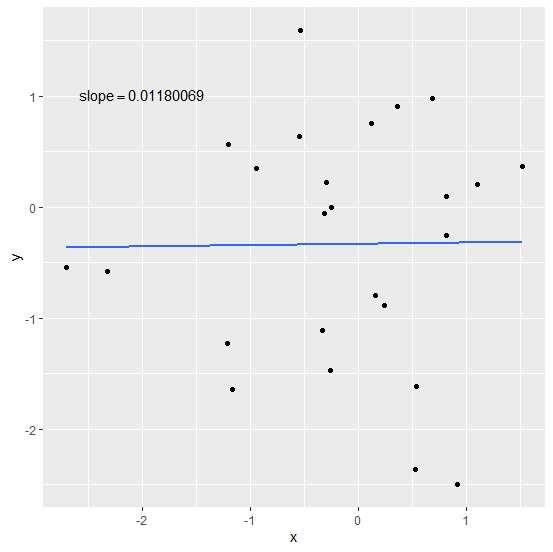
Check slope of the model
Use coeff function to find the slope of the model and check if it matches with the one displayed in the plot −
x<-rnorm(25) y<-rnorm(25) df<-data.frame(x,y) coef(lm(df$y~df$x))[2]
Output
df$x 0.01180069

Advertisements
