
 Data Structure
Data Structure Networking
Networking RDBMS
RDBMS Operating System
Operating System Java
Java MS Excel
MS Excel iOS
iOS HTML
HTML CSS
CSS Android
Android Python
Python C Programming
C Programming C++
C++ C#
C# MongoDB
MongoDB MySQL
MySQL Javascript
Javascript PHP
PHPPhysics
Chemistry
Biology
Mathematics
English
Economics
Psychology
Social Studies
Fashion Studies
Legal Studies
- Selected Reading
- UPSC IAS Exams Notes
- Developer's Best Practices
- Questions and Answers
- Effective Resume Writing
- HR Interview Questions
- Computer Glossary
- Who is Who
How to delete watch history on YouTube app?
YouTube is the most popular video platform used by millions of users worldwide. Every hour, users are viewing and searching millions of videos and content. YouTube has algorithms that work behind every user's view on YouTube. It remembers your watchlist and suggests other searches and video feeds based on it. All of this remains in the YouTube algorithm's memory and your device, whether a laptop, desktop, tablet, or mobile phone.

The history is common to all devices registered with the same ID. If it is private, that is fine, but what if someone has access to your device, like your YouTube watch history?
To protect your privacy, YouTube allows its visitors to clear their browsing history at any time. When a user logs in to their account and watches something on YouTube, the videos they watch are saved in their account history. YouTube keeps track of every video you watch on your channel. If your viewers do not want to share their browsing details with anyone, there are a few steps you need to take to change your settings. Viewers can delete their YouTube history at any time.
How to Clear YouTube Watch History Using the YouTube App?
Follow the instructions given below to clear the YouTube watch history using the YouTube app on mobile.
Step 1
Open the YouTube app on your device and sign in to your account.

Step 2
On the upper right corner of the screen, click on your profile picture.
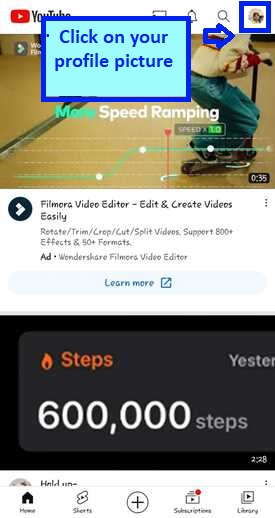
Step 3
A drop−down will open, select Settings icon from the drop−down.

Step 4
On the next tab after settings, select History & Privacy Section.
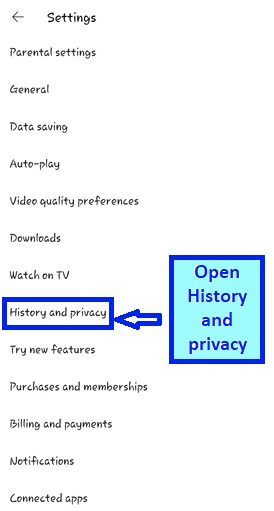
Step 5
On the next screen, select “Clear Watch History.”
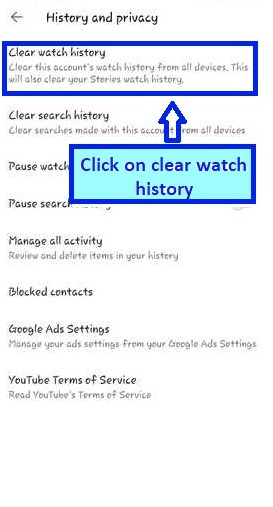
Step 6
A pop−up appears to ask if you are sure you want to clear your watch history. Select CLICK WATCH HISTORY to clear it.
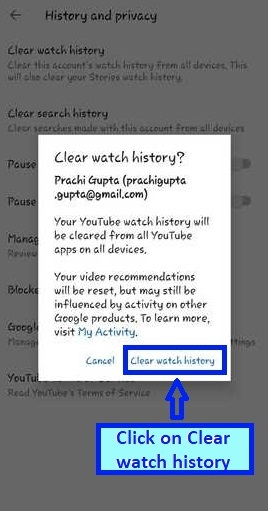
Step 7
The watch history will be cleared.
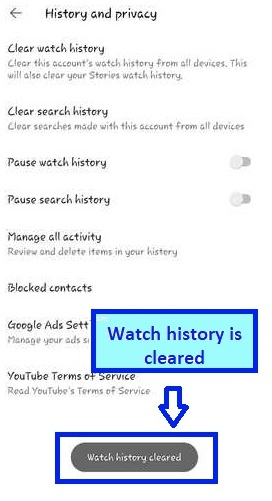
Step 8
When you open the App again, no watch history will be seen.
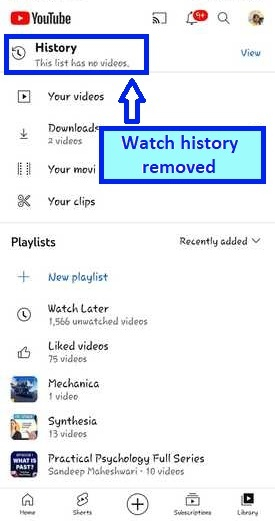
How to delete individual watched video on YouTube App
Sometimes, someone does not want to delete the entire watch history, so they do not have to remember their favorite videos, which is why the list of frequently watched videos is still present. Viewers want to delete the individual video. YouTube allows you to delete individual videos.
Follow these instructions step by step to delete one video at a time from the YouTube app according to your choice −
Step 1
Open the YouTube app on your device and sign in to your account.

Step 2
One can see the library option at the right bottom of the page. Select and open it.
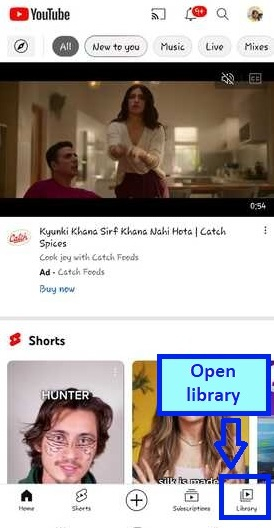
Step 3
You can see the history of the watched video on the top of the mobile screen. You can also see the View all button, and click on the view all button.
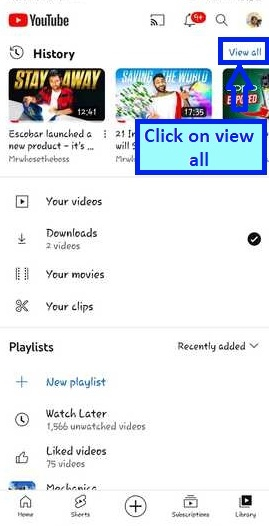
Step 4
Beside every video, you can see the vertical three dots. Select the video you want to delete and click on the three dots marked beside it.
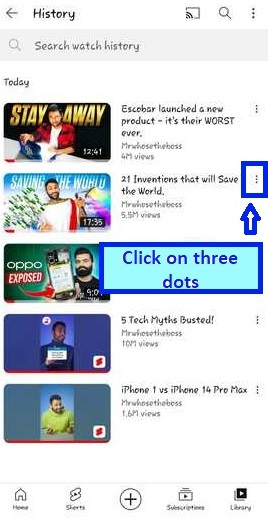
Step 5
Click on Remove from watch history.
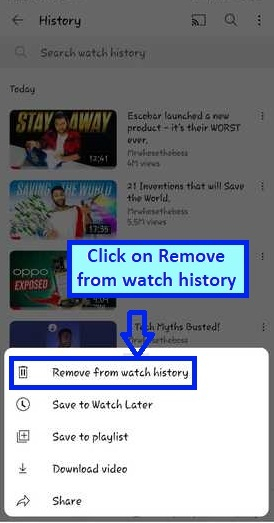
Step 6
The video will be removed from the list.
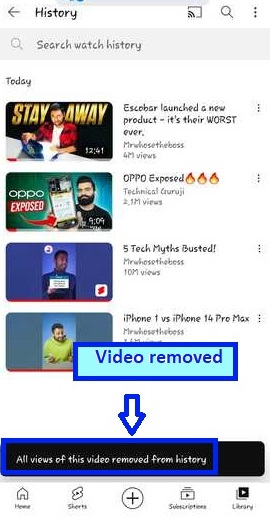
Step 7
You can see the final output. The elected video has been removed from the list.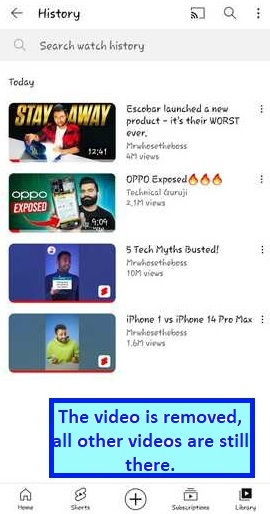
Why People Clear Their YouTube Watch History
Your YouTube watch history cannot be viewed or edited by other YouTube users or on their devices. It will only be visible on devices where you are logged in. Your feed's content is affected by how YouTube displays content on your account.
YouTube viewers can only see or interact with your videos on devices in which they are logged in. Your watch history does affect how YouTube presents content on your feed. When you first start searching for something on YouTube, the homepage suggests videos based on your watched volume. When you start typing, your watch history also generates automatic suggestions in the dropdown menu. These suggestions no longer appear after clearing your watch history.
What Happens When You Delete YouTube History?
When you delete your YouTube history, YouTube will remove any record of a video you watched on it. Your watch history is preserved only if you are signed in and the data is available on the server side of the platform. When you are logged in to any device, you can access your YouTube history.
Conclusion
Thanks to YouTube's history−based algorithm, we can finally say that the feed of a channel's home videos is aware of the videos you have watched on that channel. Therefore, if you want to remove watch history suggestions, remove them. It does not affect the liked videos or subscribed channels, even if you remove all your history. The suggestions are still available to you.

