
 Data Structure
Data Structure Networking
Networking RDBMS
RDBMS Operating System
Operating System Java
Java MS Excel
MS Excel iOS
iOS HTML
HTML CSS
CSS Android
Android Python
Python C Programming
C Programming C++
C++ C#
C# MongoDB
MongoDB MySQL
MySQL Javascript
Javascript PHP
PHP
- Selected Reading
- UPSC IAS Exams Notes
- Developer's Best Practices
- Questions and Answers
- Effective Resume Writing
- HR Interview Questions
- Computer Glossary
- Who is Who
How to delete liked videos on YouTube
YouTube, which was founded in 2005, has rapidly risen to become one of the most popular video platforms. Millions of users have built accounts on YouTube, allowing them to Upload, watch, like, and share videos. It is a free platform where users can do all these things. Users can view and sort their Liked videos in the future, and they appear in order of most recent liked video to last recently liked.
Any viewer may Like the video if they think it is intriguing or informative. We hit the like button to express appreciation for similar calls to action (like) that appear in most YouTube videos. On the YouTube channel, there is an automated playlist called "Liked videos," which contains all the videos that users have liked. The number of favorites videos becomes too numerous to handle and navigate, which is when it is time to get them retire. The maximum number of liked videos cannot exceed 5000, according to the YouTube community's restrictions. As a result, deleting any or all the YouTube videos that have been liked is an important step.

In this article, I will tell you how to delete liked YouTube videos on YouTube.
Deleting liked videos one-by-one on the YouTube
As you may already know, deleting YouTube automatic playlist items is feasible. The YouTube Liked videos are removed one at a time using this approach. This will be a difficult strategy to follow if you have many favorite videos in the list. However, this will be a simple way for a modest number of items (less than 100).
The step-by-step process to delete liked videos is ?
Step 1 ? Open YouTube in browser.
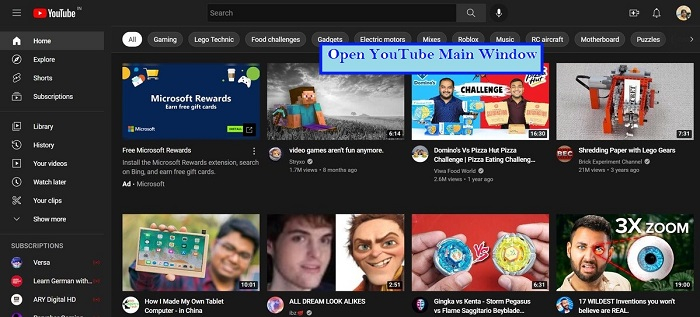
Step 2 ? On the left-hand side, you can see plenty of options, click on show more to drop down more options.
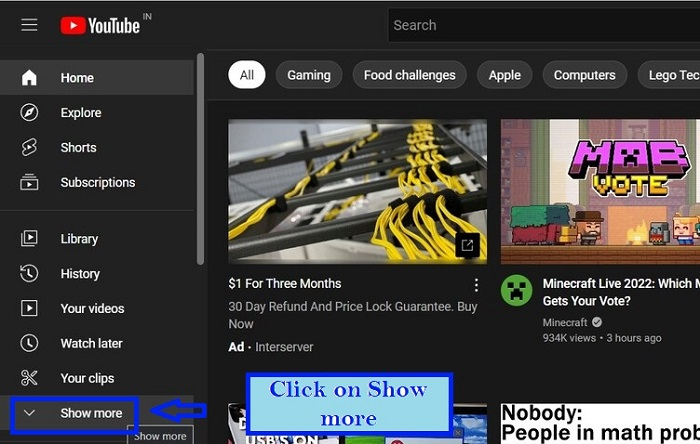
Step 3 ? You can see the options of liked videos. Select and click on it to open.
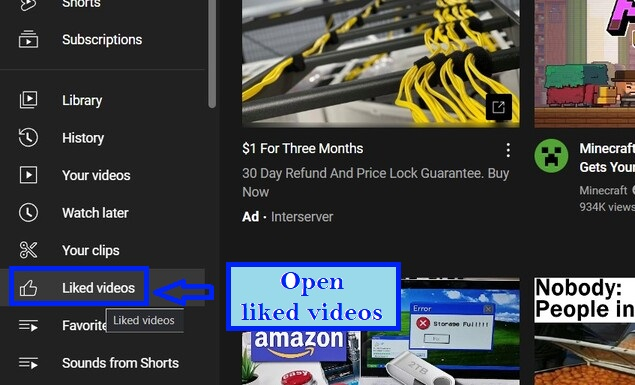
Step 4 ? The liked video playlist will open. The videos that are unavailable now will be hidden.
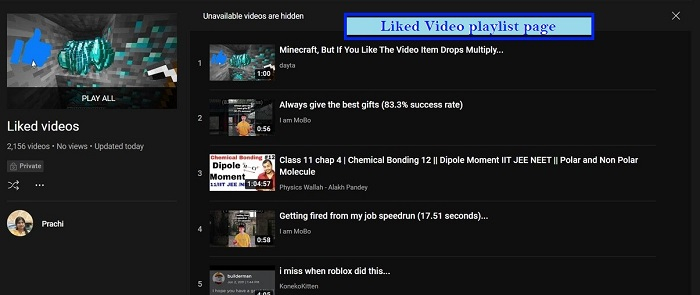
Step 5 ? Select and hover your mouse on the video you want to delete. You will see three vertical drops. Click on them.
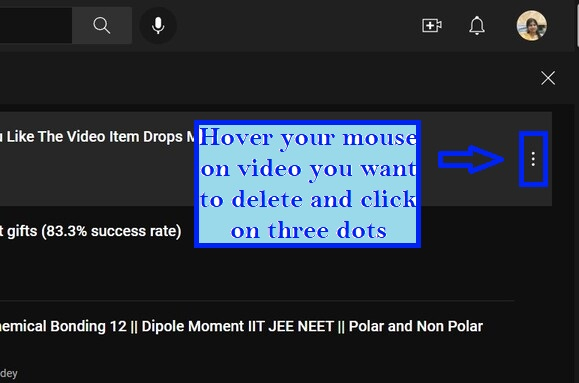
Step 6 ? A dropdown will open. Select and click on "remove from Liked videos".
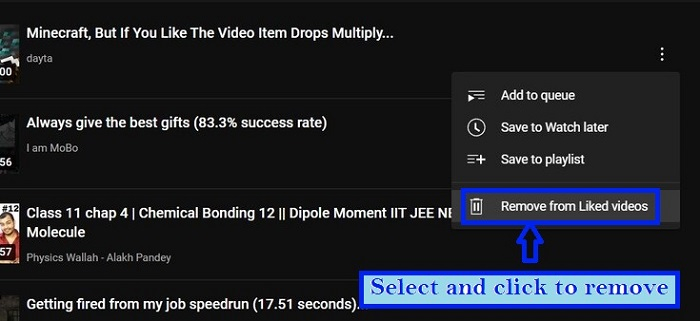
Step 7 ? As you can see in the image below, the video has been deleted.
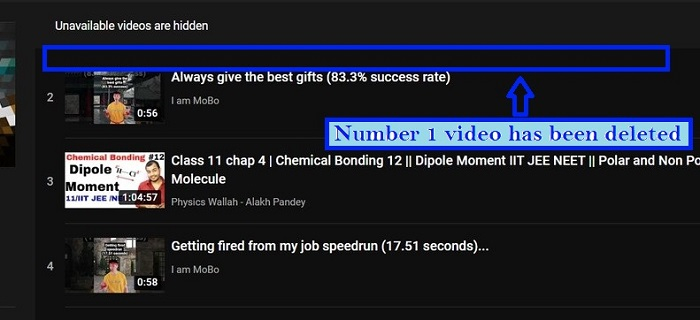
Delete YouTube Likes on YouTube Fast or all at once
Deleting videos one by one is a time-consuming process, as seen above. Delete all liked videos on YouTube one at a time but little bit fast using the steps provided below.
Step 1 ? Open YouTube and click on your profile picture.
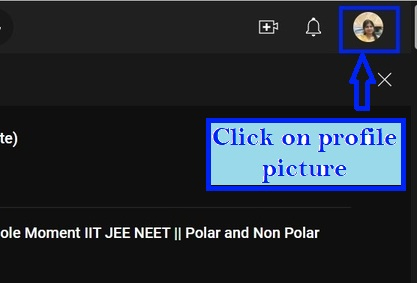
Step 2 ? After that click on Manage your google account.
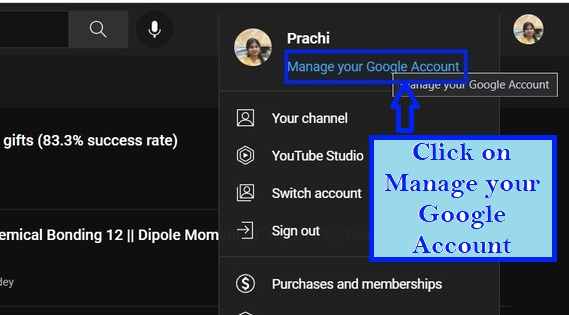
Step 3 ? Your google account page will open. Select and click on Data and Privacy.
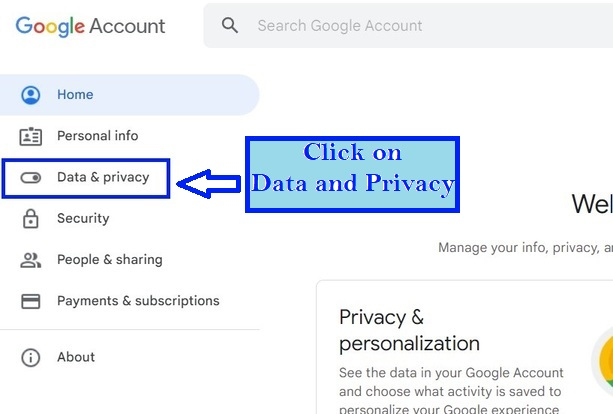
Step 4 ? You can see in the image below that the web and app activity page will open.
Click on arrow icon.
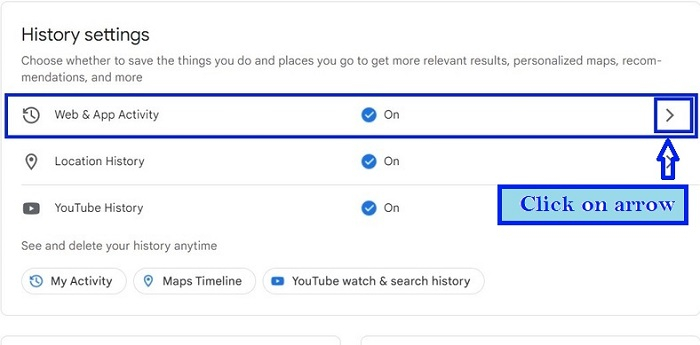
Step 5 ? Scroll down the page which opens.
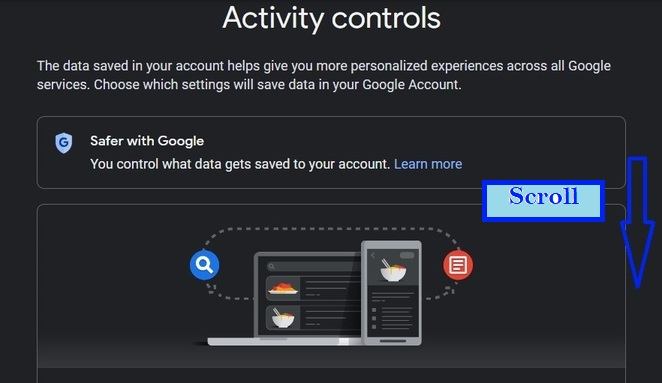 Step 6 ? You will come across manage All web and App activity. Click on the icon as shown below.
Step 6 ? You will come across manage All web and App activity. Click on the icon as shown below.
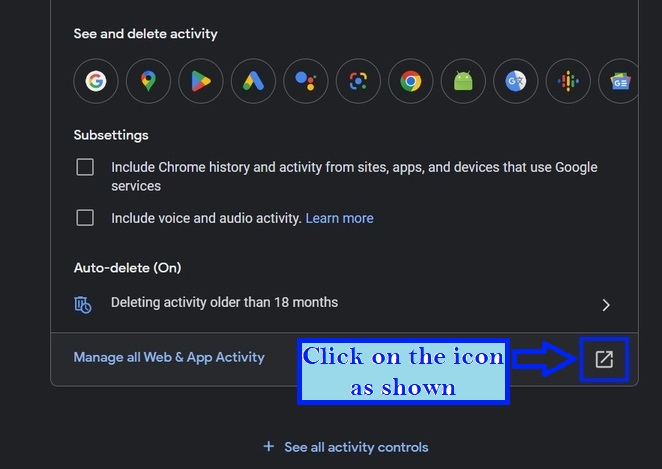
Step 7 ? Then, click on other activity.
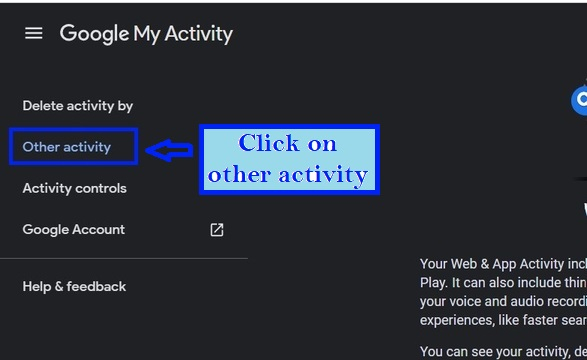
Step 8 ? Scroll down the page which opens.
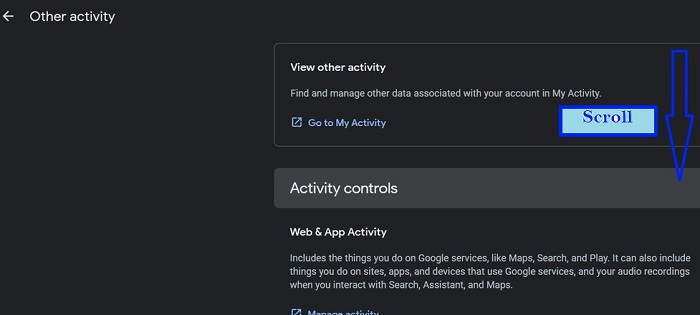
Step 9 ? Scroll down until you find the option "YouTube likes and dislikes. Click and open it.
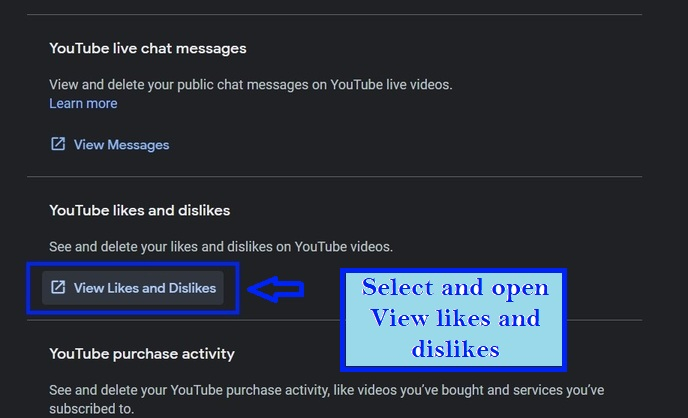
Step 10 ? Likes and dislikes on YouTube page will open.
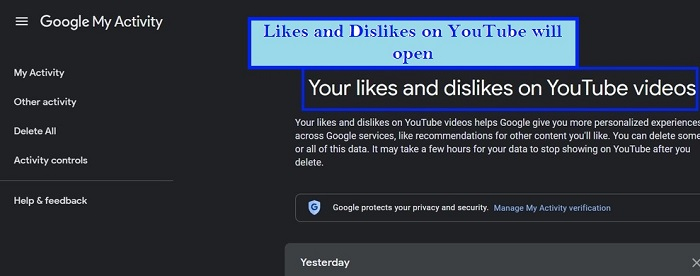
Step 11 ? Select and click on Delete All, located on the left-hand upper corner of screen.
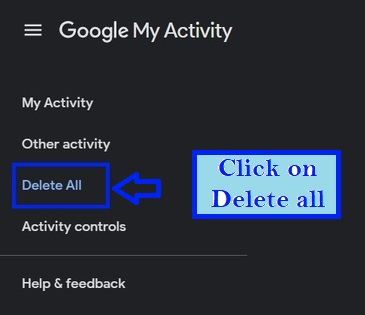
Step 12 ? Select Delete and proceed.
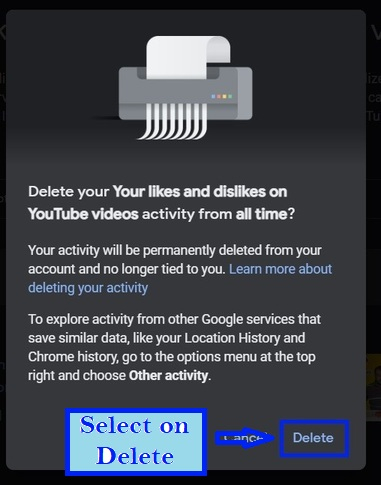
Step 13 ? All liked videos will be deleted at once.
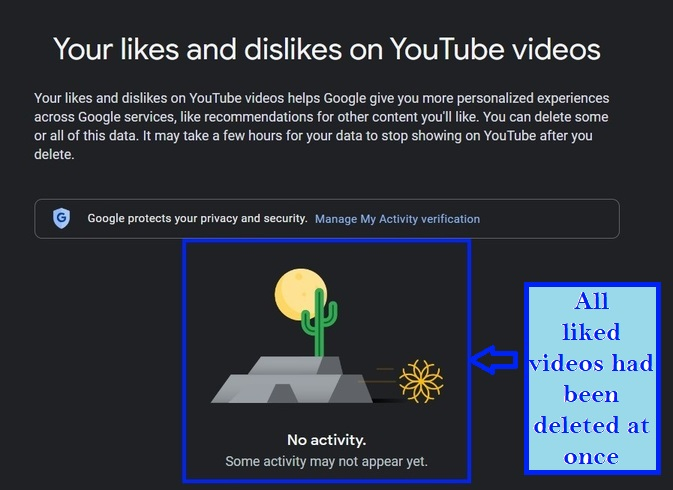
You should not worry if your liked videos are still there, it may take a few hours for your data to stop showing on YouTube after you delete them.
Why to Delete YouTube Liked videos?
So why bother deleting your channel's Liked videos if they are only visible to you? So, there are a variety of valid reasons to delete. Privacy is the main topic of this essay. Shared devices are sometimes used for multiple tasks. The other person who shares the same device will be able to see what you have watched and liked. This could bring disaster in many ways. Second, certain individuals may utilize public computers to watch YouTube. Do not be concerned if you have not signed in to your YouTube account. Your information may be made public if you have entered it. Lastly, managing the number of favorites
Conclusion
The deletion of YouTube Liked videos is still largely due to a personal reason. YouTube Liked videos may be deleted in a variety of ways. It may be difficult to remove each favorite video individually. Therefore, by simply clicking on them, it is simple to remove them. Clear your favorite video playlist by any of the discussed ways to remove clutter.

