
 Data Structure
Data Structure Networking
Networking RDBMS
RDBMS Operating System
Operating System Java
Java MS Excel
MS Excel iOS
iOS HTML
HTML CSS
CSS Android
Android Python
Python C Programming
C Programming C++
C++ C#
C# MongoDB
MongoDB MySQL
MySQL Javascript
Javascript PHP
PHPPhysics
Chemistry
Biology
Mathematics
English
Economics
Psychology
Social Studies
Fashion Studies
Legal Studies
- Selected Reading
- UPSC IAS Exams Notes
- Developer's Best Practices
- Questions and Answers
- Effective Resume Writing
- HR Interview Questions
- Computer Glossary
- Who is Who
How to define a class in Arduino?
You can define a class in Arduino just like in C, with public and private variables and methods.The example below demonstrates the definition of a Student class, which has the constructor,two methods (add_science_marks and get_roll_no) and 3 private variables, _division, _roll_no and _science_marks.
Example
class Student
{
public:
Student(char division, int roll_no);
void add_science_marks(int marks);
int get_roll_no();
private:
char _division;
int _roll_no;
int _science_marks;
};
Student::Student(char division, int roll_no){
_division = division;
_roll_no = roll_no;
}
void Student::add_science_marks(int marks){
_science_marks = marks;
}
int Student::get_roll_no(){
return _roll_no;
}
void setup() {
// put your setup code here, to run once:
Serial.begin(9600);
Serial.println();
Student Yash('A',26);
Serial.print("Roll number of the student is: ");
Serial.println(Yash.get_roll_no());
}
void loop() {
// put your main code here, to run repeatedly:
}Output
The Serial Monitor output is shown below −
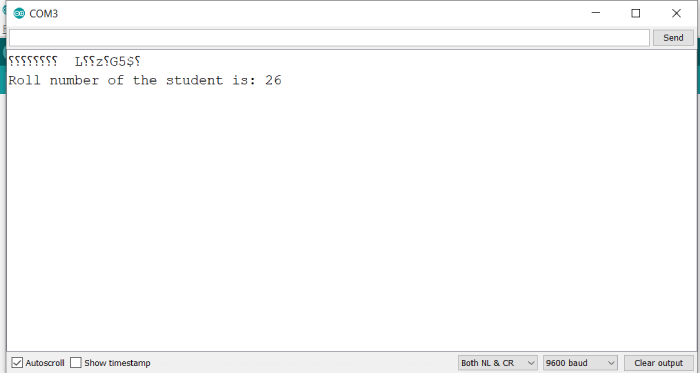
The class declaration in the above code could have well been within a Student.h file, and the function definitions within Student.cpp file. This way, you can define your own library in Arduino.

Advertisements
