
 Data Structure
Data Structure Networking
Networking RDBMS
RDBMS Operating System
Operating System Java
Java MS Excel
MS Excel iOS
iOS HTML
HTML CSS
CSS Android
Android Python
Python C Programming
C Programming C++
C++ C#
C# MongoDB
MongoDB MySQL
MySQL Javascript
Javascript PHP
PHPPhysics
Chemistry
Biology
Mathematics
English
Economics
Psychology
Social Studies
Fashion Studies
Legal Studies
- Selected Reading
- UPSC IAS Exams Notes
- Developer's Best Practices
- Questions and Answers
- Effective Resume Writing
- HR Interview Questions
- Computer Glossary
- Who is Who
How to create boxplot in base R without axes labels?
The boxplot can be created by using boxplot function in base R but the Y−axis labels are generated based on the vector we pass through the function. If we want to remove the axis labels then axes = FALSE argument can be used. For example, if we have a vector x then the boxplot for x without axes labels can be created by using boxplot(x,axes=FALSE).
Example
Consider the below vector x and creating boxplot −
set.seed(777) x<−rnorm(50000,41.5,3.7) boxplot(x)
Output
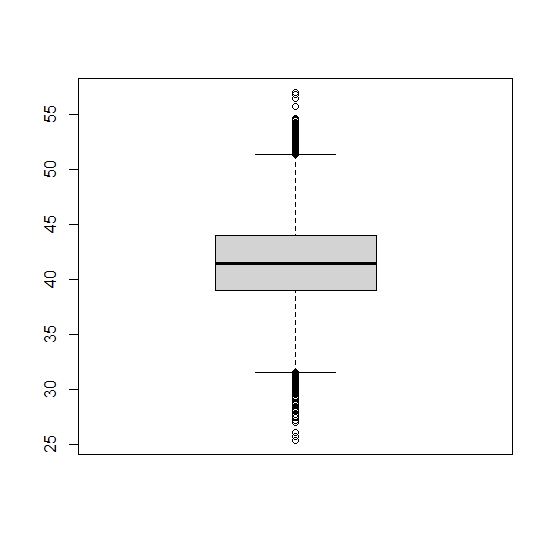
Creating the boxplot without Y−axis labels −
boxplot(x,axes=FALSE)
Output
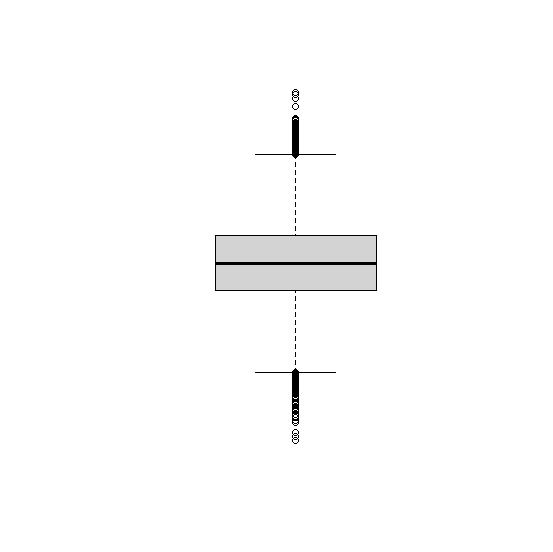
Let’s have a look at another example −
Example
y<−rnorm(10,1,0.5) boxplot(y)
Output
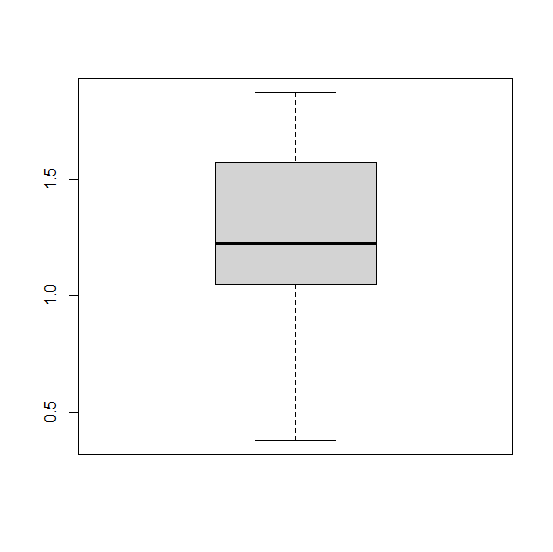
Removing Y−axis labels −
boxplot(y,axes=FALSE)
Output
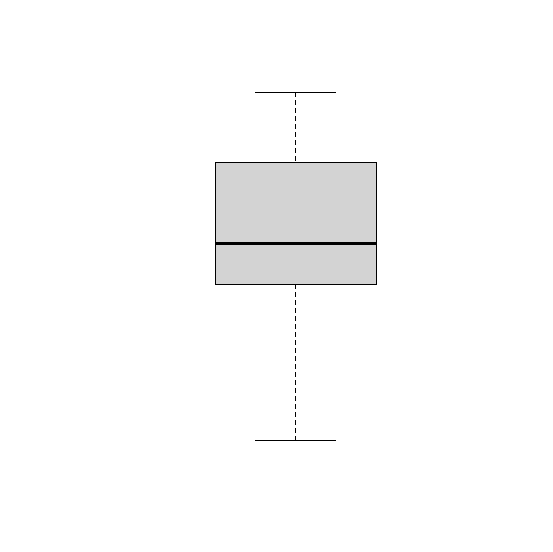
We can do the same for multiple boxplots if the data is contained in a data frame.

Advertisements
