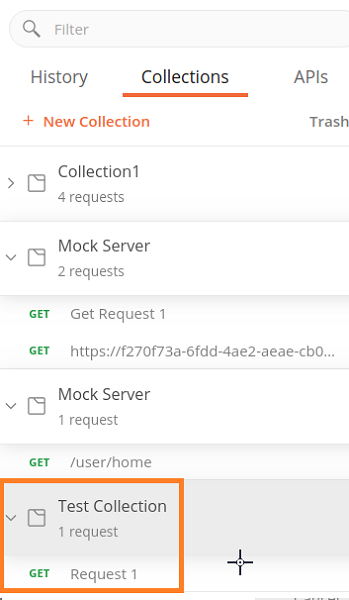Data Structure
Data Structure Networking
Networking RDBMS
RDBMS Operating System
Operating System Java
Java MS Excel
MS Excel iOS
iOS HTML
HTML CSS
CSS Android
Android Python
Python C Programming
C Programming C++
C++ C#
C# MongoDB
MongoDB MySQL
MySQL Javascript
Javascript PHP
PHPPhysics
Chemistry
Biology
Mathematics
English
Economics
Psychology
Social Studies
Fashion Studies
Legal Studies
- Selected Reading
- UPSC IAS Exams Notes
- Developer's Best Practices
- Questions and Answers
- Effective Resume Writing
- HR Interview Questions
- Computer Glossary
- Who is Who
How to create and save a collection in Postman?
We can create and save a Collection in Postman with the steps listed below −
Click on the Collections tab in the sidebar appearing to the left of the Postman application and then click on New Collection.
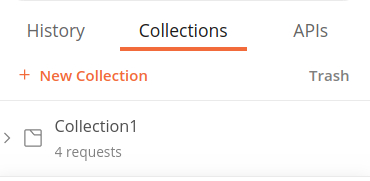
CREATE A NEW COLLECTION pop- up should open. Enter a Collection name and fill the details under the tabs like Description, Authorization, Pre-request Scripts, Tests and Variables in this pop-up. Then click on Create.
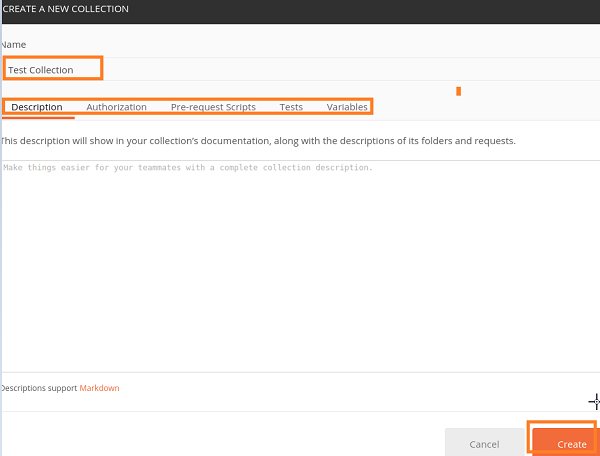
The Collection – Test Collection gets added under the Collections tab in the Postman sidebar. Initially it shows the number of requests as 0.

Click on the Save button which appears to the right of the screen.
To add a request to this Collection, click on the three- dots appearing to the right of the Collection name. Then click on Add Request.
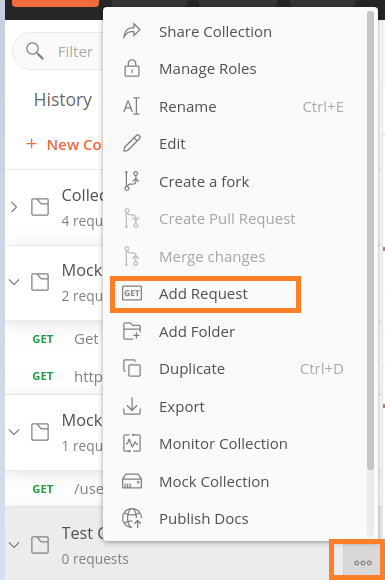
SAVE REQUEST pop-up comes up. Give a Request name and select the Collection name – Test Collection to save it. Then click on Save to Test Collection.

Step7 − Collection along with the request added gets displayed in the sidebar.