
 Data Structure
Data Structure Networking
Networking RDBMS
RDBMS Operating System
Operating System Java
Java MS Excel
MS Excel iOS
iOS HTML
HTML CSS
CSS Android
Android Python
Python C Programming
C Programming C++
C++ C#
C# MongoDB
MongoDB MySQL
MySQL Javascript
Javascript PHP
PHP
- Selected Reading
- UPSC IAS Exams Notes
- Developer's Best Practices
- Questions and Answers
- Effective Resume Writing
- HR Interview Questions
- Computer Glossary
- Who is Who
How to create a top-bottom split pane in Java?
To create a top-bottom split pane, let us create two components and split them −
JComponent one = new JLabel("Top Split");
one.setBorder(BorderFactory.createLineBorder(Color.MAGENTA));
JComponent two = new JLabel("Bottom Split");
two.setBorder(BorderFactory.createLineBorder(Color.ORANGE));
Now, we will split them. The two components will be split one on top of the other using VERTICAL_PANE constant −
JSplitPane splitPane = new JSplitPane(JSplitPane.VERTICAL_SPLIT, one, two);
The following is an example to create a top-bottom split pane in Java −
Example
package my;
import java.awt.Color;
import javax.swing.BorderFactory;
import javax.swing.JComponent;
import javax.swing.JFrame;
import javax.swing.JLabel;
import javax.swing.JSplitPane;
public class SwingDemo {
public static void main(String[] a) {
JFrame frame = new JFrame("SplitPane Demo");
frame.setDefaultCloseOperation(JFrame.EXIT_ON_CLOSE);
JComponent one = new JLabel("Top Split");
one.setBorder(BorderFactory.createLineBorder(Color.MAGENTA));
JComponent two = new JLabel("Bottom Split");
two.setBorder(BorderFactory.createLineBorder(Color.ORANGE));
JSplitPane splitPane = new JSplitPane(JSplitPane.VERTICAL_SPLIT, one, two);
frame.add(splitPane);
frame.setSize(550, 250);
frame.setVisible(true);
}
}
Output
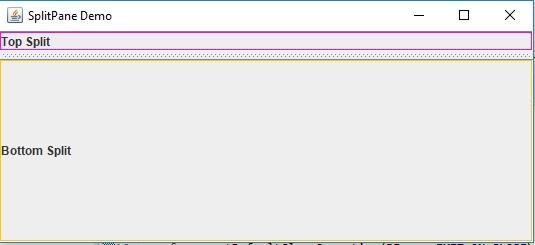

Advertisements
