
- Trending Categories
 Data Structure
Data Structure Networking
Networking RDBMS
RDBMS Operating System
Operating System Java
Java MS Excel
MS Excel iOS
iOS HTML
HTML CSS
CSS Android
Android Python
Python C Programming
C Programming C++
C++ C#
C# MongoDB
MongoDB MySQL
MySQL Javascript
Javascript PHP
PHPPhysics
Chemistry
Biology
Mathematics
English
Economics
Psychology
Social Studies
Fashion Studies
Legal Studies
- Selected Reading
- UPSC IAS Exams Notes
- Developer's Best Practices
- Questions and Answers
- Effective Resume Writing
- HR Interview Questions
- Computer Glossary
- Who is Who
How to clear the contents of a Tkinter Text widget?
Tkinter Text Widget is used to add the text writer in an application. It has many attributes and properties which are used to extend the functionality of a text editor. In order to delete the input content, we can use the delete("start", "end") method.
Example
#Import the tkinter library
from tkinter import *
#Create an instance of tkinter frame
win = Tk()
#Set the geometry
win.geometry("600x250")
#Define a function to clear the input text
def clearToTextInput():
my_text.delete("1.0","end")
#Create a text widget
my_text=Text(win, height=10)
my_text.pack()
#Create a Button
btn=Button(win,height=1,width=10, text="Clear",command=clearToTextInput)
btn.pack()
#Display the window without pressing key
win.mainloop()Output
Running the above code will create a text widget and a button that can be used to clear the Input text.
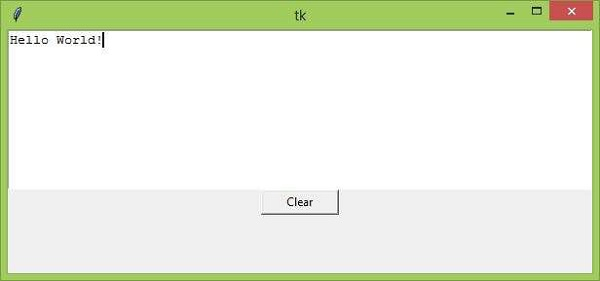
Now Click on the “Clear” button, it will clear the input text.

Advertisements
