
 Data Structure
Data Structure Networking
Networking RDBMS
RDBMS Operating System
Operating System Java
Java MS Excel
MS Excel iOS
iOS HTML
HTML CSS
CSS Android
Android Python
Python C Programming
C Programming C++
C++ C#
C# MongoDB
MongoDB MySQL
MySQL Javascript
Javascript PHP
PHP
- Selected Reading
- UPSC IAS Exams Notes
- Developer's Best Practices
- Questions and Answers
- Effective Resume Writing
- HR Interview Questions
- Computer Glossary
- Who is Who
How to clear console in MongoDB?
To clear console in MongoDB, you can use any of the following two syntaxes.
The first syntax is as follows, which is the usage of keyboard shortcut −
Ctrl + L
After pressing the above key, you can clear console in MongoDB.
The second syntax is as follows −
cls
To understand the above syntaxes, let us implement them one by one. Here is the snapshot of my console.
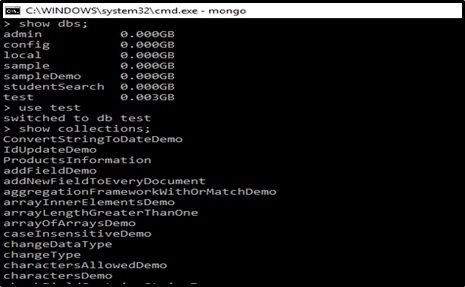
The first query is as follows to clear console in MongoDB −
Ctrl+L;
The following is the output −
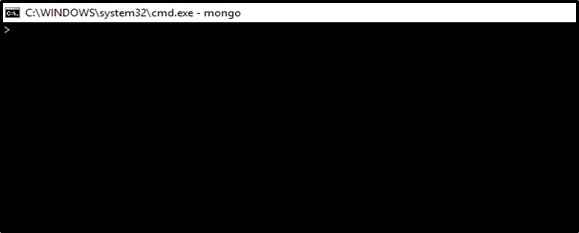
Look at the above sample output, the console has been cleared. Let us check the console once again.
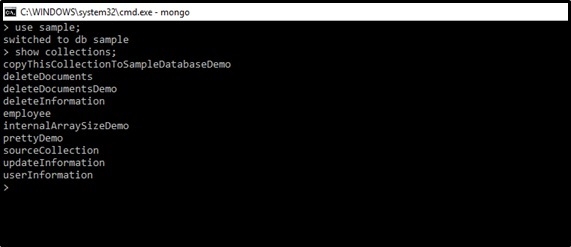
The second query is as follows to clear console i.e. type “cls” −
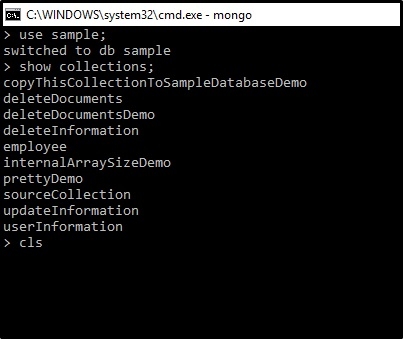
After pressing enter key, the console will clear. The screenshot of the sample output is as follows −


Advertisements
