
 Data Structure
Data Structure Networking
Networking RDBMS
RDBMS Operating System
Operating System Java
Java MS Excel
MS Excel iOS
iOS HTML
HTML CSS
CSS Android
Android Python
Python C Programming
C Programming C++
C++ C#
C# MongoDB
MongoDB MySQL
MySQL Javascript
Javascript PHP
PHPPhysics
Chemistry
Biology
Mathematics
English
Economics
Psychology
Social Studies
Fashion Studies
Legal Studies
- Selected Reading
- UPSC IAS Exams Notes
- Developer's Best Practices
- Questions and Answers
- Effective Resume Writing
- HR Interview Questions
- Computer Glossary
- Who is Who
How to change the color of points in a scatterplot using ggplot2 in R?
To color the points in a scatterplot using ggplot2, we can use colour argument inside geom_point with aes. The color can be passed in multiple ways, one such way is to name the particular color and the other way is to giving a range or using a variable. If range or a variable will be used then the color of the points will be in different shades.
Example
Consider the below data frame −
x<−rnorm(20,5,2) y<−rnorm(20,5,1.25) df<−data.frame(x,y) df
Output
x y 1 6.3184535 5.548867 2 3.4643698 6.247067 3 7.8930528 2.259042 4 7.6517535 4.606704 5 1.7838941 3.605288 6 0.3985215 6.183794 7 5.2738435 3.857376 8 4.7734419 3.389663 9 3.9727197 5.662962 10 3.3976335 5.172815 11 4.1068840 4.379264 12 6.7723590 5.914132 13 3.0944360 4.184177 14 7.0857100 5.266121 15 2.6391362 4.433864 16 5.2571231 4.144391 17 5.8119542 4.725406 18 5.3608015 4.828909 19 9.7308286 6.489042 20 2.3823201 6.916862
Loading ggplot2 package and creating a scatterplot −
library(ggplot2) ggplot(df,aes(x,y,col=x))+geom_point()
Output
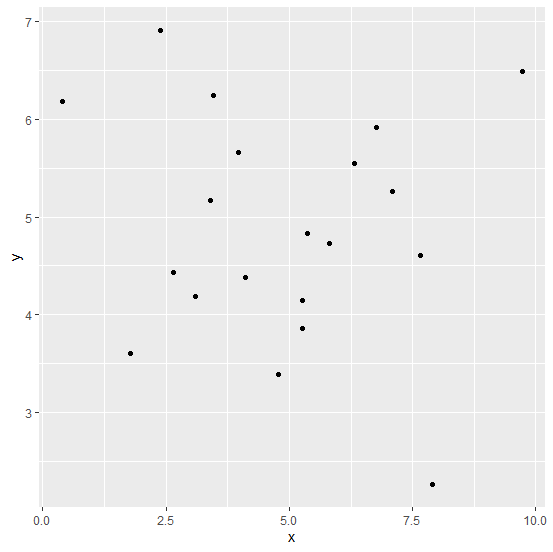
Creating the scatterplot by using the variable x −
Example
ggplot(df,aes(x,y))+geom_point(aes(colour=x))
Output
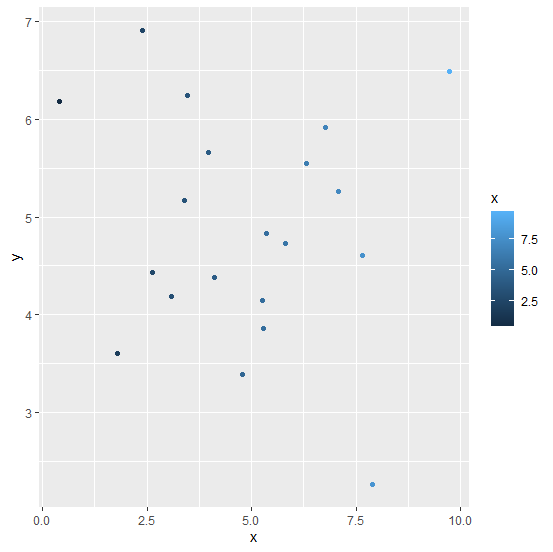

Advertisements
