
- Trending Categories
 Data Structure
Data Structure Networking
Networking RDBMS
RDBMS Operating System
Operating System Java
Java MS Excel
MS Excel iOS
iOS HTML
HTML CSS
CSS Android
Android Python
Python C Programming
C Programming C++
C++ C#
C# MongoDB
MongoDB MySQL
MySQL Javascript
Javascript PHP
PHPPhysics
Chemistry
Biology
Mathematics
English
Economics
Psychology
Social Studies
Fashion Studies
Legal Studies
- Selected Reading
- UPSC IAS Exams Notes
- Developer's Best Practices
- Questions and Answers
- Effective Resume Writing
- HR Interview Questions
- Computer Glossary
- Who is Who
How to change the angle of annotated text in plot created by using ggplot2 in R?
To annotate the text inside a plot created by ggplot2, we can use annotate function. It is used to give some explanation about the plot or add any useful information that will help readers to understand the plot in a better way. Sometimes, we might want to change the angle of the annotated text, especially in cases where we have some information that is presented vertically in the plot, therefore, we can use angle argument of the annotate function.
Example
Consider the below data frame −
> x<-runif(10,2,5) > y<-runif(10,5,6) > df<-data.frame(x,y) > df
Output
x y 1 4.086537 5.890591 2 2.271184 5.697052 3 3.335322 5.827102 4 2.155897 5.984699 5 4.054110 5.620492 6 3.936053 5.766108 7 4.341102 5.345369 8 2.450337 5.960743 9 4.992243 5.520061 10 2.776401 5.443892
Loading ggplot2 package and creating a plot with annotated text −
> library(ggplot2)
> ggplot(df,aes(x,y))+geom_point()+annotate("text",x=3,y=5.4,label="ScatterPlot")Output
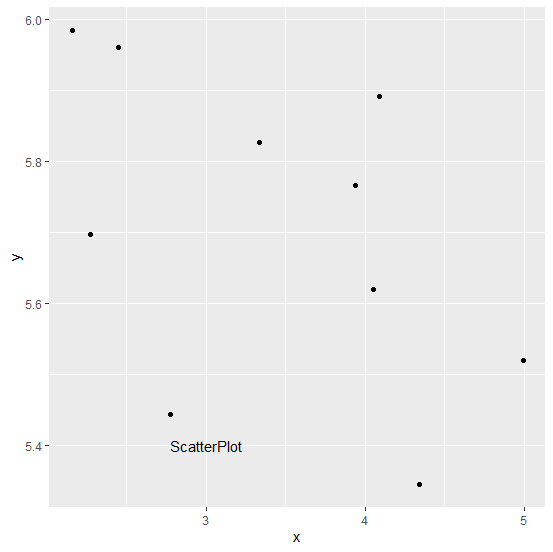
Changing the angle of text “ScatterPlot” −
> ggplot(df,aes(x,y))+geom_point()+annotate("text",x=3,y=5.4,label="ScatterPlot",angle=9
0)Output
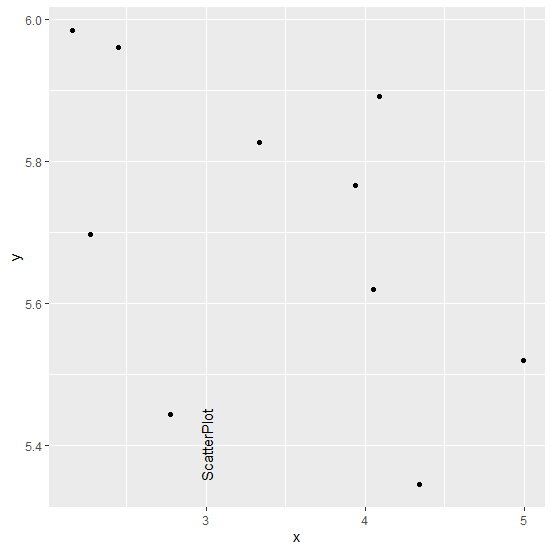

Advertisements
