
 Data Structure
Data Structure Networking
Networking RDBMS
RDBMS Operating System
Operating System Java
Java MS Excel
MS Excel iOS
iOS HTML
HTML CSS
CSS Android
Android Python
Python C Programming
C Programming C++
C++ C#
C# MongoDB
MongoDB MySQL
MySQL Javascript
Javascript PHP
PHPPhysics
Chemistry
Biology
Mathematics
English
Economics
Psychology
Social Studies
Fashion Studies
Legal Studies
- Selected Reading
- UPSC IAS Exams Notes
- Developer's Best Practices
- Questions and Answers
- Effective Resume Writing
- HR Interview Questions
- Computer Glossary
- Who is Who
How to change number formatting from scientific to numbers of axes labels in a scatterplot using ggplot2 package in R?
When we create a scatterplot or any other plot and the values are presented in scientific form in the original data then the axes values of the plot are also plotted in scientific form. This makes the plot ambiguous, therefore, reading the plot or interpreting it becomes difficult. Hence, we need to convert the scientific form of the axes labels to numbers and it can be done by using scale_x_continuous(labels =comma) and scale_y_continuous(labels=comma) for both the axes.
Example
Consider the below data frame −
set.seed(101) x <-rpois(10,2)*100000 y <-rpois(10,5)*100000 df <-data.frame(x,y) library(ggplot2)
Creating the scatterplot −
ggplot(df,aes(x,y))+geom_point()
Output

Creating the scatterplot with numbers on axes −
Example
ggplot(df,aes(x,y))+geom_point()+scale_x_continuous(labels = comma)+scale_y_continuous(labels=comma)
Output
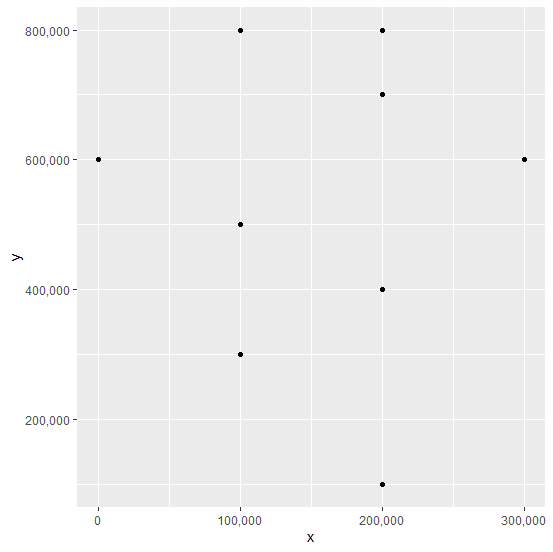

Advertisements
