
 Data Structure
Data Structure Networking
Networking RDBMS
RDBMS Operating System
Operating System Java
Java MS Excel
MS Excel iOS
iOS HTML
HTML CSS
CSS Android
Android Python
Python C Programming
C Programming C++
C++ C#
C# MongoDB
MongoDB MySQL
MySQL Javascript
Javascript PHP
PHPPhysics
Chemistry
Biology
Mathematics
English
Economics
Psychology
Social Studies
Fashion Studies
Legal Studies
- Selected Reading
- UPSC IAS Exams Notes
- Developer's Best Practices
- Questions and Answers
- Effective Resume Writing
- HR Interview Questions
- Computer Glossary
- Who is Who
How to calculate the percentile and quartile of a set of numbers in Excel?
Consider that you may need or be required to calculate a particular number based on the criteria. For example, consider a set of incomes and the job is to find the number that 40 percent of the incomes entered are less. For this calculation, we need to apply the Percentile and Quartile formulas in a Microsoft Excel Sheet.
Using the Percentile Function
Let's first see how to use the percentile function. Follow the steps given below.
Step 1
Open a Microsoft excel sheet and enter the random income as per your wish as shown in the below screenshot for your reference.
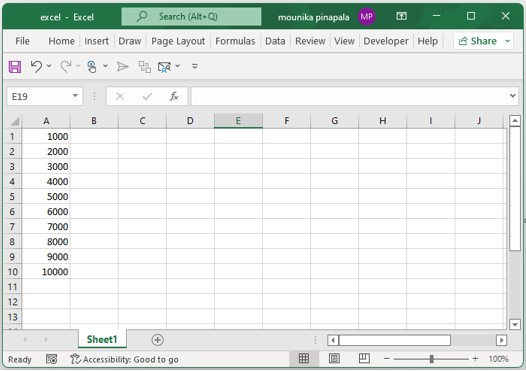
Step 2
Now you need to select a blank cell and enter the below formula and then press enter key. Now you can see that 40 percent of given incomes are lower than 4600. Kindly find the below screenshot for your reference.
=PERCENTILE(A1:A10,0.4)
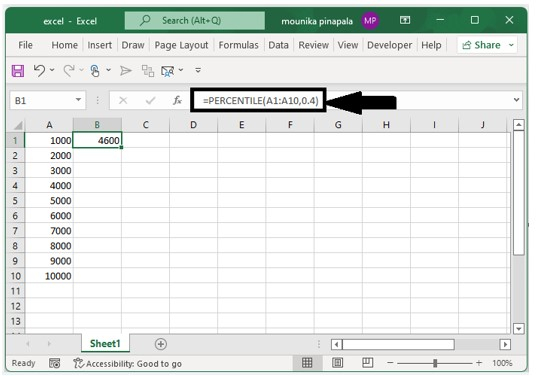
Note − In the above given formula, A1:A10 is the considered set of incomes that you want to use, and 0.4 represents finding the number that 40 percent of incomes are lower in the given list you can change the incomes per your desire.
The second argument in the Percentile function should be the decimal number between 0 and 1.
Now, let's see how to use the Quartile function in Excel.
Using the Quartile Function
Using the Quartile function, you can also find numbers that the top 25 percent of incomes in the given list which are greater than using the Quartile function.
Now you need to select a blank cell and enter the below formula and then press enter key. Now you can see that 75 percent of given incomes are lower than 7750 which also means that the 25 percent of given income are higher than 7750. Kindly find the below screenshot for your reference.
=QUARTILE(A1:A10,3)
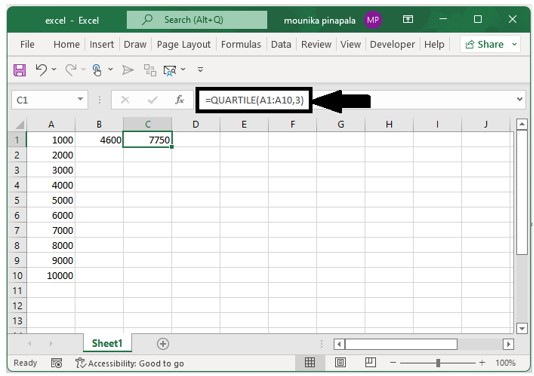
Note − In the above given formula, A1:A10 is the considered set of incomes that you want to use, and "3" represents finding the number that 75 percent of incomes are lower in the given list you can change the incomes per your desire.
The second argument in the Quartile function should be a whole number between 0 and 4.
Conclusion
In this tutorial, we used a simple example to show how you can calculate the percentile and quartile of a set of numbers in Excel.

