
 Data Structure
Data Structure Networking
Networking RDBMS
RDBMS Operating System
Operating System Java
Java MS Excel
MS Excel iOS
iOS HTML
HTML CSS
CSS Android
Android Python
Python C Programming
C Programming C++
C++ C#
C# MongoDB
MongoDB MySQL
MySQL Javascript
Javascript PHP
PHPPhysics
Chemistry
Biology
Mathematics
English
Economics
Psychology
Social Studies
Fashion Studies
Legal Studies
- Selected Reading
- UPSC IAS Exams Notes
- Developer's Best Practices
- Questions and Answers
- Effective Resume Writing
- HR Interview Questions
- Computer Glossary
- Who is Who
How to Automatically Move the Cursor to a Specific Cell in Excel?
When we are dealing with large amounts of data moving around, accessing the data is one of the most often applied functions in Excel. Finding the data set could be a problem because the large dataset can consume a lot of time. Even when we know the address of the cell, it will take a lot of work to find it. We solve this problem by automatically moving the cursor to a specific cell. This tutorial will help you understand how we can automatically move the cursor to a specific cell in Excel. This process can be done in two ways: first, by using the name box, and second, by using the VBA application.
Automatically Move the Cursor to a Specific Cell Using Name Box
Here we will use the name box. Let us see a straightforward process to know how we can automatically move the cursor to a specific cell using the name box in Excel.
It is a fairly straightforward process. Click on the name box, enter the cell address you want to navigate to, and click on Enter to get the result.
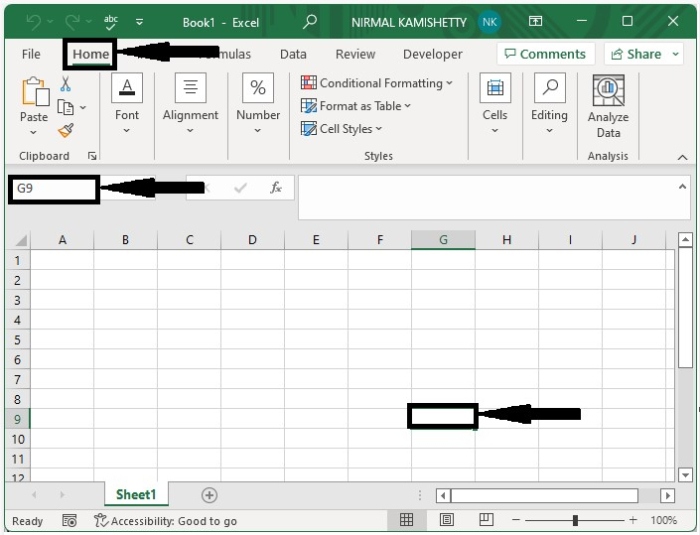
Automatically Move the Cursor to a Specific Cell Using VBA
Here we insert a VBA module with a cell address, then run the module to go to the cell location. Let us see an effortless process to know how we can automatically move the cursor to a specific cell in Excel.
Step 1
Let us consider a new Excel sheet, then right-click on the sheet name and select view code to open the vba application, and enter the programme into the text box as shown in the below image.
Example
Sub jumpnext() 'Updated By Nirmal Range("G10").Select End Sub
In the code, G10 is the address of cell where we want to move.
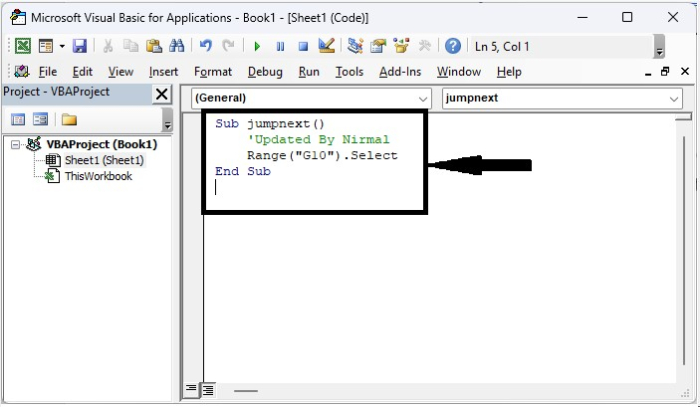
Step 2
Now save the sheet as a VBA-enabled workbook and click on F5 to run the code, and our process will be completed as shown in the below image.
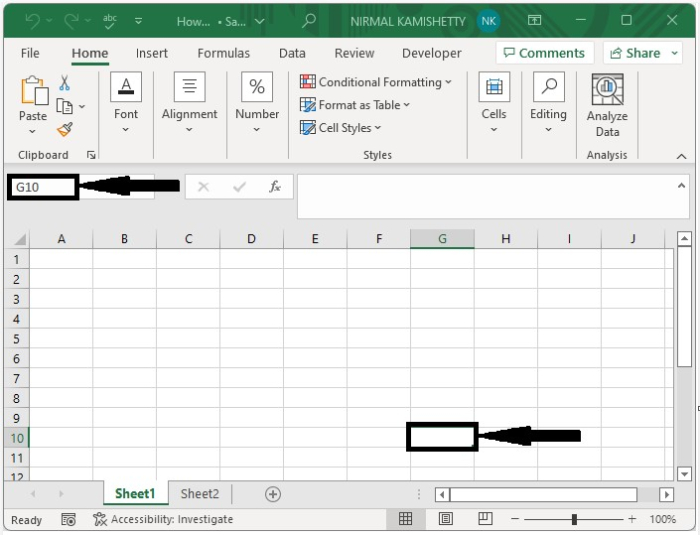
Conclusion
In this tutorial, we used a simple example to demonstrate how we can automatically move the cursor to a specific cell in Excel.

