
 Data Structure
Data Structure Networking
Networking RDBMS
RDBMS Operating System
Operating System Java
Java MS Excel
MS Excel iOS
iOS HTML
HTML CSS
CSS Android
Android Python
Python C Programming
C Programming C++
C++ C#
C# MongoDB
MongoDB MySQL
MySQL Javascript
Javascript PHP
PHPPhysics
Chemistry
Biology
Mathematics
English
Economics
Psychology
Social Studies
Fashion Studies
Legal Studies
- Selected Reading
- UPSC IAS Exams Notes
- Developer's Best Practices
- Questions and Answers
- Effective Resume Writing
- HR Interview Questions
- Computer Glossary
- Who is Who
How to add video chapters in YouTube video description

YouTube’s video platform got a new upgrade to facilitate creators as well as audiences - the video-segmenting feature, which allowed users to click timestamps in a video and jump to it directly. That’s why creators for the convenience of viewers have started to include timestamps for the various segments in the video. It is included in the video description. With one click, a viewer can skip to that specific moment.
YouTube Chapters breaks up the content into sections, it gives each section its preview to help viewers to replay a specific section. These specific sections also get displayed in Google search results.
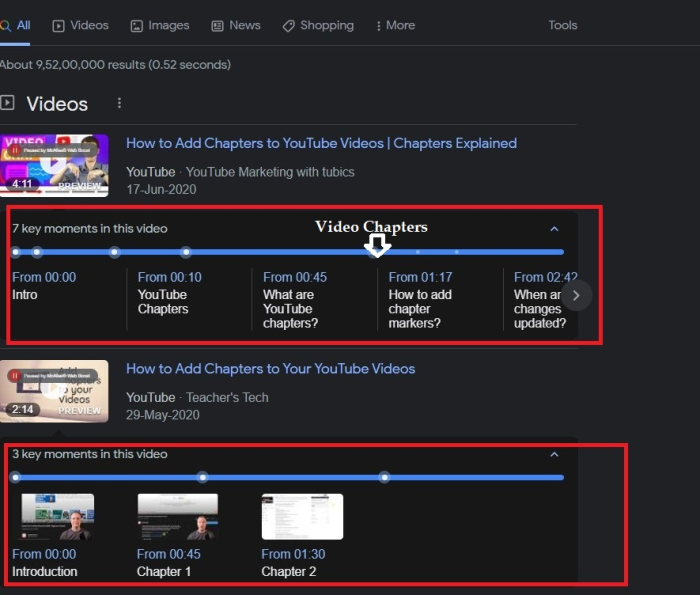
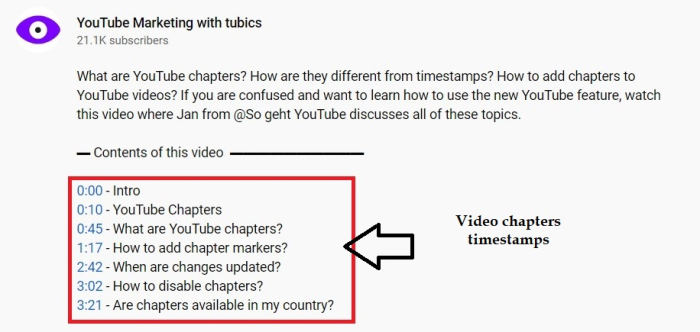
With video Chapters, viewers can easily rewatch different parts of a video and skip Chapters. Chapters are extremely helpful on documentary-style YouTube videos. YouTube creators can add personalized Chapters for each video while uploading, or enable automatic video Chapters created by YouTube.


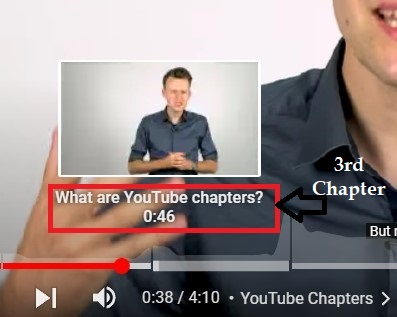
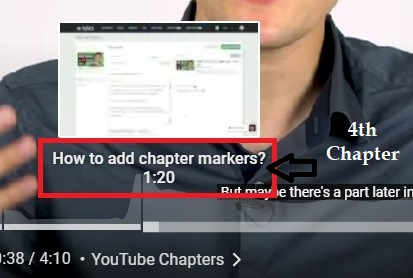
The best way to add chapters to a YouTube video is to make timestamps in the video's description. This lets creators precisely cut and title every chapter by themselves. Video Chapters are then automatically generated based on timestamps by the YouTube algorithm.
YouTube Timestamp Format
A timestamp contains two parts that are entered in the description
Timecode − time in h:mm: ss format, when a chapter starts.
Chapter name.
For example: 0:00 – Intro
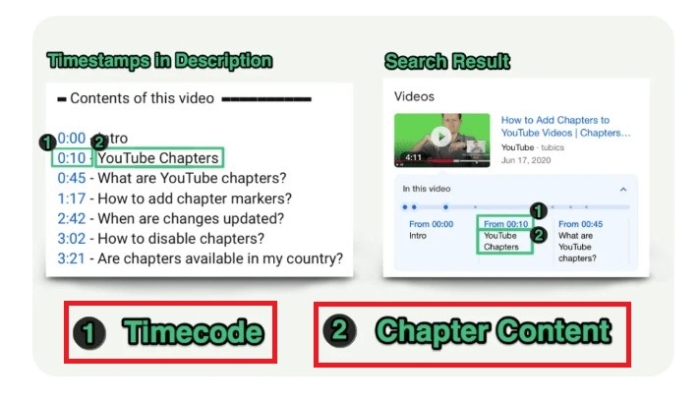
Should All Videos Have Chapter Markers?
The answer is a Big NO. For certain types of videos doesn't make sense to have chapters like videos belonging to −
Film & Animation
Music
Comedy
Entertainment
Chapters can reduce watch time and audience. Videos of this category needs to be viewed fully.
Some categories may on the other hand benefit through chapters since users might re-watch certain chapters like −
News & Politics
How-to & Style
Education
Science & Technology
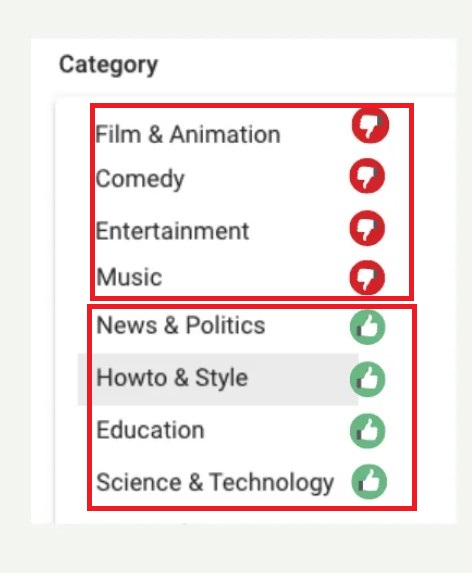
Adding Chapters to YouTube Videos Manually
To add a chapter to the YouTube video the step-by-step procedure is as follows −
Sign in to YouTube website, and click your profile picture.
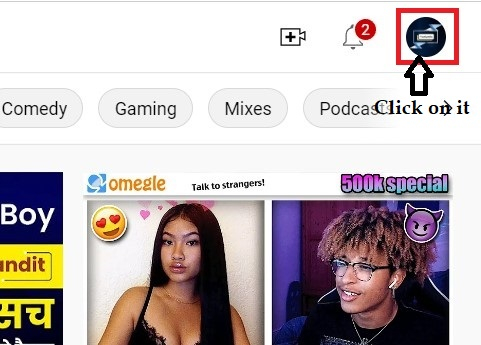
Click on Your Channel.
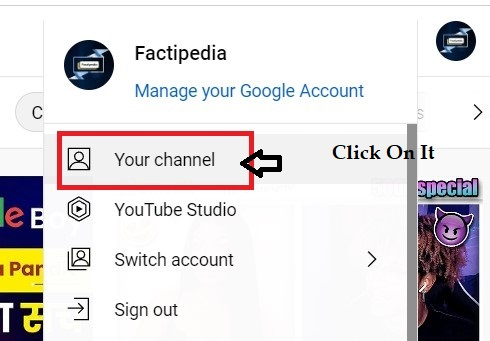
Click on Your Videos.
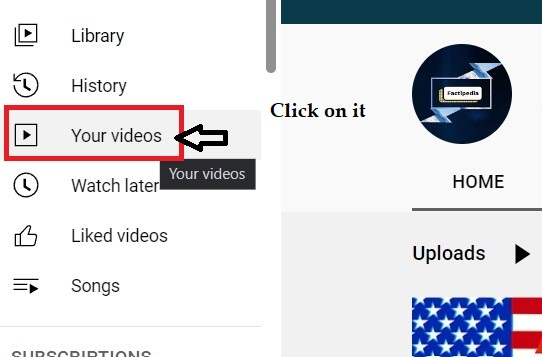
Hover the mouse on the video that is to be edited and a pencil-like icon will appear. Select “Edit Video”.
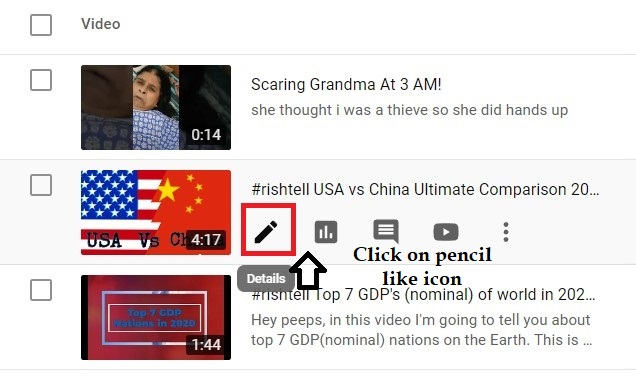
In the “Description” box of the “Add details” page, add a list of timestamps and titles of the content.
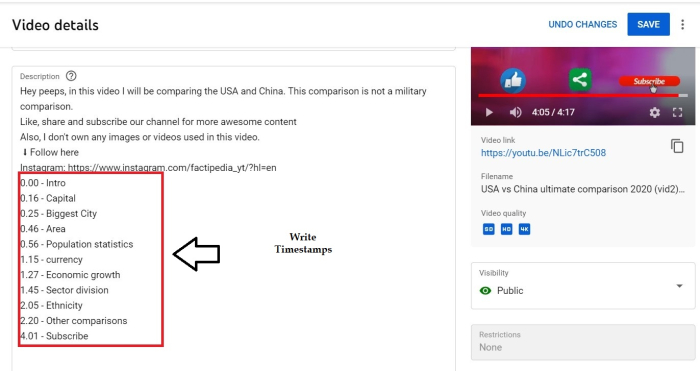
Click “Save”.
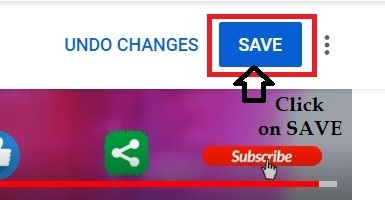
Chapters will automatically generate and show up alongside the bar as segments. This can be done while uploading the video or later editing it.
Adding Automatic Chapters to YouTube Videos
If a creator doesn’t want to write the timestamps himself, he can also try YouTube's "Automatic Chapters" option for the video. This feature lets YouTube Artificial intelligence analyse the video and try to split it into chapters. To give the video automatic chapters, upload the video through YouTube's website (the app does not allow it) and follow the steps given below −
Sign in to YouTube platform, and click your profile picture.
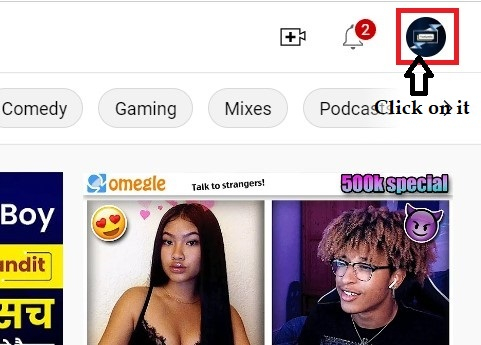
Click on Your Channel.
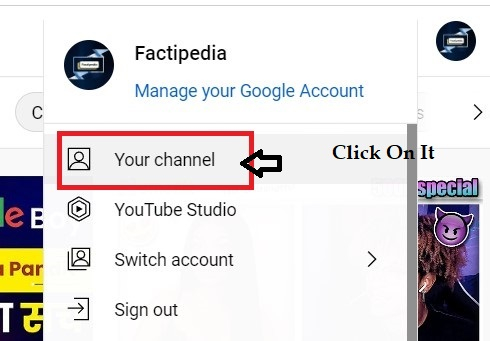
Click on Your Videos.
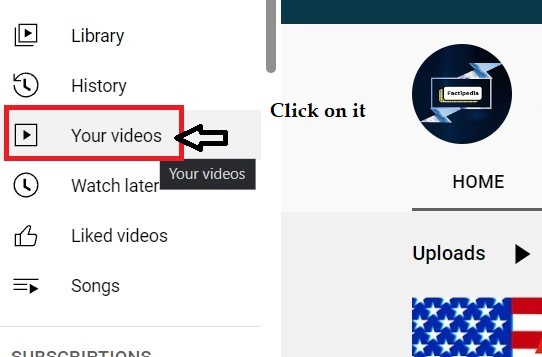
Hover the mouse on the video that is to be edited, and a pencil-like icon will appear. Select “Edit Video”.
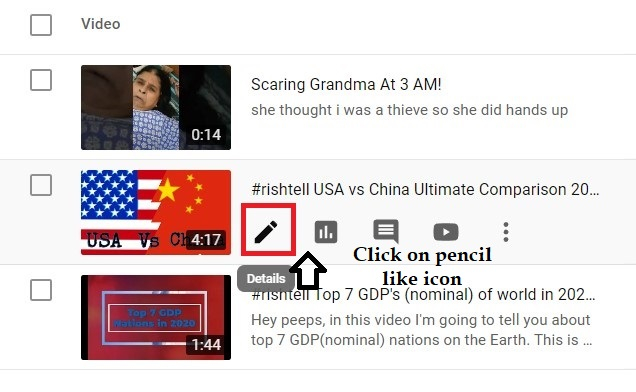
The video is uploaded and all of its details are filled, click Show More.
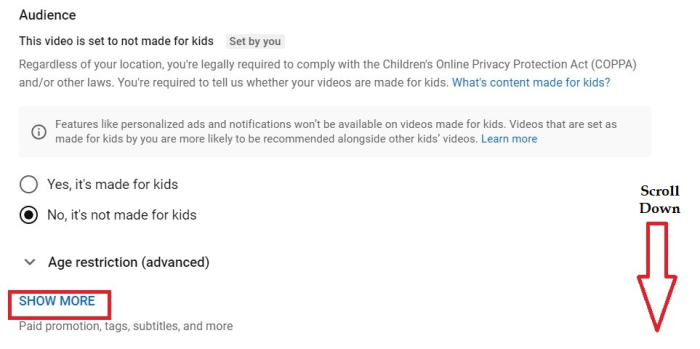
Click on Allow automatic chapters (when available and eligible) option.
This option can be enabled by default.
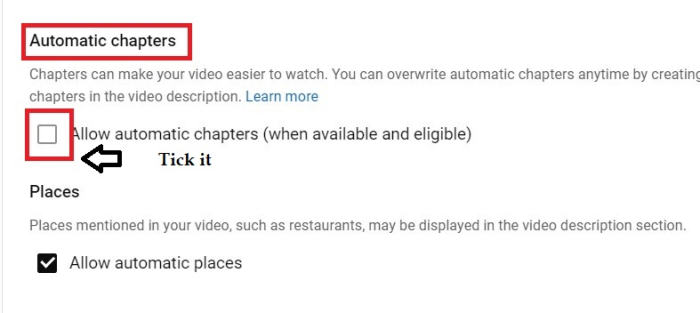
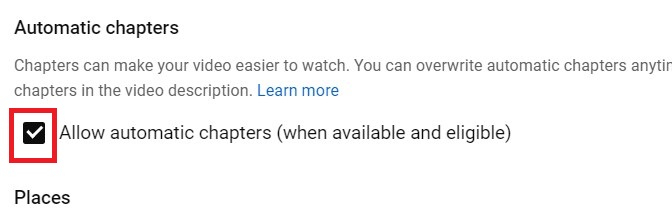
Click on Save.
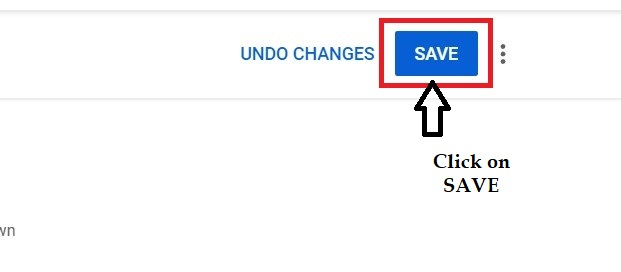
The automatic chapters can be edited later manually by adding timestamps to the description.
YouTube Chapters Not Working?
There are some mandatory rules to be followed. The reasons why YouTube chapters might not work for the video are −
haven't added a 00:00 timestamp in the correct format.
the video has less than three chapters.
timestamps are not listed in chronological order in description.
the channel has active copyright strikes.
the channel has less than 1000 thousand subscribers.
video content of the channel is potentially inappropriate to viewers.
If one chapter is less than 10 seconds long.
Rather than using ":" it is entered "." for timecodes.
Tips for adding chapters to YouTube video
Each video on YouTube is different, and that's why there is no thumb rule for adding chapters or not. In some cases, no chapters are needed. Whereas in other cases, adding chapters is beneficial. Here are few tips that will help you.
Do Some Testing
Before adding chapters to a new video, try adding chapters to an old video. Analyse the result about vies and watch time. Track these metrics first, and then try adding chapters to the upcoming videos. Along with these metrics, also evaluate if adding chapters decreases or increases the hours of watch time and the number of views.
Label Your Chapters Using Keywords
Another thing that can help is using a good keyword strategy. Using chapter names based on keywords that have better search volume will help the videos to rank higher.
Conclusion
Adding chapters to YouTube videos adds to the overall user experience and it can help the videos rank in the search results for searches.
If YouTube videos are a part of a digital marketing strategy, enhance the usability and performance of videos with YouTube timestamps. There are many potential benefits of using timestamps.

