
 Data Structure
Data Structure Networking
Networking RDBMS
RDBMS Operating System
Operating System Java
Java MS Excel
MS Excel iOS
iOS HTML
HTML CSS
CSS Android
Android Python
Python C Programming
C Programming C++
C++ C#
C# MongoDB
MongoDB MySQL
MySQL Javascript
Javascript PHP
PHPPhysics
Chemistry
Biology
Mathematics
English
Economics
Psychology
Social Studies
Fashion Studies
Legal Studies
- Selected Reading
- UPSC IAS Exams Notes
- Developer's Best Practices
- Questions and Answers
- Effective Resume Writing
- HR Interview Questions
- Computer Glossary
- Who is Who
How facebook page is helpful for business
If someone is running a small business or company and added all company information at Facebook. The information provided through Facebook is interacting every day millions of people, millions of people go through his/her Facebook page to know the company owner better or his/her company’s product and services better, people can also share their own thoughts or suggestion on Facebook. Using Facebook, users can add and upload various stuffs like; build a custom page, run contests and promotions, and manage a small e-commerce shop that are not possible to do with any website. Additionally, it is free. Including all above features, Facebook also facilitates “Facebook fan page” is a platform for business lovers to share their own thoughts, learn more about changes and upcoming events in business. Creating a Facebook page for business publicity helps to get more customers, have a better sense of what prospective customers want, and permits to stay current. It takes very less time to generate but hard or challenging to update with new or interesting contents. Just follow these steps to know how to do this,
Step 1
Click on “Create Page” – user can get this option in the bottom of the log-in page of Facebook or after log-in in the bottom of the page.

Step 2
Once “Create a page” URL opens, choose “Local Business or Place” option from the top left corner of the screen. 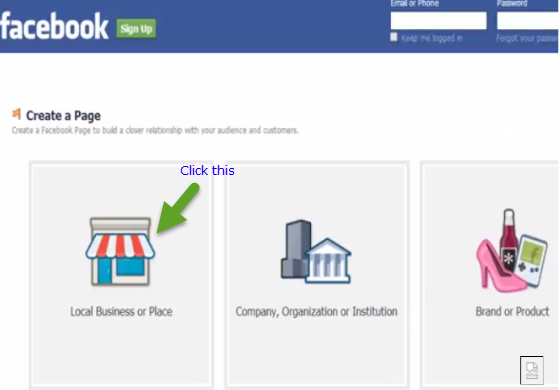
Step 3
Once user click on “Local Business or Place”, the form will open, type the relevant information about the business like; Name of the business, the address, and the phone number, then click on “Get Started”. Note: Before clicking on “Get Started”, go to the “Facebook Pages Terms” page to read Facebook Terms of Service then click on agree and “Get Started” to move on.
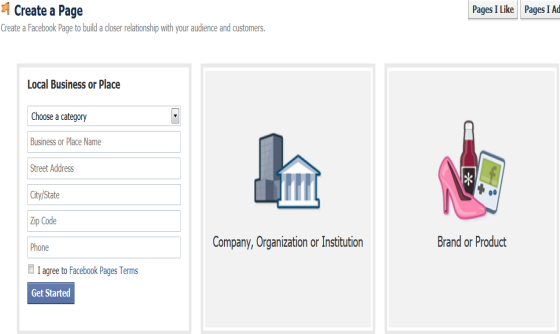
Step 4
Next page will the Set-up page, provides a description of the business with various features. In “About” section user can describe their business or company with unique email address, the click on “Save Info” to save the information provided for particular business.
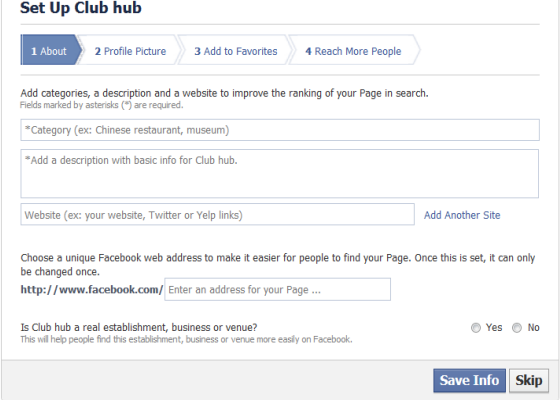
Step 5
Once description process is done, click on “Profile picture” to upload favourite photos for the business which visualize the page more appealing, then click on “Save changes”.
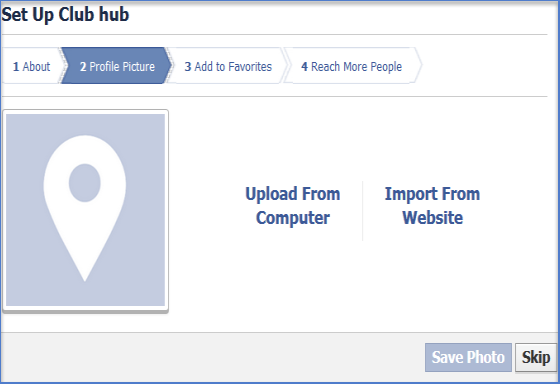
Step 6
After photo upload process, click on “Add to favourite” to frequently keep in touch with the Facebook business page. User can skip this option too while clicking on “Skip”.
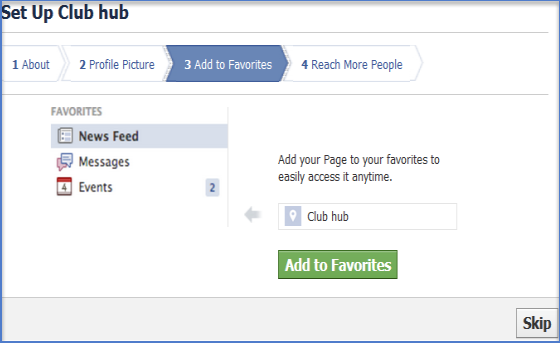
Step 7
Choose whether user wants to advertise more and more on Facebook or not, because advertisement brings more response from business lovers to a particular business and can help in increasing revenue. Although, it is cost effective, user needs to pay for advertisement, for that click on “Add Payment Method” and follow the prompts.
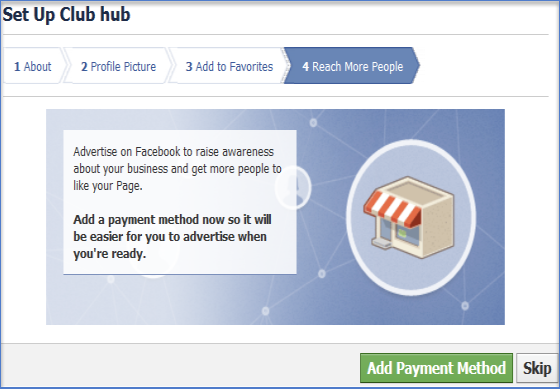
Conclusion
Facebook page is a good place for small business owners to advertise their own business and get more response from customer. It is free or almost inexpensive and easy to get app provided by Facebook.

