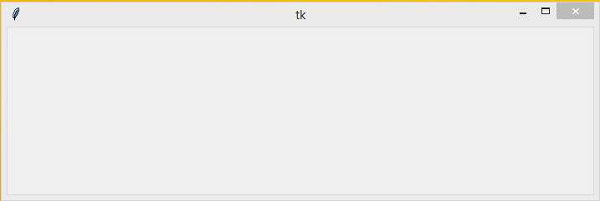Data Structure
Data Structure Networking
Networking RDBMS
RDBMS Operating System
Operating System Java
Java MS Excel
MS Excel iOS
iOS HTML
HTML CSS
CSS Android
Android Python
Python C Programming
C Programming C++
C++ C#
C# MongoDB
MongoDB MySQL
MySQL Javascript
Javascript PHP
PHP
- Selected Reading
- UPSC IAS Exams Notes
- Developer's Best Practices
- Questions and Answers
- Effective Resume Writing
- HR Interview Questions
- Computer Glossary
- Who is Who
How do you run your own code alongside Tkinter's event loop?
Tkinter is widely used to create and develop GUI based applications and games. Tkinter provides its window or frame where we execute our programs and functions along with other attributes.
Let us consider that we are working with a particular application and we want to write the changes in the code while running the application. Tkinter provides a callback method which can be used to run the window while iterating over it. We can keep running the window using the after(duration,task) method that will basically run the changes after a duration.
In this example, we will create a window which prints the numbers in the range (0 to 9) whilst running the main window or frame.
Example
#Import the required libraries
from tkinter import *
from tkinter import messagebox
#Create an instance of tkinter frame or window
win= Tk()
#Set the geometry
win.geometry("700x200")
#Define the function for button
def some_task():
for i in range(10):
print(i)
#Recursively call the function
win.after(2000, some_task)
#Keep Running the window
win.after(2000, some_task)
win.mainloop()
Output
Running the above code will keep printing the numbers in the range (0 to 9) on the console, and along with that, it will display the main window.
0 1 2 3 4 5 6 7 8 9 …….