
 Data Structure
Data Structure Networking
Networking RDBMS
RDBMS Operating System
Operating System Java
Java MS Excel
MS Excel iOS
iOS HTML
HTML CSS
CSS Android
Android Python
Python C Programming
C Programming C++
C++ C#
C# MongoDB
MongoDB MySQL
MySQL Javascript
Javascript PHP
PHP
- Selected Reading
- UPSC IAS Exams Notes
- Developer's Best Practices
- Questions and Answers
- Effective Resume Writing
- HR Interview Questions
- Computer Glossary
- Who is Who
How do I download Selenium RC?
We can download Selenium RC by downloading the Java jar file − selenium−server−standalone.jar. We have to download and extract the zip file to do the actual installation.
Using the Java Client Driver, the installation can be done by the below steps −
To run the Selenium RC server, Java should be installed properly and the path of the environment variable correctly set. To check if Java is installed run the command −
java −version
Navigate to the link: https://www.selenium.dev/downloads/ and download the Selenium java client driver zip file.
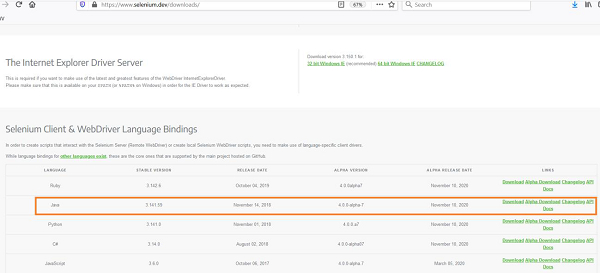
Then the selenium−java jar file is to be extracted.
Open an IDE say, Eclipse.
Create a Java project.
Associate the selenium−java jar files to the project.
Add the classpath of the selenium−java jar to the project.
Export a script to a Java file from the Selenium IDE and add it to the Java project.
Run the Selenium server with the command −
java −jar selenium−server−standalone−<version−number>.jar
Run the test from the Java IDE or from the command line.

