
 Data Structure
Data Structure Networking
Networking RDBMS
RDBMS Operating System
Operating System Java
Java MS Excel
MS Excel iOS
iOS HTML
HTML CSS
CSS Android
Android Python
Python C Programming
C Programming C++
C++ C#
C# MongoDB
MongoDB MySQL
MySQL Javascript
Javascript PHP
PHPPhysics
Chemistry
Biology
Mathematics
English
Economics
Psychology
Social Studies
Fashion Studies
Legal Studies
- Selected Reading
- UPSC IAS Exams Notes
- Developer's Best Practices
- Questions and Answers
- Effective Resume Writing
- HR Interview Questions
- Computer Glossary
- Who is Who
How can I consistently remove the default text from an input element with Selenium?
We can consistently remove the default text from an input element with Selenium. The clear method is used to remove the values currently present in an edit box or a text area.
The Keys.chord method along with sendKeys can also be used. The Keys.chord method allows you to pass more than one key at once. The group of keys or strings are passed as arguments to the method.
First of all, pass Keys.CONTROL and a as arguments to the Keys.chord method. The whole string is then passed as an argument to the sendKeys method. Last, we have to pass Keys.DELETE to the sendKeys method.
Let's take the below edit field where we will remove the default text.
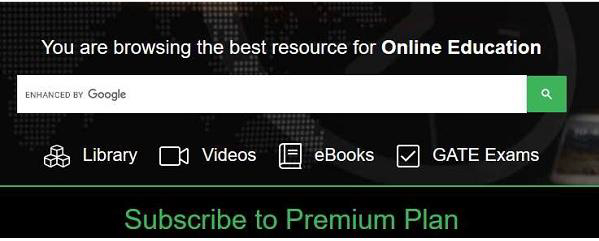
Example
import org.openqa.selenium.By;
import org.openqa.selenium.WebDriver;
import org.openqa.selenium.WebElement;
import org.openqa.selenium.chrome.ChromeDriver;
import java.util.concurrent.TimeUnit;
public class RemDefaultVal{
public static void main(String[] args) {
System.setProperty("webdriver.chrome.driver","C:\Users\ghs6kor\Desktop\Java\chromedriver.exe");
WebDriver driver = new ChromeDriver();
driver.get("https://www.tutorialspoint.com/index.htm");
// identify element
WebElement m = driver.findElement(By.id("gsc−i−id1"));
// delete default value with clear()
m.clear();
driver.quit();
}
}Example
import org.openqa.selenium.By;
import org.openqa.selenium.WebDriver;
import org.openqa.selenium.Keys;
import org.openqa.selenium.WebElement;
import org.openqa.selenium.chrome.ChromeDriver;
import java.util.concurrent.TimeUnit;
public class RemDefaultValKeys{
public static void main(String[] args) {
System.setProperty("webdriver.chrome.driver","C:\Users\ghs6kor\Desktop\Java\chromedriver.exe");
WebDriver driver = new ChromeDriver();
driver.get("https://www.tutorialspoint.com/index.htm");
// identify element
WebElement m = driver.findElement(By.id("gsc−i−id1"));
// sending Ctrl+A by the Keys.Chord
String st = Keys.chord(Keys.CONTROL, "a");
l.sendKeys(st);
// DELETE key sent
l.sendKeys(Keys.DELETE);
driver.quit();
}
}

Advertisements
