
 Data Structure
Data Structure Networking
Networking RDBMS
RDBMS Operating System
Operating System Java
Java MS Excel
MS Excel iOS
iOS HTML
HTML CSS
CSS Android
Android Python
Python C Programming
C Programming C++
C++ C#
C# MongoDB
MongoDB MySQL
MySQL Javascript
Javascript PHP
PHP
- Selected Reading
- UPSC IAS Exams Notes
- Developer's Best Practices
- Questions and Answers
- Effective Resume Writing
- HR Interview Questions
- Computer Glossary
- Who is Who
Email Explained: The Difference Between Reply and Reply All
Have you ever sent an email and not received a reply? It can be frustrating, especially if you're waiting for a response from a business associate, friend, or family member. Email can be a powerful tool, but it can also be confusing and overwhelming. Email can be a confusing topic, but you must know the difference between Reply and Reply All. If not, you're not alone - many people don't even know what the two buttons do on their email accounts. In this post, we'll explain the difference and why you might want to use one over the other.
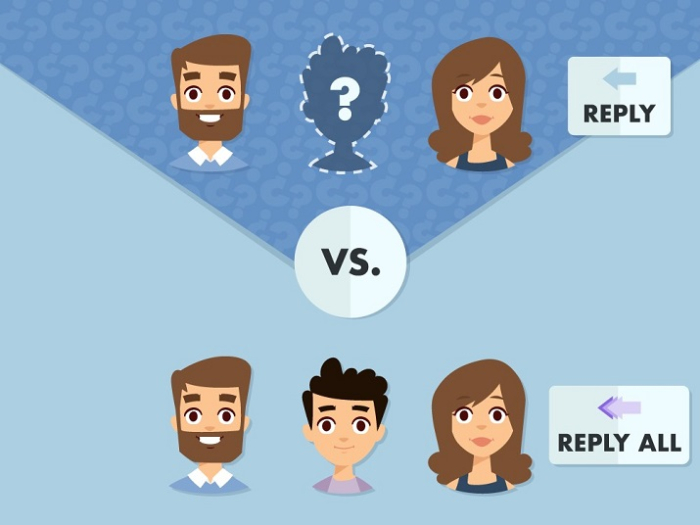
Why is Email Important
Email is an important part of modern life, especially when it comes to keeping in touch with friends and family. It's also a great way to stay up-to-date on work-related information and news, which can come in handy for those who have daily communication needs. Email allows you to send files and documents as attachments, which makes them easy for anyone on your list (including yourself) to access from anywhere at any time.
Email is one of the most important channels for communication because it is instantaneous, easy to read, and can be configured to be personalized for each individual. Email can be used to share important updates and announcements, or just to keep in touch. It also allows you to build relationships with customers, as you can respond to their inquiries promptly.
Email remains one of the most popular ways of communication because it is reliable, efficient, and allows for a high degree of interaction between the sender and receiver. It can also be used to build trust and rapport with customers - which is essential in the modern market!
Why is it Important to Know The Difference Between Reply And Reply All?
Reply and reply all are two different types of messages that can be sent in an email thread. The reply is a message that is sent to the sender of the original message, while the reply all is a message that is sent to all recipients in the thread.
The main reason why it's important to know this distinction is that replies send only one copy of the message. If you want to include other people who were not involved in the original conversation, you will need to create a new reply-all message instead. This can get messy easily and lead to confusion or frustration among those involved.
There are several reasons why having a clear understanding of these terms may be useful ?
It can help keep conversations organized and manageable. When everyone understands how messages work within an email thread, there isn't as much room for misunderstanding or chaos.
It allows others not originally part of the conversation to know exactly what needs to be done when they join later on. With replies alone, this information may be lost in translation without clarification from those responsible for creating replies and reply all.
Reply Function
In Reply, you'll send a single email to the person who sent your original message. It's not meant for all recipients of your message and it's not meant for everyone in the thread.
The "reply" function allows you to reply to a message in your email without having to open the original message. Simply hit the "reply" button next to the message you want to reply to, and it will automatically open that particular email in your browser window. This is great for quickly responding without having to switch between different tabs or windows.
There are several benefits to using the reply function in email, including ?
It allows customers and colleagues to easily contact each other.
It keeps records of all conversations, which can help with customer service or business processes.
It helps prevent misunderstandings or conflicts.
It provides a record of what was discussed, which can be handy if a dispute arises later on.
Reply All Function
Reply All is used to reply to all email recipients. It's also used when you want to send a message to everyone on your list, or even an entire group of people.
This can be helpful if you have multiple email addresses and want them all sent out at once. If you're using Reply All as part of a marketing campaign where you need everyone in the chain on board with either their copy or something else related like social media posts, it can be very useful.
The reply function is a great way to keep your email inbox organized and clutter-free. When you activate the reply all function, all of your sent emails will be automatically replied to by the sender, even if they are not selected as a recipient. This means that you won't have to search through multiple messages to find the one you're looking for.
Not only does this save time, but it can also help prevent misunderstandings. If someone sends an email and you don't respond right away, their assumption may be that you didn't receive their message or that you don't agree with what they said. By responding automatically, regardless of whether or not the message was selected as a recipient, you'll eliminate any potential ambiguity and build trust between yourself and your recipients.
There are several benefits of using this function ?
Reply all allows you to quickly and easily reply to all the messages that are in your inbox.
It keeps your inbox clean and organized, and you can quickly find the messages that you are looking for.
It helps to keep you on track and focused, especially when it comes to responding to multiple messages at once.
It saves you time because you don't have to individually reply to each email.
Conclusion
Nowadays, email has become an important part of customer engagement. Therefore, it becomes imperative for brands and companies to ensure customer satisfaction by being prompt in their replies.
Now that you know the difference between Reply and Reply All, use it wisely. While one can be used to respond to a particular email, the other can be used for sending multiple types of replies at once. Thus, keep this in mind when selecting an email format for your next marketing campaign.

