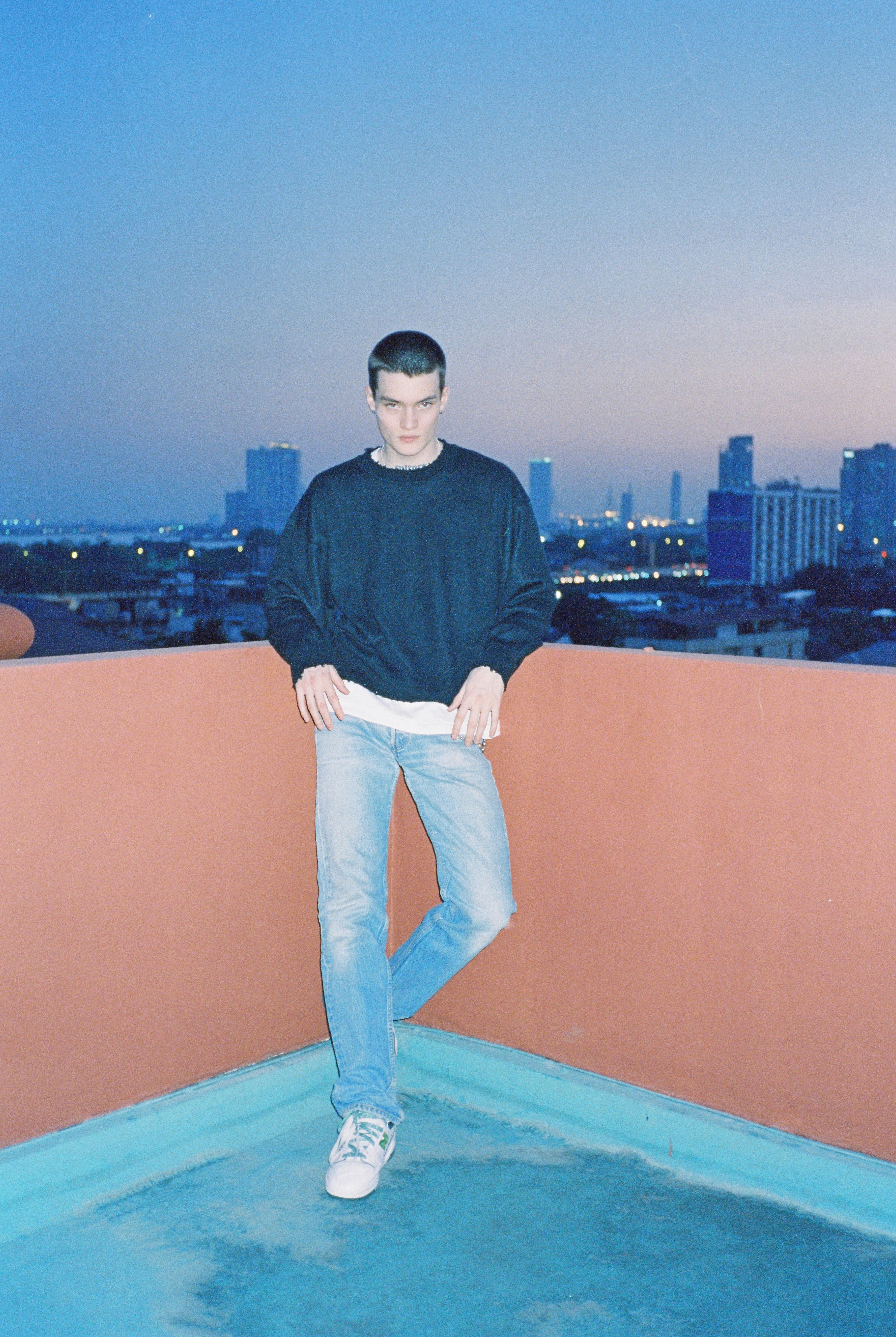Data Structure
Data Structure Networking
Networking RDBMS
RDBMS Operating System
Operating System Java
Java MS Excel
MS Excel iOS
iOS HTML
HTML CSS
CSS Android
Android Python
Python C Programming
C Programming C++
C++ C#
C# MongoDB
MongoDB MySQL
MySQL Javascript
Javascript PHP
PHP
- Selected Reading
- UPSC IAS Exams Notes
- Developer's Best Practices
- Questions and Answers
- Effective Resume Writing
- HR Interview Questions
- Computer Glossary
- Who is Who
Difference Between SharePoint vs. Citrix ShareFile
Web-based collaborative platforms are online tools and platforms that enable online real-time collaboration and teamwork. The features and functionalities offered by these systems often include document sharing, task management, communication, and project tracking. Because they offer a practical and adaptable means for people to work together and share information regardless of location, web-based collaboration platforms are being used more and more in a number of situations, including corporations, education, and other organizations. Teams who need to collaborate with external partners and stakeholders or who are geographically dispersed may find web-based collaborative tools to be very helpful. By improving the cooperation and communication processes, they can also aid in boosting productivity and efficiency.
What Is SharePoint?
SharePoint is a web-based platform developed by Microsoft that enables organizations to create websites for collaboration and information sharing. It provides a range of features and functionalities to support collaboration, such as document management, task management, communication, and project tracking. SharePoint can be used to create a variety of different types of websites, including intranets, extranets, and public-facing websites.

One of the key benefits of SharePoint is its integration with other Microsoft products, such as Office 365 and OneDrive. This allows users to access and share documents and other files easily and seamlessly across different applications and devices. SharePoint also has a range of security features to help protect sensitive information, including data loss prevention, encryption, and access control.
In addition to its collaboration and information-sharing capabilities, SharePoint also has a range of customization and development options, which allow organizations to tailor the platform to their specific needs and requirements. This can include customizing the look and feel of the website, adding new features and functionality, and integrating with other systems and applications.
Overall, SharePoint is a powerful and flexible web-based platform that can support collaboration and information sharing within organizations of all sizes. Its integration with other Microsoft products, customization options, and security features make it a popular choice.
What Is Citrix ShareFile?
Citrix ShareFile is a cloud-based file-sharing and collaboration platform developed by Citrix Systems. It allows individuals and organizations to securely share, store, and access files from anywhere, using any device. ShareFile offers a range of features and functionalities to support collaboration, such as document management, task management, communication, and project tracking.

One of the key benefits of ShareFile is its focus on security and compliance. It offers a range of security measures, such as encryption, access control, and data loss prevention, to help protect sensitive information. ShareFile is also compliant with a variety of regulations, such as HIPAA, GDPR, and FINRA, which makes it suitable for use in regulated industries.
In addition to its collaboration and security features, ShareFile also offers a range of customization options to help organizations tailor the platform to their specific needs and requirements. This can include customizing the look and feel of the website, adding new features and functionality, and integrating with other systems and applications.
Overall, Citrix ShareFile is a secure and flexible file-sharing and collaboration platform that can support a wide range of industries and organizations. Its focus on security and compliance, as well as its customization options, make it a popular choice for businesses and other organizations looking for a cloud-based solution for collaboration and file sharing.
What Is the Difference Between SharePoint and Citrix ShareFile?
The following table provides a comparison between SharePoint and Citrix ShareFile ?
Features |
SharePoint |
Citrix ShareFile |
|---|---|---|
Developed by |
Microsoft |
Citrix Systems |
File storage |
Offers both on-premises and cloud-based storage options |
Offer cloud-based storage only |
Integration with other systems |
Integrates with other Microsoft products, such as Office 365 and OneDrive |
Integrates with a variety of systems and applications, including Microsoft products |
Compliance |
Compliant with a variety of regulations, including GDPR and FINRA |
Compliant with a variety of regulations, including HIPAA, GDPR, and FINRA |
Pricing |
Offers both free and paid plans |
Offers a variety of paid plans, with different features and pricing options |
Certification options |
Offers a variety of certification options, including the Microsoft Certified: SharePoint Developer Associate and the Microsoft Certified: SharePoint Administrator Associate |
Offers a variety of certification options, including the Citrix Certified Professional - Virtualization (CCP-V) and the Citrix Certified Expert - Virtualization (CCE-V) |
File expiration |
Allows users to set expiration dates for shared files |
|
File recovery |
Allows users to recover deleted files |
|
Version control |
Allows for version control of documents |
|
Security features |
Encryption, access control, data loss prevention |
|
Collaboration features |
Document management, task management, communication, project tracking |
|
Conclusion
Overall, SharePoint and Citrix ShareFile are both cloud-based file-sharing and collaboration platforms that offer a range of features and functionalities to support collaboration. SharePoint is developed by Microsoft and offers both on-premises and cloud-based storage options, while Citrix ShareFile is developed by Citrix Systems and offers cloud-based storage only. Both platforms offer customization options and are compliant with a variety of regulations, but SharePoint integrates with a wider range of systems and applications and has a broader range of pricing options. Both platforms also have mobile apps for iOS and Android devices.