
 Data Structure
Data Structure Networking
Networking RDBMS
RDBMS Operating System
Operating System Java
Java MS Excel
MS Excel iOS
iOS HTML
HTML CSS
CSS Android
Android Python
Python C Programming
C Programming C++
C++ C#
C# MongoDB
MongoDB MySQL
MySQL Javascript
Javascript PHP
PHP
- Selected Reading
- UPSC IAS Exams Notes
- Developer's Best Practices
- Questions and Answers
- Effective Resume Writing
- HR Interview Questions
- Computer Glossary
- Who is Who
Difference between Rows and Columns
There is a huge amount of data being generated in our day to day lives. This data needs to be stored and accessed whenever it is needed. Data is stored in the form of tables or spreadsheets. A table is a collection of rows and columns. A row represents the horizontal part of data while column represents the vertical part of the data.
What are Rows?
Data arranged horizontally from left to right in a sequence is known as a row. This data can be numbers or words. Data is present in the form of a straight line from left to right.
In Excel, each row is indicated with a number. The total number of rows present in excel spreadsheet is 1,048,576. These rows can be identified based on the number given to them. Last row is present at the extreme right corner.
In Database management, each row is referred as a record. A record contains complete information about a single person. A record consists of data of different datatypes. Each record is broken down into smaller components called fields. Record consists of information like the name of the person, age, id, their phone number etc.,
While declaring two dimensional array, all the horizontal cells next to each other are referred to as rows.
What are Columns?
Data arranged vertically from top to bottom is known as a column. This data can be words or numbers. Data is present as a straight line from top to bottom.
In Excel, each column is represented with an alphabet or combination of alphabets. An excel spreadsheet contains 16,384 columns in it. Each column can be easily identified based on the alphabet label given to them. The last column is present at the extreme bottom of the page.
In Database management, each column is treated as a field. A field consists of similar data of the same datatype. It contains information related to multiple entries but all belonging to the same field type. Generally, in DBMS, these fields are used as keys. Keys are unique values. They provide relations with multiple tables. A field consists of data like names of all persons entered, their Ids, their ages etc., each one specified here represents separate fields. Each field have data of different datatypes as mentioned above.
In two- dimensional arrays, the vertical cells that are present below one another is referred to a column.
All rows and columns intersect at a point. This point of intersection is known as a cell. Every cell has its own cell address. This address represents the row and column labels. The cell address consists of the column label first (alphabet) followed by the row label (number). For example, A1 represents the cell that is present in first row and first column. Similarly, B6 represents the second column and 6th row.
The following diagram represents the concept of rows, columns and cells in a table ?
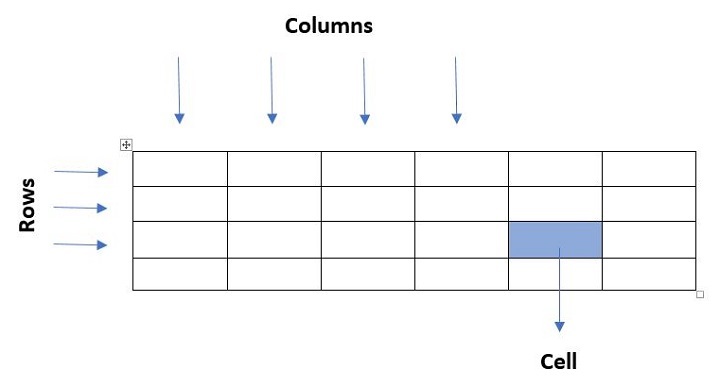
As we can see from the above figure, all adjacent horizontal cells represent a row and the cells in vertical direction represents column. The colored portion represents the intersection of a row and column which is known as a cell.
Difference between Rows and Columns
The following table highlights the major differences between Rows and Columns ?
ROWS |
COLUMNS |
|---|---|
A row is a collection of data horizontally |
A column is a collection of data vertically |
It arranges the data from left to right |
It arranges the data from top to bottom |
A row is labelled with numeric values |
A column is labelled with alphabets |
The last cell of the row is present at the extreme right corner |
The last cell in a column is present at the bottom of the page |
There are 1,048,576 rows in Excel spreadsheet |
There are 16,384 columns in Excel spreadsheet |
In Excel, rows start from 1 and ends at 1,048,576th cell |
In Excel, Column start from A and ends at XFD cell |
Row labels are represented by a column at the extreme left is known as a stub |
The column headers are represented by caption at the top of the page |
Each cell in a row is placed adjacent to it in horizontal manner |
Each cell in a column is placed below the previous cell in a vertical manner |
In 2D arrays, horizontal cells are referred as rows |
In 2D array, vertical cells are referred as columns |
In DBMS, each row is known as a record |
In DBMS, each column is known as a field |
Conclusion
Rows and columns together form a table which is used to store the data in tabulated form. It is easy to store and fetch data when it is in the form of tables. In Database management system, each record or row represents one entity. This record is composed of individual components called fields. Fields create a relationship between one table to the other table.

