
 Data Structure
Data Structure Networking
Networking RDBMS
RDBMS Operating System
Operating System Java
Java MS Excel
MS Excel iOS
iOS HTML
HTML CSS
CSS Android
Android Python
Python C Programming
C Programming C++
C++ C#
C# MongoDB
MongoDB MySQL
MySQL Javascript
Javascript PHP
PHP
- Selected Reading
- UPSC IAS Exams Notes
- Developer's Best Practices
- Questions and Answers
- Effective Resume Writing
- HR Interview Questions
- Computer Glossary
- Who is Who
Database Interfaces
A software program known as a database management system (DBMS) is used to manage, compile, and store data in a systematic manner. The user and the database are connected through DBMS interfaces. They give users an easy-to-use interface so they may access and change the data that is stored in the database. There are several DBMS interface types, each created to meet certain user requirements.
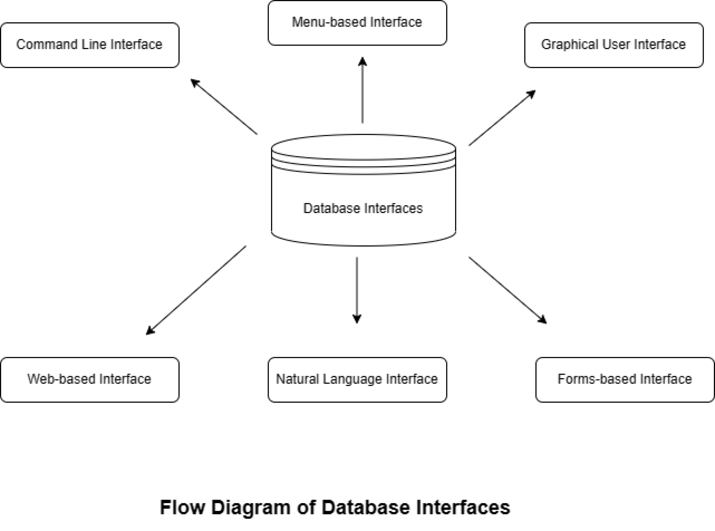
The most typical kinds of DBMS interfaces are as follows ?
Command-Line Interface (CLI)
The earliest and most fundamental form of DBMS interface is the command-line interface (CLI). Through the use of a command prompt, users may communicate with the database by inputting commands. Users can only access and modify the database using particular commands and syntax. Today, programmers and database administrators are the main users of CLI.
Graphical User Interface (GUI)
The most prevalent kind of DBMS interface used nowadays is the graphical user interface (GUI). Users may interact with the database using the user-friendly interface's graphical menus and icons. GUIs are user-friendly and need little to no programming experience. They are mostly utilized by non-programmers who are end users.
Web-Based Interface
Users can access the database using a browser using the web-based interface. Users can use online forms, buttons, and other graphical components to interact with the database using a web browser. Because they can be accessed from any location with an internet connection, web-based interfaces are common.
Natural Language Interface
This interface enables users to communicate with the database in their own language. The system will convert user inquiries into SQL instructions and carry them out if they are entered in plain English. Users who are unfamiliar with SQL commands might benefit from using natural language interfaces.
Forms-Based Interface
Using the forms-based interface, users may enter data into the database using a graphical user interface. Users can complete pre-made forms that provide fields for particular categories of information, such as name, address, and phone number. Applications for data entry frequently employ forms-based interfaces.
Menu-Based Interface
Users have access to a number of predefined menus and choices when using the menu-based interface to interact with the database. Users can choose the menu choice that reflects the intended action, such as adding or removing data, from the available options. The majority of specialized applications and embedded systems employ menu-based interfaces.
Users can interact with the database thanks in large part to DBMS interfaces. The user's technical proficiency, the nature of the program, and the target market all influence the interface choice. The user experience and database usability may both be improved by selecting the correct interface.
Conclusion
A database management system's interfaces and languages are crucial parts. The database system's particular needs determine the language and interface to use. To make sure that the database system is successful, these variables must be carefully taken into account. Users can interact with the DBMS in a way that best suits their needs by picking the proper language and interface.

