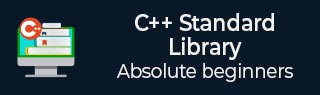
- C++ Library - Home
- C++ Library - <fstream>
- C++ Library - <iomanip>
- C++ Library - <ios>
- C++ Library - <iosfwd>
- C++ Library - <iostream>
- C++ Library - <istream>
- C++ Library - <ostream>
- C++ Library - <sstream>
- C++ Library - <streambuf>
- C++ Library - <atomic>
- C++ Library - <complex>
- C++ Library - <exception>
- C++ Library - <functional>
- C++ Library - <limits>
- C++ Library - <locale>
- C++ Library - <memory>
- C++ Library - <new>
- C++ Library - <numeric>
- C++ Library - <regex>
- C++ Library - <stdexcept>
- C++ Library - <string>
- C++ Library - <thread>
- C++ Library - <tuple>
- C++ Library - <typeinfo>
- C++ Library - <utility>
- C++ Library - <valarray>
- The C++ STL Library
- C++ Library - <array>
- C++ Library - <bitset>
- C++ Library - <deque>
- C++ Library - <forward_list>
- C++ Library - <list>
- C++ Library - <map>
- C++ Library - <multimap>
- C++ Library - <queue>
- C++ Library - <priority_queue>
- C++ Library - <set>
- C++ Library - <multiset >
- C++ Library - <stack>
- C++ Library - <unordered_map>
- C++ Library - <unordered_set>
- C++ Library - <unordered_multiset>
- C++ Library - <vector>
- C++ Library - <algorithm>
- C++ Library - <iterator>
- The C++ Advanced Library
- C++ Library - <any>
- C++ Library - <barrier>
- C++ Library - <bit>
- C++ Library - <chrono>
- C++ Library - <cinttypes>
- C++ Library - <clocale>
- C++ Library - <condition_variable>
- C++ Library - <coroutine>
- C++ Library - <cstdlib>
- C++ Library - <cstring>
- C++ Library - <cuchar>
- C++ Library - <charconv>
- C++ Library - <cfenv>
- C++ Library - <cmath>
- C++ Library - <ccomplex>
- C++ Library - <expected>
- C++ Library - <format>
- C++ Library - <future>
- C++ Library - <flat_set>
- C++ Library - <flat_map>
- C++ Library - <filesystem>
- C++ Library - <generator>
- C++ Library - <initializer_list>
- C++ Library - <latch>
- C++ Library - <memory_resource>
- C++ Library - <mutex>
- C++ Library - <mdspan>
- C++ Library - <optional>
- C++ Library - <print>
- C++ Library - <ratio>
- C++ Library - <scoped_allocator>
- C++ Library - <semaphore>
- C++ Library - <source_location>
- C++ Library - <span>
- C++ Library - <spanstream>
- C++ Library - <stacktrace>
- C++ Library - <stop_token>
- C++ Library - <syncstream>
- C++ Library - <system_error>
- C++ Library - <string_view>
- C++ Library - <stdatomic>
- C++ Library - <variant>
- C++ STL Library Cheat Sheet
- C++ STL - Cheat Sheet
- C++ Programming Resources
- C++ Programming Tutorial
- C++ Useful Resources
- C++ Discussion
C++ Tuple::operator=() Function
The C++ std::tuple::operator=() function is used to assign the values of one tuple to another of the same type. It allows for efficient copying of tuple contents, ensuring each element is assigned to its corresponding element in the target tuple.
By using this function we can easily manage and manipulate the tuples.
Syntax
Following is the syntax for std::tuple::operator=() function.
tuple& operator= (const tuple& tpl);tuple& operator= (tuple&& tpl) noexcept;
Parameters
- tpl − It indicates the another tuple object with same nummer
Return Value
This function does not return anything.
Example
Let's look at the following example, where we are going to assign the contents of one tuple to another.
#include <iostream>
#include <tuple>
int main() {
std::tuple<std::string, double> x("Welcome", 0.01);
std::tuple<std::string, double> y;
y = x;
std::cout << std::get<0>(y) << " " << std::get<1>(y) << " " <<std::endl;
return 0;
}
Output
Let us compile and run the above program, this will produce the following result −
Welcome 0.01
Example
Consider the another scenario, where we are going to assign the content of one tuple to another of different data type.
#include <iostream>
#include <tuple>
int main() {
std::tuple<int, std::string> x(1, "TutorialsPoint");
std::tuple<double, const char*> y;
std::get<0>(y) = static_cast<double>(std::get<0>(x));
std::get<1>(y) = std::get<1>(x).c_str();
std::cout << std::get<0>(y) << " " << std::get<1>(y) << std::endl;
return 0;
}
Output
If we run the above code it will generate the following output −
1 TutorialsPoint
Example
In the following example, we are going to assign tuple to itself using the operator=() function and observing the output.
#include <iostream>
#include <tuple>
int main()
{
std::tuple<std::string, double> x("TP", 1.12);
x = x;
std::cout << std::get<0>(x) << " " << std::get<1>(x) << " " << std::endl;
return 0;
}
Output
Following is the output of the above code −
TP 1.12
Example
Following is the example, where we are going to use the operator=() funtion along with a tie.
#include <iostream>
#include <tuple>
int main()
{
int x, y, z;
std::tuple<int, double, char> a(12, 0.01, 'c');
std::tie(x, y, z) = a;
std::cout << "x: " << x << ", y: " << y << ", z: " << z << std::endl;
return 0;
}
Output
Output of the above code is as follows −
x: 12, y: 0, z: 99