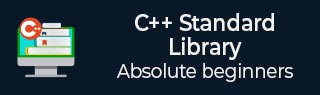
- C++ Library - Home
- C++ Library - <fstream>
- C++ Library - <iomanip>
- C++ Library - <ios>
- C++ Library - <iosfwd>
- C++ Library - <iostream>
- C++ Library - <istream>
- C++ Library - <ostream>
- C++ Library - <sstream>
- C++ Library - <streambuf>
- C++ Library - <atomic>
- C++ Library - <complex>
- C++ Library - <exception>
- C++ Library - <functional>
- C++ Library - <limits>
- C++ Library - <locale>
- C++ Library - <memory>
- C++ Library - <new>
- C++ Library - <numeric>
- C++ Library - <regex>
- C++ Library - <stdexcept>
- C++ Library - <string>
- C++ Library - <thread>
- C++ Library - <tuple>
- C++ Library - <typeinfo>
- C++ Library - <utility>
- C++ Library - <valarray>
- The C++ STL Library
- C++ Library - <array>
- C++ Library - <bitset>
- C++ Library - <deque>
- C++ Library - <forward_list>
- C++ Library - <list>
- C++ Library - <map>
- C++ Library - <multimap>
- C++ Library - <queue>
- C++ Library - <priority_queue>
- C++ Library - <set>
- C++ Library - <multiset >
- C++ Library - <stack>
- C++ Library - <unordered_map>
- C++ Library - <unordered_set>
- C++ Library - <unordered_multiset>
- C++ Library - <vector>
- C++ Library - <algorithm>
- C++ Library - <iterator>
- The C++ Advanced Library
- C++ Library - <any>
- C++ Library - <barrier>
- C++ Library - <bit>
- C++ Library - <chrono>
- C++ Library - <cinttypes>
- C++ Library - <clocale>
- C++ Library - <condition_variable>
- C++ Library - <coroutine>
- C++ Library - <cstdlib>
- C++ Library - <cstring>
- C++ Library - <cuchar>
- C++ Library - <charconv>
- C++ Library - <cfenv>
- C++ Library - <cmath>
- C++ Library - <ccomplex>
- C++ Library - <expected>
- C++ Library - <format>
- C++ Library - <future>
- C++ Library - <flat_set>
- C++ Library - <flat_map>
- C++ Library - <filesystem>
- C++ Library - <generator>
- C++ Library - <initializer_list>
- C++ Library - <latch>
- C++ Library - <memory_resource>
- C++ Library - <mutex>
- C++ Library - <mdspan>
- C++ Library - <optional>
- C++ Library - <print>
- C++ Library - <ratio>
- C++ Library - <scoped_allocator>
- C++ Library - <semaphore>
- C++ Library - <source_location>
- C++ Library - <span>
- C++ Library - <spanstream>
- C++ Library - <stacktrace>
- C++ Library - <stop_token>
- C++ Library - <syncstream>
- C++ Library - <system_error>
- C++ Library - <string_view>
- C++ Library - <stdatomic>
- C++ Library - <variant>
- C++ STL Library Cheat Sheet
- C++ STL - Cheat Sheet
- C++ Programming Resources
- C++ Programming Tutorial
- C++ Useful Resources
- C++ Discussion
C++ Tuple::tuple_cat() Function
The C++ std::tuple::tuple_cat() function is used to concatenate the multiple tuples into a single tuple. It accepts any number of tuples as arguments and returns a new tuple containing all the elements from the input tuple. This function enables the composition of the tuples, helping in the operations like merging or appending tuples.
Syntax
Following is the syntax for std::tuple::tuple_cat() function.
tuple_cat (Tuples&&... tpls);
Parameters
- tpls − It separates list of tuple objects. These may be of different types.
Return Value
This function returns a tuple object of the appropriate type to hold args.
Example
In the following example, we are going to combine two tuples of different types.
#include <iostream>
#include <tuple>
int main()
{
std::tuple<int, double> x(1, 0.04);
std::tuple<char> y('A');
auto a = std::tuple_cat(x, y);
std::cout << std::get<0>(a) << "," << std::get<1>(a)<< "," << std::get<2>(a) <<std::endl;
return 0;
}
Output
If we run the above code it will generate the following output −
1,0.04,A
Example
Consider the another scenario, where we are going to combine the multiple tuples into single tuple.
#include <iostream>
#include <tuple>
int main()
{
std::tuple<double> x(0.01);
std::tuple<std::string> y("Welcome");
std::tuple<bool, int> z(false, 1);
auto a = std::tuple_cat(x, y, z);
std::cout << std::get<0>(a) << ", " << std::get<1>(a) << ", "
<< std::get<2>(a) << ", " << std::get<3>(a) <<std::endl;
return 0;
}
Output
Output of the above code is as follows −
0.01, Welcome, 0, 1
Example
Let's look at the following example, where we are trying to combine the empty tuple and observing the output.
#include <iostream>
#include <tuple>
int main()
{
std::tuple<> x;
std::tuple<> y;
auto a = std::tuple_cat(x, y);
std::cout << "Size of the combined tuple: " << std::tuple_size<decltype(a)>::value << std::endl;
return 0;
}
Output
Following is the output of the above code −
Size of the combined tuple: 0
Example
Following is the example, where we are goign to use the make_tuple() function along with the tuple_cat() function.
#include <iostream>
#include <tuple>
int main()
{
auto x = std::make_tuple(1, 0.01);
auto y = std::make_tuple("TutorialsPoint", 'R');
auto a = std::tuple_cat(x, y);
std::cout << std::get<0>(a) << ", " << std::get<1>(a) << ", "
<< std::get<2>(a) << ", " << std::get<3>(a) << std::endl;
return 0;
}
Output
Let us compile and run the above program, this will produce the following result −
1, 0.01, TutorialsPoint, R