CNC Programming (Write G-Code and M-Code)
Lathe program With G-Code & M-Code, Axis Information of a machine, operation Perform in eCAM Software
Lectures -13
Duration -1.5 hours

30-days Money-Back Guarantee
Get your team access to 10000+ top Tutorials Point courses anytime, anywhere.
Course Description
Computer Numerical Control (Programming):-
- CNC is the automated control of machining tools (drills, boring tools, lathes) and 3D printers by means of a computer. A CNC machine processes a piece of material (metal, plastic, wood, ceramic, or composite) to meet specifications by following a coded programmed instruction and without a manual operator.
- A CNC machine is a motorized tool and often a motorized platform, which are both controlled by a computer.
- Instructions are delivered to a CNC machine in the form of a sequential program of machine control instructions such as G-code and then executed.
Programming with G-Code & M-Code:-
Information of G-Code & M-Code
Goals
- Fundamental of Computer Numerical control (CNC)
- Knowledge of Axis of CNC Lathe Machine
- Which Materials are Use in CNC Machine
- How the CNC Programs are Run/Executed
- Information of G-Code & M- Code
- Program of Different Operations
Prerequisites
- Basic Knowledge of Drawings
- Basic Knowledge of G-Code & M- Code
- Basic Knowledge of CNC Programming

Curriculum
Check out the detailed breakdown of what’s inside the course
Introduction
12 Lectures
-
Introduction of Computer Numerical Control (CNC) 10:27 10:27
-
Axis Information & Facing Program 09:36 09:36
-
Stock Remove Operation 06:25 06:25
-
Step Turning Operation 08:33 08:33
-
Chamfer Operation 06:41 06:41
-
Step & Chamfer Operation 11:28 11:28
-
Fillet Operation 06:33 06:33
-
Step & Fillet Operation 07:28 07:28
-
Grooving Operation 05:17 05:17
-
Drilling Operation 03:57 03:57
-
Combine Operation Part-1 08:43 08:43
-
Combine Operation Part-2 07:03 07:03
Instructor Details
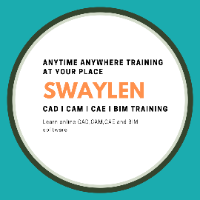
Swaylen CAD CAM CAE Expert
Swaylen was started in 2016 by Mahesh Patel and Hitanshi Barot Mechanical Engineer
Swaylen team is Provide engineering Software tutorial and We have worked with Design, analysis, manufacturing and training industries But now Swaylen is my full-time offline and online work and we also train student all over the world. we also train corporate clients and help them develop the skill set of their workforce.
Our Mission
To provide quality training in engineering and Business to meet the aspirations of a dynamic society for sustainable and economic envelopment
Course Certificate
Use your certificate to make a career change or to advance in your current career.

Our students work
with the Best


































Related Video Courses
View MoreAnnual Membership
Become a valued member of Tutorials Point and enjoy unlimited access to our vast library of top-rated Video Courses
Subscribe now
Online Certifications
Master prominent technologies at full length and become a valued certified professional.
Explore Now



 Updated on Jul, 2024
Updated on Jul, 2024
 Language - English
Language - English
