
 Data Structure
Data Structure Networking
Networking RDBMS
RDBMS Operating System
Operating System Java
Java MS Excel
MS Excel iOS
iOS HTML
HTML CSS
CSS Android
Android Python
Python C Programming
C Programming C++
C++ C#
C# MongoDB
MongoDB MySQL
MySQL Javascript
Javascript PHP
PHP
- Selected Reading
- UPSC IAS Exams Notes
- Developer's Best Practices
- Questions and Answers
- Effective Resume Writing
- HR Interview Questions
- Computer Glossary
- Who is Who
ClickUp vs. Trello - The Right Tool for You
If you've never heard of ClickUp, it's a tool that allows businesses to create digital marketing campaigns. ClickUp is a great tool for any business and can help with many aspects of marketing, such as email marketing, social media, SEO, and more ? all from one platform. But where does Trello fit into the mix?
What is ClickUp?
ClickUp is a tool that helps teams manage their workflows. It integrates with Slack and other collaboration tools, so employees can easily communicate and share tasks. ClickUp also lets teams track progress and performance. Trello is another popular tool for managing workflows. It's free to use but doesn't integrate with other tools.
If you're looking for a project management tool, ClickUp is a great alternative to Trello. Here are some advantages it has over Trello ?
More Customization Options
With ClickUp, you can personalize the interface to fit your needs. There are no predefined templates or default lists, so you can customize everything exactly how you want.
Better Organization and Collaboration
With ClickUp, projects are automatically organized into boards and cards, which makes it easy to find and follow along with everything happening on your team's projects. You can also easily assign tasks and comments to cards, making collaboration a breeze.
Easier Data Entry and Task Management
With ClickUp, data entry is quick and easy ? no need to type long descriptions or manually enter tedious amounts of information. Plus, organizing tasks becomes a breeze later because tasks are automatically assigned to cards. All you have to do is click a card, and voila ? the task is done!
More Flexible Reporting and Analytics
With ClickUp's advanced reporting capabilities, you'll be able to track progress throughout your projects and see how well your team is performing. You can also create detailed reports based on specific criteria (such as card activity or task completion), which will help you stay organized and in control of your workflows.
What is Trello?
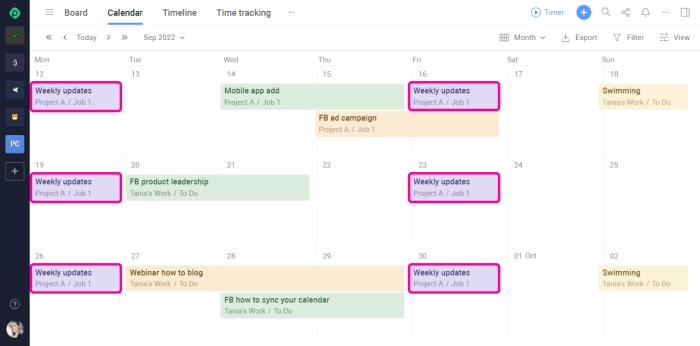
Trello is a cloud?based project management tool that lets you visually manage tasks, cards, and lists. It's easy to use, flexible, and has many features for small and large projects.
Pros and Cons of ClickUp vs. Trello
If you're looking for a collaboration tool that can help streamline your workflows and manage tasks easily, then ClickUp and Trello may be a good fit for you. Here's a look at how each platform stacks up?
Pros of ClickUp
Efficient task management ? ClickUp is designed to help you easily manage and track your tasks by providing an overview of your work in one place.
Easy sharing ? With ClickUp, sharing your tasks with other team members is easy so they can get involved in the process.
Customizable tools ? With ClickUp, you have access to a wide range of customizable tools and features that will make managing your tasks easier.
Cons of ClickUp
Costs money ? While ClickUp is not necessarily expensive, it does require a subscription fee to use certain features, such as advanced task management features.
Not as widely used ? While ClickUp is popular among some businesses, it may not be as well?known or used by other organizations.
Not as customizable ? While Trello offers a more limited set of customization options, it offers more flexibility regarding task management.
ClickUp vs. Trello ? A Comparison Table?
| ClickUp | Trello |
|---|---|
| ClickUp is ideal for users who want to quickly create a project outline and assign tasks to team members. | Trello, on the other hand, is best suited for users who want to manage projects in detail and track progress over time. |
| ClickUp is great for creating simple project outlines but struggles with complex task management. | Trello excels at tracking progress and managing complex tasks; it can be difficult to create simple project outlines using its interface. |
| It saves time by making collaboration easier. | It's simple to use ? even if you don't have advanced business skills or technical know?how. |
| It is easy to use from any device or browser. | It supports a wide range of devices ? including both desktop and mobile apps. |
| It is accessible to any team member. | It integrates well with other software tools ? such as email and project management tools ? so you can easily keep track of everything in one place. |
Which Tool is Right for You?
If you're looking for a way to manage your projects more efficiently, check out ClickUp and Trello. Both tools are great for organizing and tracking tasks, but which is right for you?
Trello is great if you want to keep track of many small tasks. It's easy to add new cards, and it's easy to move cards between lists.
ClickUp is better if you have a lot of big tasks that need to be completed. It has a much more detailed planning view than Trello, so you can see all the steps involved in completing a task. You can also assign deadlines and track progress automatically.
Final Verdict
In this blog post, we have compared ClickUp and Trello. We have outlined the key features of each tool and then provided a final verdict on which is right for you.
ClickUp is a project collaboration tool that helps teams manage projects more efficiently. It offers task boards, due dates, chat support, and file sharing. Its main advantage compared to other project collaboration tools is its simplicity ? it's easy to use and navigate, even for first?time users.
Trello is an online visual board app that helps teams manage projects by visually tracking tasks, progress, and changes. It offers drag?and?drop task management, team collaboration, rich reports, and automatic task updates. Its main advantages over other project management tools include its simplicity (it's easy to learn and use) and its wide range of integrations with other applications (including Google Drive).
Ultimately, both tools offer many benefits that can make them perfect for different types of teams. If you're looking for a simple tool that doesn't require too much setup time or training, ClickUp may be a better option. However, if you need more features, such as automatic task updates or integration with other applications, Trello may be a better choice.

