
 Data Structure
Data Structure Networking
Networking RDBMS
RDBMS Operating System
Operating System Java
Java MS Excel
MS Excel iOS
iOS HTML
HTML CSS
CSS Android
Android Python
Python C Programming
C Programming C++
C++ C#
C# MongoDB
MongoDB MySQL
MySQL Javascript
Javascript PHP
PHPPhysics
Chemistry
Biology
Mathematics
English
Economics
Psychology
Social Studies
Fashion Studies
Legal Studies
- Selected Reading
- UPSC IAS Exams Notes
- Developer's Best Practices
- Questions and Answers
- Effective Resume Writing
- HR Interview Questions
- Computer Glossary
- Who is Who
Canonical Tags: A Simple Guide for Beginners
If your website does not appear on the search engine results page after applying all SEO techniques, it could mean your website's contents are not canon. "non canon" means your website contents are not specific. It happens when your website content does not have master content, creating duplicate content.
To fix this issue, you have to use a canonical tag.
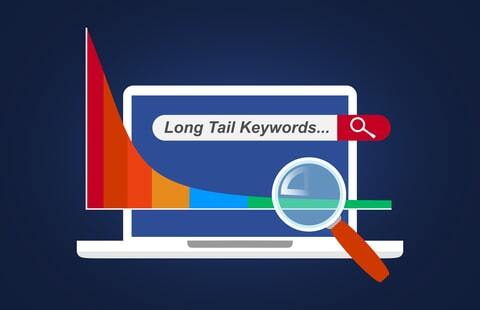
What are Canonical Tags?
Canonical tags are HTML links designed to inform search engines that have a master copy. In this process, you use one specific URL representing the master copy of the duplicate pages. Simply put, it tells google to use a specific page as the original source and use that page for ranking purposes.
To understand the importance of canonical tags, you need to understand internal duplicate content and how it affects your SEO.
What is Internal Duplicate Content?
Internal duplicate content happens when one domain creates duplicate content via multiple internal links within the website. Although search engines don't penalize your site for that, it can affect your search engine rankings. When you have multiple pieces of similar content in more than one location, it makes it difficult for search engines to decide on the most relevant version of it.
How Duplicate Content Affects?
Search Engines
Duplicate content can lead to three major issues for search engines −
They couldn't decide which version of your content to include or exclude
It makes it unable to decide whether to direct the link metrics to one page or keep it separated
They don't know which version of your content (the link the content is in) to rank for query results
Website Owners
Duplicate content can affect your ranking and cause a loss of traffic. This could happen due to two reasons −
Search engines aim to provide the best search experience to the users. That's why their algorithm avoids showing multiple versions of the same content. As a result, they will randomly choose just any link. This can dilute the visibility of each webpages containing duplicate content.
The link equity will be spread among the duplicates. This is because, generally, all your inbound links are supposed to be pointing to one piece of content. These links will be spread into multiple pieces with duplicate content, diluting link equity. Since inbound links are a ranking factor, your site's search visibility will be affected.
How Internal Duplicate Content happens?
Internal duplicate contents can happen in several scenarios.
Product Descriptions
For instance, you have a website selling a shirt in different colors, sizes, and variants. In this case, you are likely to use the same content on each page as you have to use the same product description for the product. Meaning, the content for a red colored shirt will be the same for a blue colored shirt and so on. This is how duplicate content arises internally.
On-page Issues
It happens when you use the same page title or meta description on the HTML code or the same headings (h1, h2, h3, h4) on different pages.
URL Parameters
It happens if your website uses URL parameters to create page URL variations. This could lead search engines to index different URL versions, including the parameters you use in the website.
Issue with WWW, HTTP, and the Trailing Slash
It could happen when your website has internal redirecting issues, such as your site couldn't automatically redirect
www − http://abcd.com to http://www.abcd.com
http − http://www.abcd.com to https://www.abcd.com
Trailing slash − https://www.abcd.com to https://www.abcd.com/
How to audit canonical tags and fix issues?
You can audit canonical tags in two ways −
Manual Checks
It is ideal for small websites. You can perform a manual check for a canonical tag of your website's pages in the following ways −
Go to each page of the website and press ctrl+U to view the source code
Search the term "canonical"
The canonical tag code will be in the <head>section
Check whether the canonical tag is implemented correctly
Using Tools
Checking canonical tags for larger websites can be a tedious process. You can use various crawling tools, such as ahrefs and screaming frog, etc., to check the canonical tag.
How to Implement Canonical Tag?
You can implement canonical tags using the following methods.
HTML Tags
HTML tags, aka 'rel=canonical' tags, are the easier way to identify a canonical URL.
Add the code (<link rel= "canonical" href= "https://abcd.com/canonical-page/"/>) to the head section <head> section of the duplicate page.
For example, if you sell shirts in your eCommerce store, and want to make https://www.abcd.com/shirts/ the canonical URL, add the canonical tag code −
<link rel=“canonical” href=“https://www.abcd.com/shirts/” />
HTTP Header
It is a way to add canonical tags to a page without a <head> section, such as documents and pdf files. In such circumstances, you can use HTTP headers as canonicals.
Example −
HTTP/2.1 300 OK
Content-Type − application/docx
Link − <https://www.abcd.com/blog/canonical-tags/>; rel=”canonical”
Sitemap
The sitemap file contains information about web pages, videos, and other files of the website, specifying the relationship of each file with one other. Google recommends not adding non-canonical pages to the sitemap. This is because all search engines look check sitemaps and consider the pages in the sitemap for ranking.
301 Redirect
301 Redirect is a process for diverting the traffic generated from a duplicate url to its canonical version.
Let's assume one can access your website through the below URLs −
Abcd.com Abcd.com/index.php Abcd.com/home/
You must select one of the above URLs as a canonical tag and redirect others. It works on your site's both secured and unsecured version URLs. If your site's canonical version is https://www.abcd.com, it will redirect to −
Http://Abcd.com Http://www.Abcd.com Https://www.Abcd.com
Self-referential Canonical Tag (Self-canonical)
A self-referential canonical tag is defined by whether the page's main version has duplicates.
On his webmaster hangout sessions, Google's John Mueller says that Google recommends using self-referential canonical tags on all pages. This is helpful as sometimes websites have different variations of URLs due to a mixture of upper and lower case or www and non-www.
Self-referential canonicals help direct google toward the proper URL for indexing and ranking.
Cross-domain Canonical Tag
A cross-domain canonical tag is used on a page that is not on your domain but has similar content.
For example, if you have a blog page, "abcd.com," and decide to repost your blog posts on other domains as guests to increase your reach, Google may flag the content as duplicate. Using cross-domain canonical tags can help you avoid this scenario.
For example, if you want to repost your article on Medium, you can add the code −
<link rel=“canonical” href=“https://abcd.com/article” />
This code informs google that the article's main page is on abcd.com.
Conclusion
To wrap things up, canonical tags help you consolidate your content on the internet and decrease duplicate content issues. When implemented correctly, they can create a better user experience for your visitors. They ensure that when your visitors search for specific websites or URLs, only one version of the website is presented to them. With this guide in tow, you should now have a good understanding of how to set up these links on your website and why it’s important to do so. Good luck!

