
 Data Structure
Data Structure Networking
Networking RDBMS
RDBMS Operating System
Operating System Java
Java MS Excel
MS Excel iOS
iOS HTML
HTML CSS
CSS Android
Android Python
Python C Programming
C Programming C++
C++ C#
C# MongoDB
MongoDB MySQL
MySQL Javascript
Javascript PHP
PHP
- Selected Reading
- UPSC IAS Exams Notes
- Developer's Best Practices
- Questions and Answers
- Effective Resume Writing
- HR Interview Questions
- Computer Glossary
- Who is Who
Best Photography Apps for Android
Many a time, we click photos and would like to get them edited as per our needs which complete the job. There exists a lot of tools and tricks in various android apps in the play store that will let your favorite photos look even better.
Before that, most of the best camera apps have the capability to make even the dullest of photos pop with vivid color and life. Luckily there are a range of available photo editors which are either free of cost or of extremely cheap rates on the Google Play Store designed to provide best results. Let us take a look at the best photography apps for android in the present.
In addition to a range of cameras and software, any serious photographer needs to complete a job or project, the growth of cameras on smartphones and tablets gives photographers a wealth of new tools and tricks at their disposal. Whether it is editing a photo taken on a phone or tablet, or using these devices to alter a photo taken with a camera, here are some of the best photography apps available to photographers.
Google Photos

The google photos app has a lot of useful features to help you get the most out of your pictures. This app has more menus for “Light”, “Pop “and “Color” giving us granular control over highlights, shadows, whites, blacks and more. Google also has a variety of smart color filters to adjust exposure and white balance around a subject’s face, to make an image more vibrant without making your subjects look unnatural. The best thing about Google Photos apps is the “Auto” enhancement mode that analyses the photo and balances the exposure and saturation to make it as great as possible.
The best thing about Google Photos apps is the “Auto” enhancement mode that analyses the photo and balances the exposure and saturation to make it as great as possible.
 Instagram is one of the popular photo-sharing social networks. It is presently owned by Facebook and has come up with a lot of improvisations w.r.t photo looks and creative tools and filters. In addition to this, you can tweak photos’ color temperatures, adjust highlight and shadow brightness, add a vignette, sharpen and even introduce tilt-shift effects. Once you are done with editing the photos, it can then be uploaded to social media sites like Facebook, Twitter, or Tumblr.
Instagram is one of the popular photo-sharing social networks. It is presently owned by Facebook and has come up with a lot of improvisations w.r.t photo looks and creative tools and filters. In addition to this, you can tweak photos’ color temperatures, adjust highlight and shadow brightness, add a vignette, sharpen and even introduce tilt-shift effects. Once you are done with editing the photos, it can then be uploaded to social media sites like Facebook, Twitter, or Tumblr.
Snapseed

Google’s Snapseed is ideal for touching up your photos. It makes even the mundane of photos jump to life by using a variety of sliders and one-touch enhance tools. Brightness, contrast, and saturation, cropping and sharpening are among the standard tasks that it can do. Snapseed has various filters with Retrolux, Vintage, Tilt Shift, Grunge, Drama and other cool effects. It lets you scroll vertically through image enhancement options, then drag horizontally to control the intensity of the effect.
PIXLR
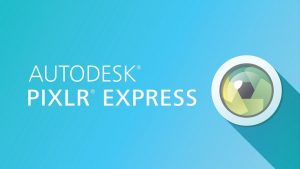
Pixlr is a product by Autodesk and has a set of really useful and impressive visual effects. It has one of the best one-touch enhance tools with seamless editing experience. Pixlr has hundreds of effects, powerful editing tools, and handfuls of collage options. It also has some neat features like color splash, history brush, teeth whiteners and double exposure, automatic image correction allows us to add artistic effects, borders, text and even stickers to your shots. Pixlr gives a Photoshop level experience and is also free to download.
Adobe’ Photoshop Express and Lightroom
Adobe has released some of the best photo editor apps called the Adobe Photoshop Express and Adobe Lightroom.

Adobe Photoshop Express is a Photo magic at your fingertips. Some of the basic features are to Crop, straighten, rotate and flip your photos, and remove red eye. There are One-touch adjustments for brightness, exposure and shadows, Slider controls for exposure, contrast, clarity, vibrancy and more. There is also an easy blemish removal tool that rids your photos of pesky spots of dirt or dust. It gives you the feel of the PC Adobe Photoshop on your mobile device.
Adobe’s Lightroom has all the tools you need to bring out the best in your photography. You can Punch up colors, make dull-looking shots vibrant, remove distracting objects and straighten skewed shots. It primarily requires a desktop version of Adobe Lightroom 5 –and also as an Adobe Creative Cloud account. It allows the Users to not only edit photos taken with an Android smartphone, but also any DNG RAW camera images and any photos saved to the Lightroom 5 desktop program.

AirBrush
Airbrush is one of the easiest photo editor apps designed exclusively for the daily selfie takers and uploading to social media websites like Facebook, Twitter etc.

It has very few functions but gives quick fixes and edits to your photos by helping get rid of blemishes and pimples or any unwanted spots in the face and skin. It has various other tools for teeth whitening, brightening eyes, blurring, Retouch, edit and even tan your skin to achieve perfect, glowing perfection, Instantly slim, lengthen or reshape any area of your photo, add Natural, Radiant Filters and so much more.
PicsArt

PicsArt is one of the most popular free photo editors which has 300 million installs now. It offers hundreds of powerful photo editing tools and thousands of amazing photo editing features.
It can be used for collage maker, a drawing tool, creating mashups, shape overlays, frames, 1000s of free clipart bundles, fonts to add text on photos, stickers, collage backgrounds and emojis and so much more. It finally also lets you to share your awesome pictures, memes and collages with friends on popular social platforms in addition to text messaging and e-mail.
Photo Director

Photo Director App is a multi-purpose photo editor and is a product of the multimedia software company Cyberlink. It is a new and fast emerging app which can make your smartphone camera pics looks like a DSLR shot picture. It has powerful yet easy Photo Editing Tools like to adjust HSL sliders and RGB color channels, white balance to properly edit your photos. You can also use sliders to adjust for tone, brightness, darkness, exposure, and contrast for more in-depth editing. It also allows you to add and adjust HDR effects photo and sharing the results on social media like Facebook, Twitter, Flickr, Instagram and more.
Making some epic pictures with the help of your smartphone camera and the photo editor apps in android has become a lot better in recent years. They increase our ability to capture even more stunning images. Most of the apps which we have discussed here will make your favorite photos look even better for sure.

