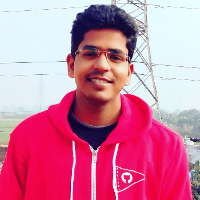Data Structure
Data Structure Networking
Networking RDBMS
RDBMS Operating System
Operating System Java
Java MS Excel
MS Excel iOS
iOS HTML
HTML CSS
CSS Android
Android Python
Python C Programming
C Programming C++
C++ C#
C# MongoDB
MongoDB MySQL
MySQL Javascript
Javascript PHP
PHP
- Selected Reading
- UPSC IAS Exams Notes
- Developer's Best Practices
- Questions and Answers
- Effective Resume Writing
- HR Interview Questions
- Computer Glossary
- Who is Who
Dev Prakash Sharma has Published 548 Articles

Dev Prakash Sharma
2K+ Views
In this article, we will see how to extract Wikipedia data using Python. Python is widely used for creating web scrapers to capture the meta information from the websites.For this article, we will use the Wikipedia API and library to get the data from the Wikipedia source URL. The API ... Read More

Dev Prakash Sharma
1K+ Views
Let us suppose we have created a button and a label in Tkinter Frame. The task is to allow the button text to dynamically resize to its main window. We can create the button using a button widget. However, there are several other functions used to create the button label ... Read More

Dev Prakash Sharma
2K+ Views
Let us suppose that in a particular application, we have some fixed set of options or choices for the user in a drop-down list. The Options or Choices can be created using the OptionMenu Widget Constructor.OptionMenu(window, variable, choice1, choice2, choice3……)Once the option is created, it can be detected by a ... Read More

Dev Prakash Sharma
8K+ Views
Tkinter provides many functions and modules through which we can create fully featured applications with buttons, dialogue boxes, widgets, and many more.To create a text widget, we can use the tkinter entry widget function which is basically a constructor and it takes the window or frame of the tkinter. Further, ... Read More

Dev Prakash Sharma
3K+ Views
Let us suppose that we want to create a splash screen using tkinter. To create a splash screen, we will follow the steps given below −Create a splash screen with some labels in it.Make the splash screen borderless using the overrideredirect method.Create a function for the main window which will ... Read More

Dev Prakash Sharma
1K+ Views
Python has a rich collection of libraries that are used for multiple purposes like creating and developing applications, web development, scientific computation, software testing, machine learning, and many more. Python is also used for testing and developing system applications in terms of information security. There are several other libraries and ... Read More

Dev Prakash Sharma
973 Views
Let us suppose that in a particular application, we have to copy the content residing in the clipboard. We can access the clipboard using clipboard_get().After copying the text from the clipboard, it will reside in the cache memory through which we can debug the program and display the text in ... Read More

Dev Prakash Sharma
2K+ Views
Let us suppose that we want to create a dialogue box using tkinter. To create the dialogue box we can use the MessageBox library which contains several functions to quickly create dialogue types.To adjust the position of the created Dialogue Box, we can use its “toplevel” property which basically gives ... Read More

Dev Prakash Sharma
5K+ Views
Let us consider that we are creating a GUI-based application using Tkinter and we want to load an image in the Tkinter canvas.By default, the canvas loads the images according to its width and height. However, we can manipulate the position of an image in any direction (N, S, E, ... Read More

Dev Prakash Sharma
5K+ Views
Tkinter provides features to add widgets such as button, text, entry, dialogue and other attributes that help to develop an application. However, tkinter doesn't include a placeholder in the entry widget. Placeholders are the dummy text that appears in the entry widget to inform the user about it.In this article, ... Read More