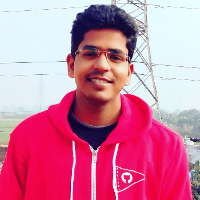- Trending Categories
 Data Structure
Data Structure Networking
Networking RDBMS
RDBMS Operating System
Operating System Java
Java MS Excel
MS Excel iOS
iOS HTML
HTML CSS
CSS Android
Android Python
Python C Programming
C Programming C++
C++ C#
C# MongoDB
MongoDB MySQL
MySQL Javascript
Javascript PHP
PHPPhysics
Chemistry
Biology
Mathematics
English
Economics
Psychology
Social Studies
Fashion Studies
Legal Studies
- Selected Reading
- UPSC IAS Exams Notes
- Developer's Best Practices
- Questions and Answers
- Effective Resume Writing
- HR Interview Questions
- Computer Glossary
- Who is Who
Dev Prakash Sharma has Published 556 Articles

Dev Prakash Sharma
2K+ Views
Oftentimes, we need to deal with plots in our Tkinter GUI-based application. To support the plots for the available data points, Python provides a Matplotlib package that can be imported into the application easily. In order to add a plot for the given data points, we have to install several ... Read More

Dev Prakash Sharma
6K+ Views
Tkinter withdraw method hides the window without destroying it internally. It is similar to the iconify method that turns a window into a small icon. Let us suppose we want to reveal the hidden window during the execution of an application then we can use deiconify() method. It can be invoked with the ... Read More

Dev Prakash Sharma
953 Views
To process images with Tkinter and other Python packages, we generally refer to use Pillow Package or PIL in Python. It provides a way to load and process the images in the program wherever we need. Initially, we convert the image to an instance of PhotoImage object that allows images ... Read More

Dev Prakash Sharma
3K+ Views
The state property in Tkinter is used to change the state of any specific widget. We can make a widget either active or disabled whenever required. To disable the Checkbuttons widget, we have to set the state property as readonly or disabled. Changing the state will make all the checkbuttons inactive ... Read More

Dev Prakash Sharma
3K+ Views
Tkinter Button widgets are very useful in terms of handling events and performing actions during the execution of an application. We can create Tkinter Buttons using the Button(parent, text, option..) constructor. Using the constructor, we can create multiple buttons within the loop.ExampleIn this example, we will create multiple buttons in ... Read More

Dev Prakash Sharma
4K+ Views
Tkinter functions can be created with the help of threading concept where we define, when a function should run or stop. A Tkinter function can be scheduled using the after(time, callback) function.Let us suppose that we have created a callback function that forces the main window to be closed after ... Read More

Dev Prakash Sharma
10K+ Views
Tkinter has an Entry widget to accept single-line user input. It has many properties and attributes that can be used to configure the Entry widget. To change the size (width or height of the Entry widget), we can use Internal Padding Properties – ipadx and ipady. By defining the value of ... Read More

Dev Prakash Sharma
2K+ Views
To active the focus on a particular widget during the execution of a Tkinter program, we can use focus_set() method. Adding the focus creates a gray line around the widget and makes it visible to the user.There might be some cases when we need to remove the focus from the ... Read More

Dev Prakash Sharma
2K+ Views
Popup window in Tkinter can be created by defining the Toplevel(win) window. A Toplevel window manages to create a child window along with the parent window. It always opens above all the other windows defined in any application. We can create a top-level window or a child window by initializing ... Read More

Dev Prakash Sharma
2K+ Views
To find the minimum height and width of canvas items, we can use the bounding box property of Canvas. Basically, a bounding box property enables the canvas item to return the position inside the canvas. Initially, every item in the bbox(item) method defines the minimum and maximum width and height ... Read More