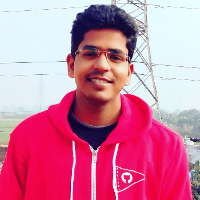Data Structure
Data Structure Networking
Networking RDBMS
RDBMS Operating System
Operating System Java
Java MS Excel
MS Excel iOS
iOS HTML
HTML CSS
CSS Android
Android Python
Python C Programming
C Programming C++
C++ C#
C# MongoDB
MongoDB MySQL
MySQL Javascript
Javascript PHP
PHP
- Selected Reading
- UPSC IAS Exams Notes
- Developer's Best Practices
- Questions and Answers
- Effective Resume Writing
- HR Interview Questions
- Computer Glossary
- Who is Who
Dev Prakash Sharma has Published 548 Articles

Dev Prakash Sharma
4K+ Views
Tkinter is a standard Python library that is used to create and develop GUI-based applications. We can create an application in Tkinter and add widgets to it that make the application more interactive.Let's suppose we want to show a popup dialog in an application. In this case, we can use ... Read More

Dev Prakash Sharma
4K+ Views
The PIL or Pillow package in Python provides a way to process images in a program. We can open an image, manipulate the image for different use, and can use it to visualize the data as well. In order to use the PIL package in Tkinter, you've to install the ... Read More

Dev Prakash Sharma
3K+ Views
The Tkinter Menu widget is used to create a dropdown menu in an application. With menu widgets, we can select an item from the menu and run a specific task in the application.In many applications, we see a dotted separator line that separates the menu items in the menu. The ... Read More

Dev Prakash Sharma
4K+ Views
Consider a case for creating a GUI application such that when we click on the window with a mouse button, it stores the coordinates and draws a dot. Tkinter provides events that allow the user to bind the keys or buttons with the functions.To draw a dot on click event, ... Read More

Dev Prakash Sharma
2K+ Views
Tkinter Frame widget is very useful for grouping multiple widgets in a frame. It includes all the functions and properties that applies to the parent window.To create a Frame widget, we can instantiate an object of the Frame class. Once we define the Frame widget in the window, we can ... Read More

Dev Prakash Sharma
20K+ Views
Tkinter events are executed at runtime and when we bind these events with a button or key, then we will get access to prioritize the event in the application.To bind the key with an event in Tkinter window, we can use bind('', callback) by specifying the key and the ... Read More

Dev Prakash Sharma
3K+ Views
To work with images in tkinter, Python provides PIL or Pillow toolkit. It has many built-in functions that can be used to operate an image of different formats.To open an image in a canvas widget, we have use create_image(x, y, image, **options) constructor. When we pass the Image value to ... Read More

Dev Prakash Sharma
5K+ Views
The Entry widget in tkinter is a basic one-line character Entry box that accepts single line user input. To configure the properties of the Entry widget such as its font-size and width, we can define an inline widget constructor.ExampleHere is an example of how you can define the font-size of ... Read More

Dev Prakash Sharma
26K+ Views
The frame widget in Tkinter works like a container where we can place widgets and all the other GUI components. To change the frame width dynamically, we can use the configure() method and define the width property in it.ExampleIn this example, we have created a button that is packed inside ... Read More

Dev Prakash Sharma
16K+ Views
We can use the Tkinter Label widget to display text and images. By configuring the label widget, we can dynamically change the text, images, and other properties of the widget.To dynamically update the Label widget, we can use either config(**options) or an inline configuration method such as for updating the ... Read More