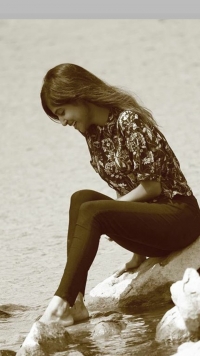Data Structure
Data Structure Networking
Networking RDBMS
RDBMS Operating System
Operating System Java
Java MS Excel
MS Excel iOS
iOS HTML
HTML CSS
CSS Android
Android Python
Python C Programming
C Programming C++
C++ C#
C# MongoDB
MongoDB MySQL
MySQL Javascript
Javascript PHP
PHP
- Selected Reading
- UPSC IAS Exams Notes
- Developer's Best Practices
- Questions and Answers
- Effective Resume Writing
- HR Interview Questions
- Computer Glossary
- Who is Who
Nitya Raut has Published 220 Articles

Nitya Raut
3K+ Views
This example demonstrate about How to add dividers and spaces between items in RecyclerViewStep 1 − Create a new project in Android Studio, go to File ⇒ New Project and fill all required details to create a new project.Step 2 − Add the following code to res/layout/activity_main.xml. ... Read More

Nitya Raut
691 Views
Before getting into the example, we should know what checktextview in android is. Check textview is expanded by textview and contains checkable interface. Using Checktextview we can find that, whether a user is clicked on textview or not.This example demonstrate about How to use checktextview in android.Step 1 − Create ... Read More

Nitya Raut
1K+ Views
This example demonstrate about how to add list in alert dialogStep 1 − Create a new project in Android Studio, go to File ⇒ New Project and fill all required details to create a new project.Step 2 − Add the following code to res/layout/activity_main.xml. In the above ... Read More

Nitya Raut
3K+ Views
This example demonstrate about How to use pie chart graph in android.Step 1 − Create a new project in Android Studio, go to File ⇒ New Project and fill all required details to create a new project.Step 2 − Open build.gradle(module level) and add library dependency.apply plugin: 'com.android.application' android { ... Read More

Nitya Raut
2K+ Views
Here we will see how to replace substring with another substring. It replaces the portion of the string that begins at character pos and spans len characters.The structure of the replace function is like below:string& replace (size_t pos, size_t len, const string& str, size_t subpos, size_t sublen);The parameters are pos: It is an insertion point, str : It ... Read More

Nitya Raut
3K+ Views
This example demonstrate about How to use Line chart graph in android.Step 1 − Create a new project in Android Studio, go to File ⇒ New Project and fill all required details to create a new project.Step 2 − Open build.gradle(module level) and add library dependency.apply plugin: 'com.android.application' android { ... Read More

Nitya Raut
215 Views
This example demonstrate about How to create firebase account for android applicationRegister with firebase account using https://firebase.google.com/Click on Sign in button, it will ask gmail user name and pass word as shown below –Give proper user name and pass word. After successful login process, it will redirect to main page ... Read More

Nitya Raut
692 Views
This example demonstrate about How to use Scatter chart graph in android.Step 1 − Create a new project in Android Studio, go to File ⇒ New Project and fill all required details to create a new project.Step 2 − Open build.gradle(module level) and add library dependency.apply plugin: 'com.android.application' android { ... Read More

Nitya Raut
12K+ Views
In this program we will see how to implement stack using C++. A stack is an abstract data structure that contains a collection of elements. Stack implements the LIFO mechanism i.e. the element that is pushed at the end is popped out first. Some of the principle operations in the ... Read More

Nitya Raut
3K+ Views
This example demonstrate about how to dismiss the dialog with click on outside of the dialogStep 1 − Create a new project in Android Studio, go to File ⇒ New Project and fill all required details to create a new project.Step 2 − Add the following code to res/layout/activity_main.xml. ... Read More