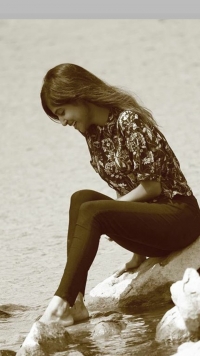Data Structure
Data Structure Networking
Networking RDBMS
RDBMS Operating System
Operating System Java
Java MS Excel
MS Excel iOS
iOS HTML
HTML CSS
CSS Android
Android Python
Python C Programming
C Programming C++
C++ C#
C# MongoDB
MongoDB MySQL
MySQL Javascript
Javascript PHP
PHP
- Selected Reading
- UPSC IAS Exams Notes
- Developer's Best Practices
- Questions and Answers
- Effective Resume Writing
- HR Interview Questions
- Computer Glossary
- Who is Who
Nitya Raut has Published 220 Articles

Nitya Raut
688 Views
Web scraping not only excite the data science enthusiasts but to the students or a learner, who wants to dig deeper into websites. Python provides many webscraping libraries including, ScrapyUrllibBeautifulSoupSeleniumPython RequestsLXMLWe’ll discuss the lxml library of python to scrape data from a webpage, which is built on top of the ... Read More

Nitya Raut
2K+ Views
This example demonstrate about How to sort Listview in Android using collections.Step 1 − Create a new project in Android Studio, go to File ⇒ New Project and fill all required details to create a new project.Step 2 − Add the following code to res/layout/activity_main.xml. ... Read More

Nitya Raut
4K+ Views
This example demonstrate about How to get available wifi networks and display them in a list in androidStep 1 − Create a new project in Android Studio, go to File ⇒ New Project and fill all required details to create a new project.Step 2 − Add the following code to ... Read More

Nitya Raut
5K+ Views
This example demonstrate about How to get programmatically android serial number.Step 1 − Create a new project in Android Studio, go to File ⇒ New Project and fill all required details to create a new project.Step 2 − Add the following code to res/layout/activity_main.xml. In the above ... Read More

Nitya Raut
1K+ Views
This example demonstrates How to make a txt file in external storage with runtime permission in android.Step 1 − Create a new project in Android Studio, go to File ⇒ New Project and fill all required details to create a new project.Step 2 − Add the following code to res/layout/activity_main.xml. ... Read More

Nitya Raut
379 Views
This example demonstrate about How to use comparator interface for Listview in Android.Step 1 − Create a new project in Android Studio, go to File ⇒ New Project and fill all required details to create a new project.Step 2 − Add the following code to res/layout/activity_main.xml. ... Read More

Nitya Raut
895 Views
Before getting into example, we should know what sqlite data base in android is. SQLite is an open source SQL database that stores data to a text file on a device. Android comes in with built in SQLite database implementation. SQLite supports all the relational database features. In order to ... Read More

Nitya Raut
2K+ Views
This example demonstrate about How to send data from one activity to another in Android using bundle.Step 1 − Create a new project in Android Studio, go to File ⇒ New Project and fill all required details to create a new project.Step 2 − Add the following code to res/layout/activity_main.xml. ... Read More

Nitya Raut
4K+ Views
This example demonstrates How to read an image file in internal storage in android.Step 1 − Create a new project in Android Studio, go to File ⇒ New Project and fill all required details to create a new project.Step 2 − Add the following code to res/layout/activity_main.xml. ... Read More

Nitya Raut
470 Views
This example demonstrate about How to use fill() for Listview in Android.Step 1 − Create a new project in Android Studio, go to File ⇒ New Project and fill all required details to create a new project.Step 2 − Add the following code to res/layout/activity_main.xml. ... Read More