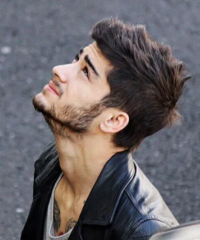Data Structure
Data Structure Networking
Networking RDBMS
RDBMS Operating System
Operating System Java
Java MS Excel
MS Excel iOS
iOS HTML
HTML CSS
CSS Android
Android Python
Python C Programming
C Programming C++
C++ C#
C# MongoDB
MongoDB MySQL
MySQL Javascript
Javascript PHP
PHP
- Selected Reading
- UPSC IAS Exams Notes
- Developer's Best Practices
- Questions and Answers
- Effective Resume Writing
- HR Interview Questions
- Computer Glossary
- Who is Who
George John has Published 1080 Articles

George John
1K+ Views
To display horizontal grid lines in a table, use the setShowHorizontalLines() method and set it to TRUE. Let us first create a table −String[][] rec = { { "1", "Steve", "AUS" }, { "2", "Virat", "IND" }, { "3", "Kane", "NZ" }, { "4", "David", "AUS" ... Read More

George John
9K+ Views
Here we will see how to generate Fibonacci sequence using 8086Problem StatementWrite 8086 Assembly language program to generate Fibonacci sequence. The limit of the sequence is stored at location offset 500. The item will be stored from offset 600 onwards.DiscussionTo generate Fibonacci sequence, we are putting the 00H and 01H ... Read More

George John
2K+ Views
You can use NOW() for this. Following is the syntax −select * from yourTableName where yourColumnName> now();Let us first create a table −mysql> create table DemoTable ( Id int NOT NULL AUTO_INCREMENT PRIMARY KEY, expiryDateOfMedicine datetime ); Query OK, 0 rows affected (0.55 sec)Insert records in ... Read More

George John
1K+ Views
In this program we will see how to reverse an 8-bit number using 8-bit operation.Problem StatementWrite 8086 Assembly language program to reverse an 8-bit number which is stored at location 2000, using 8-bit operations.Discussion8086 has 8-bit operation for rotation. we are taking the byte from 2000. Then rotate that byte ... Read More

George John
521 Views
Box is lightweight container that uses a BoxLayout object as its layout manager. To display components from left to right, use Box createHorizontalBox() method.Let us first create some button components −JButton button1 = new JButton("One"); JButton button2 = new JButton("Two"); JButton button3 = new JButton("Three"); JButton button4 = new JButton("Four"); ... Read More

George John
2K+ Views
Here we will see how to add ten packed BCD numbers using 8085.Problem StatementA set of ten packed BCD numbers is stored in the memory location starting from 8040H to 8049H.Write a program with a subroutine to add these numbers in BCD. If a carry is generated save it to ... Read More

George John
3K+ Views
To append text to JTextArea, use the component’s append() method. Let’sa say the following is our text in the JTextArea -JTextArea textArea = new JTextArea("The text added here is just for demo. "+ "This demonstrates the usage of JTextArea in Java. ");Now, append text to the same textArea -textArea.append("In this ... Read More

George John
190 Views
Let us first create a table −mysql> create table DemoTable ( ClientId int NOT NULL AUTO_INCREMENT PRIMARY KEY, ClientName varchar(30) ); Query OK, 0 rows affected (0.74 sec)Insert records in the table using insert command −mysql> insert into DemoTable(ClientName) values('John'); Query OK, 1 row affected (0.20 ... Read More

George John
3K+ Views
Here we will see how to implement mathematical function using 8085.Problem StatementWrite a program to implement the following function (a*b) + (c*d) and store the result in memory locations 8204 and 8205. Perform multiplication by using a subroutine. Here a, b, c and d numbers are stored at memory locations ... Read More

George John
223 Views
To modify an existing column’s data type, you can use MODIFY. Let us first create a table −mysql> create table DemoTable ( ClientId varchar(100), ClientName varchar(100), ClientAge int, ClientProjectDeadline timestamp, ClientCountryName varchar(100), isMarried boolean, ClientNumber bigint ); Query OK, 0 rows ... Read More