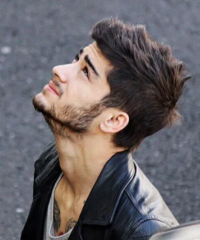Data Structure
Data Structure Networking
Networking RDBMS
RDBMS Operating System
Operating System Java
Java MS Excel
MS Excel iOS
iOS HTML
HTML CSS
CSS Android
Android Python
Python C Programming
C Programming C++
C++ C#
C# MongoDB
MongoDB MySQL
MySQL Javascript
Javascript PHP
PHP
- Selected Reading
- UPSC IAS Exams Notes
- Developer's Best Practices
- Questions and Answers
- Effective Resume Writing
- HR Interview Questions
- Computer Glossary
- Who is Who
George John has Published 1080 Articles

George John
229 Views
The href attribute of the element sets the the hyperlink target. Following is the syntax −Above, URL is the hyperlink you need to mention for the area, which can be a relative link, absolute link, script, protocol, etc.Let us now see an example to implement the href attribute of ... Read More

George John
576 Views
To display only the horizontal scrollbar, use the VERTICAL_SCROLLBAR_NEVER constant, which eventually displays only the horizontal scrollbar.The following is an example to display only the horizontal scrollbar in Java −Examplepackage my; import java.awt.BorderLayout; import java.awt.Dimension; import javax.swing.Box; import javax.swing.JButton; import javax.swing.JFrame; import javax.swing.JScrollPane; public class SwingDemo { public static ... Read More

George John
547 Views
In this program we will see how to find a number who appears only once in an array of elements.Problem StatementWrite 8085 Assembly language program to find a number who appears only once in an array of elements. The size of the array is stored at location F100; the numbers ... Read More

George John
187 Views
The disabled attribute of the is used to disable an option-group. After that, the option-group becomes unclickable. Following is the syntax −Let us now see an example to implement the disabled attribute of the element −Example Live Demo Water Levels Impurity Level ... Read More

George John
498 Views
Here we will see how to find the place of the set bit of the Accumulator data.Problem StatementWrite 8085 Assembly language program to find the position where the bit is 1. In the accumulator all bits are 0, but only one bit is 1. We have to get the position ... Read More

George John
456 Views
You can use REGEXP for this. Let us first create a table −mysql> create table DemoTable ( Value text ); Query OK, 0 rows affected (1.28 sec)Insert records in the table using insert command −mysql> insert into DemoTable values('645st'); Query OK, 1 row affected (0.25 sec) mysql> ... Read More

George John
3K+ Views
To add JTabel to Panel, let us first crerate a panel −JPanel panel = new JPanel();Now, create JTable and add rows and columns with the records −String[][] rec = { { "1", "Steve", "AUS" }, { "2", "Virat", "IND" }, { "3", "Kane", "NZ" }, { ... Read More

George John
3K+ Views
In this program we will see how to find the squares of n numbers stored in an array.Problem StatementWrite 8086 Assembly language program to calculate square of each numbers stored in an array of size n. The array size is stored at location offset 600, and Numbers are stored at ... Read More
HTML colspan Attribute

George John
Updated on 30-Jul-2019 22:30:26
446 Views
The colspan attribute of the element is used to set the number of columns a header cell should span.Following is the syntax −Above, num is the count of columns a header cell should span.Let us now see an example to implement the colspan attribute of the element −Example Live ... Read More

George John
Updated on 30-Jul-2019 22:30:26
4K+ Views
Here we will see how to perform BCD subtractions using 8085.Problem StatementWrite 8085 Assembly language program to perform BCD subtractions of tow numbers stored at location 8001 and 8002. The result will be stored at 8050 and 8051.DiscussionTo subtract two BCD numbers, we are going to use the 10s complement ... Read More
Advertisements

George John
446 Views
The colspan attribute of the element is used to set the number of columns a header cell should span.Following is the syntax −Above, num is the count of columns a header cell should span.Let us now see an example to implement the colspan attribute of the element −Example Live ... Read More

George John
4K+ Views
Here we will see how to perform BCD subtractions using 8085.Problem StatementWrite 8085 Assembly language program to perform BCD subtractions of tow numbers stored at location 8001 and 8002. The result will be stored at 8050 and 8051.DiscussionTo subtract two BCD numbers, we are going to use the 10s complement ... Read More