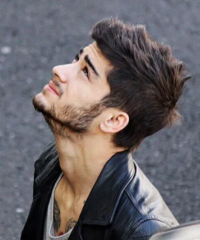Data Structure
Data Structure Networking
Networking RDBMS
RDBMS Operating System
Operating System Java
Java MS Excel
MS Excel iOS
iOS HTML
HTML CSS
CSS Android
Android Python
Python C Programming
C Programming C++
C++ C#
C# MongoDB
MongoDB MySQL
MySQL Javascript
Javascript PHP
PHP
- Selected Reading
- UPSC IAS Exams Notes
- Developer's Best Practices
- Questions and Answers
- Effective Resume Writing
- HR Interview Questions
- Computer Glossary
- Who is Who
George John has Published 1080 Articles

George John
673 Views
Use the action attribute to add the file, where you want to reach after clicking Submit button. You can also add an email to send the data to that email-id.ExampleYou can try to run the following code to set where to send the form-data when a form is submitted in HTML ... Read More

George John
2K+ Views
The equalsIgnoreCase() method compares this string to the specified object. The result is true if and only if the argument is not null and is a String object that represents the same sequence of characters as this object.ExampleLive Demopublic class Sample { public static void main(String args[]) { String Str1 ... Read More

George John
260 Views
The toString() method returns the current object in String format.ExampleLive Demopublic class Test { public static void main(String args[]) { Test obj = new Test(); System.out.println(obj.toString()); System.out.println("Hello"); } }OutputTest@2a139a55 Hello

George John
842 Views
POD is an acronym in C++ that means plain old data. It is a class/struct that ONLY has member variables and no methods, constructors, destructors, virtual functions, etc. For example, Example#include using namespace std; // POD struct MyStruct { int key; string data; }; int main() { ... Read More

George John
4K+ Views
The above symbols mean the following −int* - Pointer to int. This one is pretty obvious. int const * - Pointer to const int. int * const - Const pointer to int int const * const - Const pointer to const intAlso note that −const int * And int const ... Read More

George John
603 Views
To set marker inside of the box containing the bullet points, use the list-style-position property with the value inside. The inside value means if the text goes onto a second line, the text will wrap underneath the marker. It will also appear indented to where the text would have started if the list ... Read More

George John
332 Views
The margin property defines the space around an HTML element. It is possible to use negative values to overlap content. It specifies a shorthand property for setting the margin properties in one declaration.ExampleYou can try to run the following code to set margins ... Read More