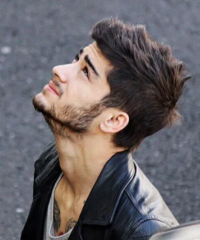Data Structure
Data Structure Networking
Networking RDBMS
RDBMS Operating System
Operating System Java
Java MS Excel
MS Excel iOS
iOS HTML
HTML CSS
CSS Android
Android Python
Python C Programming
C Programming C++
C++ C#
C# MongoDB
MongoDB MySQL
MySQL Javascript
Javascript PHP
PHP
- Selected Reading
- UPSC IAS Exams Notes
- Developer's Best Practices
- Questions and Answers
- Effective Resume Writing
- HR Interview Questions
- Computer Glossary
- Who is Who
George John has Published 1080 Articles

George John
91 Views
The margin property defines the space around an HTML element. It is possible to use negative values to overlap content. It specifies a shorthand property for setting the margin properties in one declaration.ExampleYou can try to run the following code to set margins − ... Read More

George John
195 Views
Relative positioning changes the position of the HTML element relative to where it normally appears. So "left:20" adds 20 pixels to the element's LEFT position.You can use two values top and left along with the position property to move an HTML element anywhere in the HTML document. Move Left - Use a negative value for ... Read More

George John
156 Views
The max-width property is used to set the maximum width that a box can be. The value of the max-width property can be a number, a length, or a percentage.Example This paragraph is 200px high and ... Read More

George John
2K+ Views
The crossOrigin attribute allows images that are loaded from external origins to be used in canvas like the one they were being loaded from the current origin.Using images without CORS approval tains the canvas. Once a canvas has been tainted, you can no longer pull data back out of the canvas. ... Read More

George John
199 Views
The onpause attribute trigger when the media is paused. You can try to run the following code to implement the onpause attribute −Example Play Your browser does not support the video element. function myFunction() { document.getElementById("test").innerHTML = "Media paused!"; }

George John
1K+ Views
Use the tag to create a sub window. The HTML tag is used to specify each frame within a frameset tag.Note − This tag is not supported in HTML5. Do not use.The following are the attributes −AttributeValueDescriptionFrameborder0 or 1Specifies whether or not to display border around the frame.MarginheightpixelsAllows ... Read More